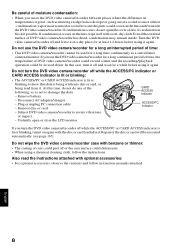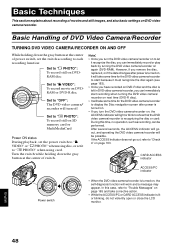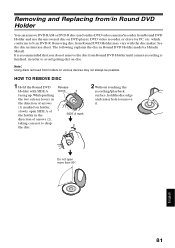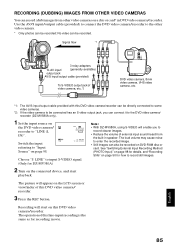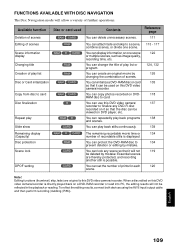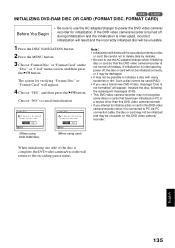Hitachi DZ-MV550A Support Question
Find answers below for this question about Hitachi DZ-MV550A - Camcorder.Need a Hitachi DZ-MV550A manual? We have 1 online manual for this item!
Question posted by Anonymous-164881 on July 29th, 2018
I Got Error 2881 I Changed Disc And Got Error 101c
Error 101c help please
Current Answers
Answer #1: Posted by Odin on July 29th, 2018 2:28 PM
For error 2881 see http://www.fixya.com/support/t125248-hitachi_dz_mv550a. For error 101C see http://www.fixya.com/support/t15336523-hitachi_dz_mv550a_error_101c
Hope this is useful. Please don't forget to click the Accept This Answer button if you do accept it. My aim is to provide reliable helpful answers, not just a lot of them. See https://www.helpowl.com/profile/Odin.
Related Hitachi DZ-MV550A Manual Pages
Similar Questions
Video Recorder Error No. 2881
gud day just wanna ask.. why my video recorder display manual error no. 2881. is there something to ...
gud day just wanna ask.. why my video recorder display manual error no. 2881. is there something to ...
(Posted by cliffordpacilan26 11 years ago)
What Is The Problem When My Hitachi Dvd Cam Reads Error Code 2881
(Posted by jonasbella 12 years ago)
Error Code 0280
error code 0280 came up on my hitachi dz-mv550a camcorder.
error code 0280 came up on my hitachi dz-mv550a camcorder.
(Posted by local0880 12 years ago)
Error 2881
When I insert the disc, the camera comes up with the message "Error has occured. Error code No. 2882...
When I insert the disc, the camera comes up with the message "Error has occured. Error code No. 2882...
(Posted by Anonymous-30598 12 years ago)
How To Transfer
I have the discs and have recorded a video. If I wanted to upload the video to my computer how do I ...
I have the discs and have recorded a video. If I wanted to upload the video to my computer how do I ...
(Posted by joybrin 13 years ago)