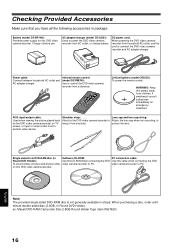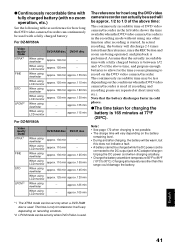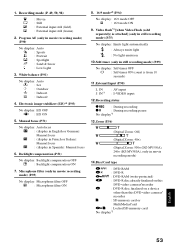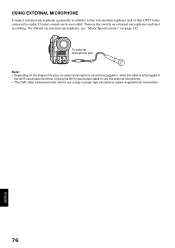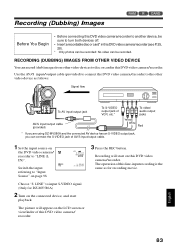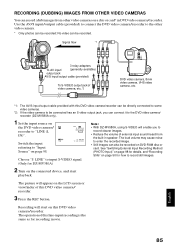Hitachi DZ-MV550A Support Question
Find answers below for this question about Hitachi DZ-MV550A - Camcorder.Need a Hitachi DZ-MV550A manual? We have 1 online manual for this item!
Question posted by Darrylvince on July 2nd, 2017
The Dc Output Cable Jack To Finalize The Disc. Who Has Replacement Part
The person who posted this question about this Hitachi product did not include a detailed explanation. Please use the "Request More Information" button to the right if more details would help you to answer this question.
Current Answers
Answer #1: Posted by Odin on July 2nd, 2017 4:48 PM
If you can't get what you seek from the manufacturer [use the contact information here--https://www.contacthelp.com/hitachi/customer-service], request a part number. Then (with a part number if possible) use a search engine like Google's or Yahoo's; or try http://www.searchtempest.com/, which displays global listings from eBay, Craigslist, and other sources.
Hope this is useful. Please don't forget to click the Accept This Answer button if you do accept it. My aim is to provide reliable helpful answers, not just a lot of them. See https://www.helpowl.com/profile/Odin.
Related Hitachi DZ-MV550A Manual Pages
Similar Questions
Av/s Cable
Hello looking to find the AV/S cable for Hitachi DZ-MV550A
Hello looking to find the AV/S cable for Hitachi DZ-MV550A
(Posted by marinmis 4 years ago)
Av/s Input Output Cable For My Hitachi Dz Mv550a Digital Camcorder
Where can I buy and AV/S input output cable for my Hitachi DZ MV550A Digital Cam ?
Where can I buy and AV/S input output cable for my Hitachi DZ MV550A Digital Cam ?
(Posted by rathjamesf 6 years ago)
My Disc Still Says It's Finalizing, Can I Turn The Camera Off W/o Losing My Vid
(Posted by Anonymous-153145 8 years ago)
Do You Carry A Dz-bx35a Av/s Output Cable?
(Posted by dbminden 9 years ago)
Hitachi Camcorder Accessories Availability In India
How can i get the battery & charger for my Hitachi camcorder ( model no DZ-GX5100SW ) in India. I ne...
How can i get the battery & charger for my Hitachi camcorder ( model no DZ-GX5100SW ) in India. I ne...
(Posted by PriyankRai 12 years ago)