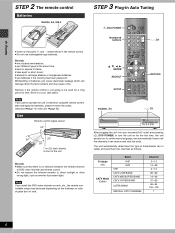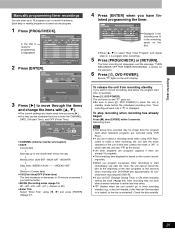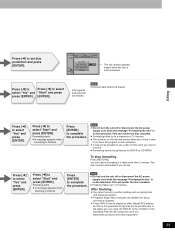Hitachi DV-RX5000U Support Question
Find answers below for this question about Hitachi DV-RX5000U.Need a Hitachi DV-RX5000U manual? We have 1 online manual for this item!
Question posted by NICKIILIR88 on April 6th, 2013
Can I Record With Hitachi Dvd/vcr Combo Model No.dv:pfs5u?
The person who posted this question about this Hitachi product did not include a detailed explanation. Please use the "Request More Information" button to the right if more details would help you to answer this question.
Current Answers
Related Hitachi DV-RX5000U Manual Pages
Similar Questions
I Cant View The Recorded Dvd On My Laptop What Seems To Be The Problem
(Posted by wacksy 11 years ago)
Computer Software To Play A Recorded Dvd
How can I get a copy (disc or download) of the software to put on my computer to play a recorded dvd...
How can I get a copy (disc or download) of the software to put on my computer to play a recorded dvd...
(Posted by landerson8341 11 years ago)
Hitachi....dv-pf35u (dvd/vcr Combo)
DV-PF35U (dvd/vcr combo) Can I play DVD's from other countries?
DV-PF35U (dvd/vcr combo) Can I play DVD's from other countries?
(Posted by jmwatkins1 11 years ago)
Dvd Vcr Combo
I inserted a VCR into the vcr slot on the Hitachi DVD/VCR cmbo PF73U and when I did this it played f...
I inserted a VCR into the vcr slot on the Hitachi DVD/VCR cmbo PF73U and when I did this it played f...
(Posted by peach76 12 years ago)