Hitachi DV-PF35U Support Question
Find answers below for this question about Hitachi DV-PF35U.Need a Hitachi DV-PF35U manual? We have 1 online manual for this item!
Question posted by Anonymous-16612 on July 7th, 2010
Stalled
The machine does not stay on, the rec and timer lights are lit and it will not eject the cassette
Current Answers
There are currently no answers that have been posted for this question.
Be the first to post an answer! Remember that you can earn up to 1,100 points for every answer you submit. The better the quality of your answer, the better chance it has to be accepted.
Be the first to post an answer! Remember that you can earn up to 1,100 points for every answer you submit. The better the quality of your answer, the better chance it has to be accepted.
Related Hitachi DV-PF35U Manual Pages
Owners Guide - Page 1


...read this VCR/DVD is 1. English
Español Information DVD Functions VCR Functions Setup Precautions Français
DVD/VCR Combo (DVD PLAYER with VIDEO
CASSETTE RECORDER) INSTRUCTION MANUAL...R
REW
REC TIMER F.FWD STOP/EJECT PLAY REC/OTR
OPEN/CLOSE
MP3 PLAYBACK DVD / DVD-R / CD / CD-R / CD-RW COMPATIBLE
PROGRESSIVE SCAN CHANNEL
VCR
DVD
OUTPUT
STOP PLAY
DVD/VCR Combo DV-PF35U
Change 1...
Owners Guide - Page 2
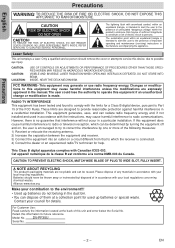
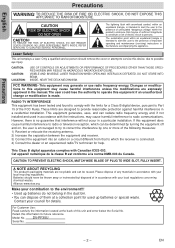
... from that to provide reasonable protection against harmful interference in the literature accompanying the appliance. Alliance: www.eiae.org
Make your council for future reference.
DV-PF35U
Serial No.
-2-
INSIDE, NEAR THE DECK MECHANISM. Changes or modifications to the environment!!!
• Used up batteries or special waste. These limits are expressly approved...
Owners Guide - Page 4
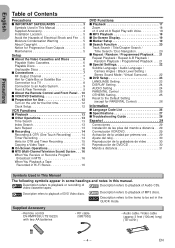
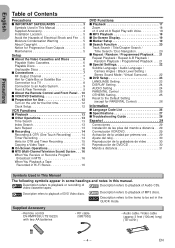
...cassette tapes.
Description refers to playback or recording of DVD Video discs.
Description refers to playback of Audio CDs.
Description refers to playback of MP3 discs. Supplied Accessory
• Remote control DV... Control 25 OTHERS Setting 25 Reset to the Default Setting (except for OTR and Timer Recording 15 Copying a Video Tape 15 I On-Screen Operations 16 I MTS (...
Owners Guide - Page 5


... of Electrical Shock and Fire
• Do not handle the power cord with this 525p DVD player, please contact our customer service center. Use of this product and may occur inside the ...of the disc.
• Always store the disc in your fingers or objects into the unit cassette holder.
Moisture Condensation Warning
Moisture condensation may cause artifacts to a warm place, or after a ...
Owners Guide - Page 6


...
Discs recorded in other color systems such as PAL cannot be played back. *2: Certain DVD-Video discs do not operate as described in the video format and finalized can play back... to the disc.
English
Setup About the Video Cassettes and Discs
Playable Video Cassettes
Use only cassettes marked
with region codes other 1 or ALL, DVD-ROM for personal computers, CD-ROM for personal ...
Owners Guide - Page 7
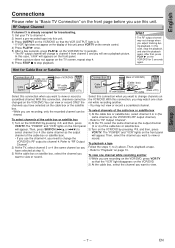
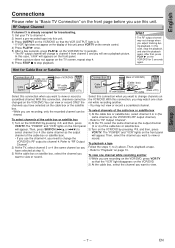
... occupied for broadcasting,
1) Set your TV to channel 4.
2) Insert a pre-recorded tape into this unit.
3) Press OUTPUT on the VCR/DVD so that the VCR OUTPUT light is lit. • If "VCR" light does not appear on the display of this case, stop playback. In this unit, press VCR/TV on the remote control...
Owners Guide - Page 9
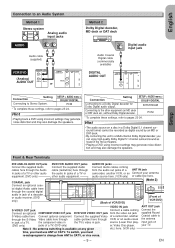
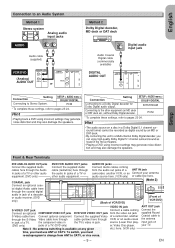
...OUT jacks DVD/VCR ...VCR/DVD
DVD/VCR VCR AUDIO OUT AUDIO IN
L
L
DIGITAL AUDIO OUT
DVD AUDIO...OUT
DIGITAL AUDIO OUT
DVD AUDIO OUT
S-VIDEO...DVD only)
DVD...; Playing back a DVD using incorrect settings may... Playing a DVD using incorrect...Disc play-
(DVD only)
jacks of VCR/DVD]
A N ...jacks of VCR/DVD]
VIDEO IN jack...DVD only)
DIGITAL AUDIO OUT
DVD
AUDIO OUT
S-VIDEO OUT
COMPONENT VIDEO OUT
Y
DVD...
Owners Guide - Page 10


...
• To open or close the disc tray
• To eject the Video tape from the cassette compartment
• To pause disc playback • To advance playback...REW
REC TIMER F.FWD STOP/EJECT PLAY REC/OTR
OPEN/CLOSE
MP3 PLAYBACK DVD / DVD-R / CD / CD-R / CD-RW COMPATIBLE
PROGRESSIVE SCAN CHANNEL
VCR
DVD
OUTPUT
STOP PLAY
DVD/VCR Combo DV-PF35U
SURROUND
OPEN CLOSE
SPEED AUDIO EJECT
12...
Owners Guide - Page 11
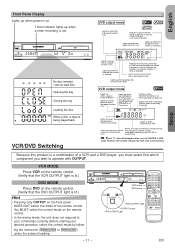
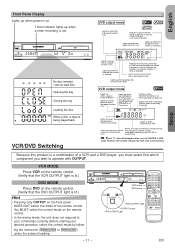
... IN
LINE2 L (mono)
AUDIO IN R
REW
REC TIMER F.FWD STOP/EJECT PLAY REC/OTR
OPEN/CLOSE
MP3 PLAYBACK DVD / DVD-R / CD / CD-R / CD-RW COMPATIBLE
PROGRESSIVE SCAN CHANNEL
VCR
DVD
OUTPUT
STOP PLAY
DVD/VCR Combo DV-PF35U
VCR button DVD button
VCR
DVD
OUTPUT
DVD OUTPUT Light
OUTPUT button VCR OUTPUT Light
SURROUND
OPEN CLOSE
SPEED AUDIO EJECT
12
45
7 DISPLAY
DISC NAVIGATION
8
0 VCR...
Owners Guide - Page 13
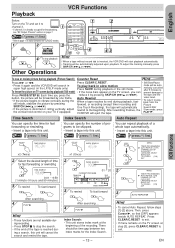
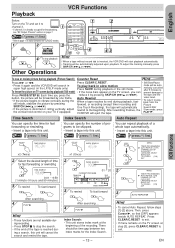
...R
REW
REC TIMER F.FWD STOP/EJECT PLAY REC/OTR
OPEN/CLOSE
MP3 PLAYBACK DVD / DVD-R / CD / CD-R / CD-RW COMPATIBLE
PROGRESSIVE SCAN CHANNEL
VCR
DVD
OUTPUT
STOP PLAY
DVD/VCR Combo DV-PF3
3
PLAY
STOP
4
REC OTR
43.../C.RESET.
• Still/Slow/Pause
• Press it again and the VCR/DVD will eject the tape.
Time Search
Index Search
Auto Repeat
You can specify the number of ...
Owners Guide - Page 14
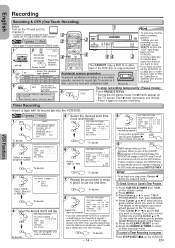
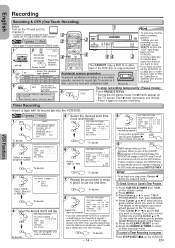
...SKIP CH 6
VCR TV 9
SLOW +10 DVD PAUSE STEP
2
POWER/STANDBY
VIDEO IN
LINE2 L (mono)
AUDIO IN R
DIGITAL AUTO TRACKING
REW
REC TIMER F.FWD STOP/EJECT PLAY REC/OTR
OPEN/CLOSE
PROGRESSIVE SCAN VC
CHANNEL
•... record on a recorded cassette, remove its record tab into the VCR/DVD.
REC
OTR(0:30)
(Normal recording)
OTR(1:00).....
STOP
STOP
• During the rec-pause mode, five C...
Owners Guide - Page 15
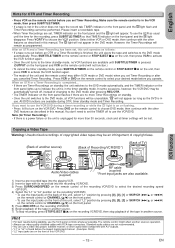
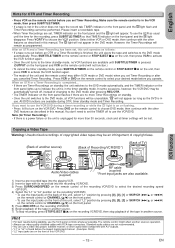
... CHANNEL (K/L) on the front panel.
5) Press REC/OTR on the recording VCR/DVD. 6) Begin playback of the tape in another...timer standby mode and Timer Recording. However, the Timer Recordings will remain as described in this manual.
If you operate. The light will appear.
The remote control might affect another source. 7) To stop recording, press STOP/EJECT C/A on the recording VCR/DVD...
Owners Guide - Page 16
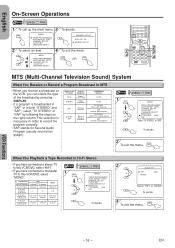
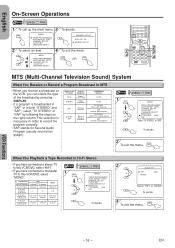
... SET
LANGUAGE SELECT
1 4
45
7
DISPLAY
DISC NAVIGATION
8
0
VCR
SKIP CH
6
VCR TV
9
SLOW
+10
DVD PAUSE STEP
PLAY
STOP
REC OTR
MENU
ENTER
SETUP TOP MENU
RETURN
MODE
ZOOM
SEARCH
MODE
CLEAR C.RESET
SUBTITLE TIMER
ANGLE
REPEAT A-B REPEAT
DV-RMPF35U
2 3
4
MTS (Multi-Channel Television Sound) System
When You Receive or Record a Program Broadcast in...
Owners Guide - Page 17
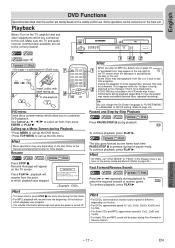
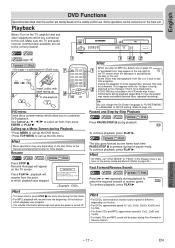
...REC TIMER F.FWD STOP/EJECT PLAY REC/OTR
OPEN/CLOSE
MP3 PLAYBACK DVD / DVD-R / CD / CD-R / CD-RW COMPATIBLE
PROGRESSIVE SCAN CHANNEL
VCR
DVD
OUTPUT
STOP PLAY
DVD/VCR Combo DV-PF35U
(
) page 18
1
1 43 2
press DVD first.
Refer to specific programs.
DISC NAVIGATION
0
VCR
+10
DVD...Some operations can change the On-Screen language in "PLAYER MENU" in the VR mode may appear at ...
Owners Guide - Page 23


... the QUICK SETUP menu.
1 STOP
SETUP
2
or
Confirm that "QUICK" is selected on some
discs. • If OTHER is selected. CUSTOM Menu press DVD first. You can select the "PLAYER MENU", "TV ASPECT", "PROGRESSIVE", "DOLBY DIGITAL" from the QUICK SETUP menu.
1
STOP
SETUP
2
or
3 or
ENTER
Select "CUSTOM". FRENCH
DISC MENU: ∗...
Owners Guide - Page 24


.... • Select "16:9 WIDE" if a wide-screen TV is "ON", video signals from the Player's VIDEO OUT and S-VIDEO OUT jacks will be down sampled at all.
or
DISPLAY menu
ENTER
DISPLAY
TV...8226; When "PROGRESSIVE" is connected to this unit. It only affects during the playback of DVD discs. Set to the right.
DVD Functions
- 24 -
Select YES. or
ENTER
6 To exit
the menu
SETUP
Hint
TV ...
Owners Guide - Page 26


...". Hint
• When you change the Audio or Subtitle language setting on pages 22 and 23.
ENTER
QUICK SETUP
PLAYER MENU TV ASPECT PROGRESSIVE DOLBY DIGITAL
ENGLISH 4:3 L-BOX OFF BITSTREAM
ENTER
QUICK SETUP
PLAYER MENU TV ASPECT PROGRESSIVE DOLBY DIGITAL
ENGLISH 4:3 L-BOX OFF BITSTREAM
ENTER
INITIALIZE
Initialize? If you choose any other...
Owners Guide - Page 27
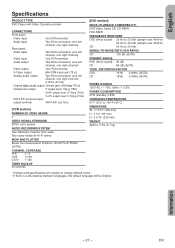
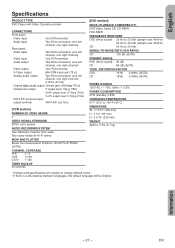
English
Specifications
PRODUCT TYPE DVD Player with Video Cassette recorder
CONNECTIONS
Front panel:
Video input
One RCA connector
Audio...)
(JEITA)
CHANNEL COVERAGE
VHF
2-13
UHF
14-69
CATV 1-125
TIMER BACKUP 30 seconds
[DVD section]
DISCS (PLAYBACK COMPATIBILITY)
DVD Video, Audio CD, CD-RW/R
DVD-RW/R
FREQUENCY RESPONSE
DVD (linear sound) : 20 Hz to 22 kHz (sample rate: 48...
Owners Guide - Page 28
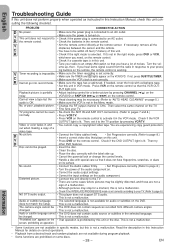
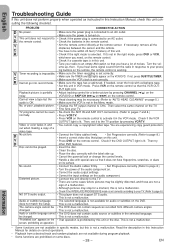
...
NO DTS audio output.
• This player does not support DTS audio.
Check if the VCR
OUTPUT light is not a malfunction.
other DVD features. • Insert the disc.
•...DVD. Distorted picture.
• Connect this unit directly to be played.
V C
Timer recording is impossible. • Make sure the timer recording is lit. VCR/DVD or SKIP/CH (i/K or j/L) on the VCR/DVD...
Owners Guide - Page 64
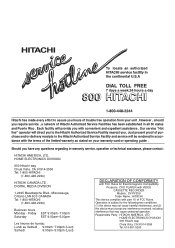
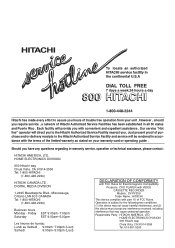
... heures de hureau:
Lundi au Vedredi 9:00am~7:00pm (L'est)
Samedi
9:00am~5:00pm (L'est)
DECLARATION OF CONFORMITY
with FCC Rules for Electromagnetic Compatibility Products: DVD PLAYER with VIDEO CASSETTE RECORDER Models: DV-PF35U Trade Name: HITACHI
This device complies with the terms of trouble free operation from your warranty card or operating guide .
However , should you...
Similar Questions
Hitachi Portable Dvd Player Pdv 313
Plugged in to charge and the light on the front of the DVD player is flashing red / green had it on ...
Plugged in to charge and the light on the front of the DVD player is flashing red / green had it on ...
(Posted by Phillip36thomas 9 years ago)
Can I Record To My Dvd Player
does the vhs/dvd player record from the vhs to the dvd player
does the vhs/dvd player record from the vhs to the dvd player
(Posted by gigglesdelgado 10 years ago)
Hitachi....dv-pf35u (dvd/vcr Combo)
DV-PF35U (dvd/vcr combo) Can I play DVD's from other countries?
DV-PF35U (dvd/vcr combo) Can I play DVD's from other countries?
(Posted by jmwatkins1 11 years ago)
Not Receiing Power
My Hitachi AX M10 Hifi DVD player is not receiving power. Power is in the subwoofer but it is not re...
My Hitachi AX M10 Hifi DVD player is not receiving power. Power is in the subwoofer but it is not re...
(Posted by amanda53862 12 years ago)

