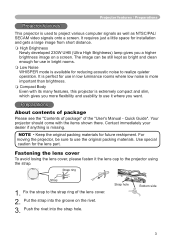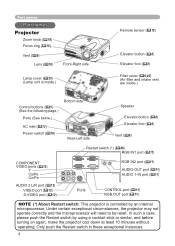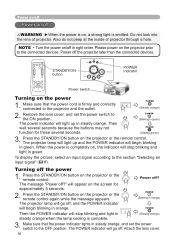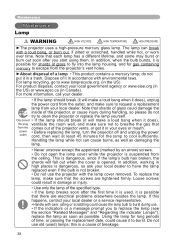Hitachi CP-X440 Support Question
Find answers below for this question about Hitachi CP-X440.Need a Hitachi CP-X440 manual? We have 2 online manuals for this item!
Question posted by balaramakrk on December 13th, 2016
How To Remove Key Lock In Hitachi Projector
Dear,how To Remove Key Lock In Hitachi Projectorplease Helpregardsk Balarama K Reddy
Current Answers
Answer #1: Posted by waelsaidani1 on December 14th, 2016 1:56 AM
Please refer to page 31 of the manual for instructions on how to unlock: http://www.hitachi-america.us/D287DDF2-62DA-4485-940A-593276F5CBC2/FinalDownload/DownloadId-2296404512AA77371C157ED8F4AFE6A0/D287DDF2-62DA-4485-940A-593276F5CBC2/supportingdocs/forhome/DisplayTechnologiesGroup/lcdprojectors/SupportingDocuments/cp-x440_um.pdf
Related Hitachi CP-X440 Manual Pages
Similar Questions
How Can I Remove Key Lock My Projetor Without Remote
(Posted by Saifaliqadri 9 months ago)
How Do I Remove Key Lock On My Hitachi Cp-x450 Projector With No Remote From The
(Posted by Michelleward65 3 years ago)
Hitachi Cp-2510z Projector Key Lock Remove
hitachi cp-2510z projector key lock remove without remort
hitachi cp-2510z projector key lock remove without remort
(Posted by gayani1 3 years ago)
How Do I Remove Key Lock On My Projector Without Remote.
(Posted by ct359317 4 years ago)
How To Unlock The Key Lock Without Remote
How do I unlock the key lock on my Hitachi cp-x301 projector without a remote?
How do I unlock the key lock on my Hitachi cp-x301 projector without a remote?
(Posted by Bfair80 4 years ago)