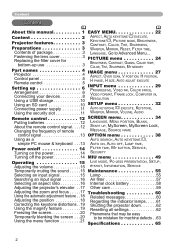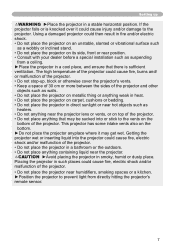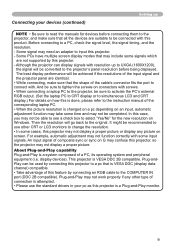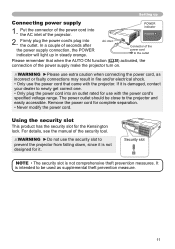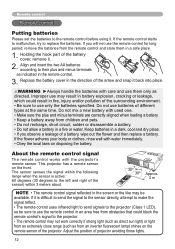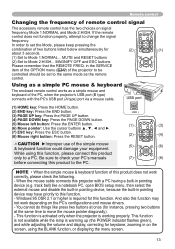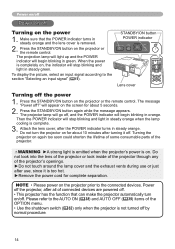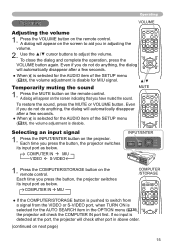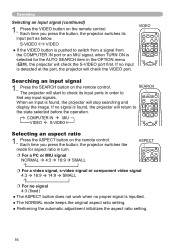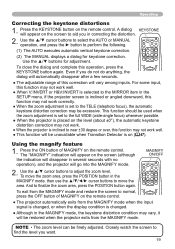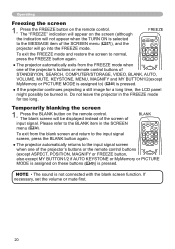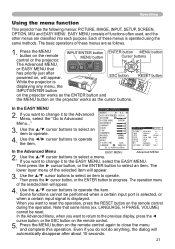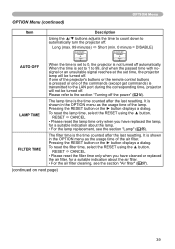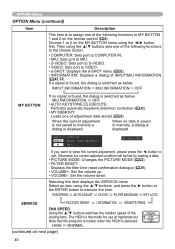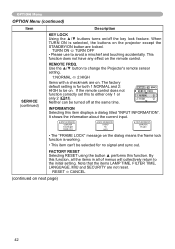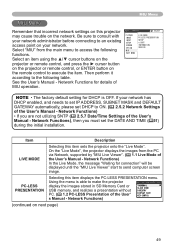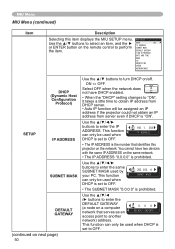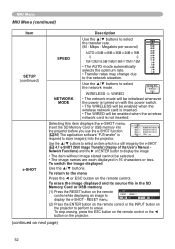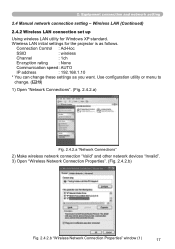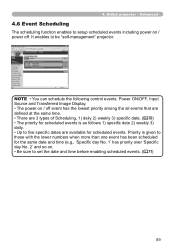Hitachi CP-X2 Support Question
Find answers below for this question about Hitachi CP-X2 - XGA LCD Projector.Need a Hitachi CP-X2 manual? We have 4 online manuals for this item!
Question posted by SAADCOYE on August 2nd, 2012
Remote Cood
I WANT TO USE THE REMOTE CONTROL FOR HITACHI CP 2020
PLEASE WHAT IS THE REMOTE COOD
Current Answers
Related Hitachi CP-X2 Manual Pages
Similar Questions
How To Unlock Screen W/out Remote
(Posted by Ohlivegaralpe 3 years ago)
Network A Functionally Trouble
is not automatically shuts down and loses network connection , you have to restart it , as you can s...
is not automatically shuts down and loses network connection , you have to restart it , as you can s...
(Posted by Hitachi12 9 years ago)
Hitachi Lcd Projector Cp-x2511 Q 734 Part Number
what is the number of transister Q 734 used in main bord of Hitachi LCD Projector CP-X2511
what is the number of transister Q 734 used in main bord of Hitachi LCD Projector CP-X2511
(Posted by DharmendraKarolia 11 years ago)
Unlock Keylock For Lcd Projector Hitachi Cp-rx78
how to unlock the keylock on lcd projector if dont have remote? Thanks.
how to unlock the keylock on lcd projector if dont have remote? Thanks.
(Posted by kurniawan7511 11 years ago)
User Guide Request For The Hitachi Projector Cpx2 Xga
I need a simple user guide for the Hitachi Projector CPX2 XGA. Thank you for your earliest attentio...
I need a simple user guide for the Hitachi Projector CPX2 XGA. Thank you for your earliest attentio...
(Posted by kwik 11 years ago)