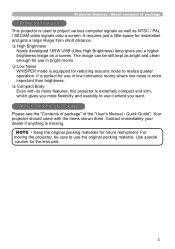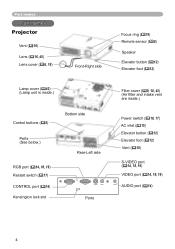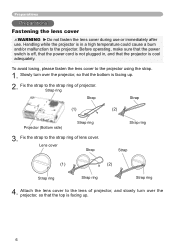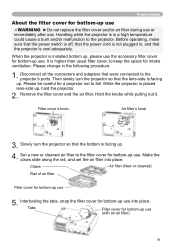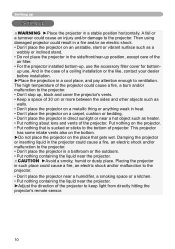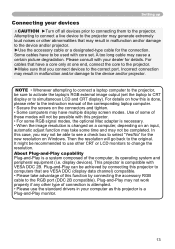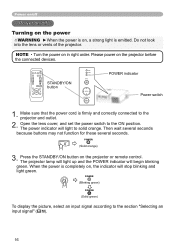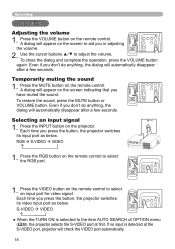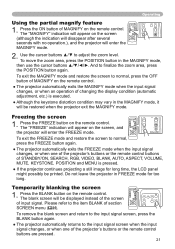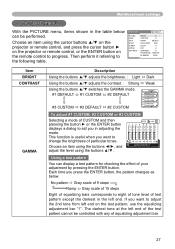Hitachi CPRS55 Support Question
Find answers below for this question about Hitachi CPRS55 - PERFORMA Home Theater Projector.Need a Hitachi CPRS55 manual? We have 3 online manuals for this item!
Question posted by heim on April 12th, 2017
No Grey In Pics.
there is no grey in pics.Can not access resetCp rs 55
Current Answers
Answer #1: Posted by Odin on April 13th, 2017 4:21 PM
See https://www.manualslib.com/manual/477851/Hitachi-Cprs55-Performa-Home-Theater-Projector.html?page=51#manual, and consider each Phenomenon starting with the second. If there's no fix, a reset would be the way to go.You've said you can't access reset but haven't said why; the reset button is shown in the illustration at https://www.manualslib.com/manual/477851/Hitachi-Cprs55-Performa-Home-Theater-Projector.html?page=5&term=reset&selected=2. As a last resort, ask Hitachi: use the contact information here--https://www.contacthelp.com/hitachi/customer-service.
Hope this is useful. Please don't forget to click the Accept This Answer button if you do accept it. My aim is to provide reliable helpful answers, not just a lot of them. See https://www.helpowl.com/profile/Odin.
Related Hitachi CPRS55 Manual Pages
Similar Questions
Hitachi Cp-x250
Why doesnt my projector (hitachi cp-x250) connect to my ps3? I have all the original cables (red, wh...
Why doesnt my projector (hitachi cp-x250) connect to my ps3? I have all the original cables (red, wh...
(Posted by daryll48475 10 years ago)
Unlock Keylock For Lcd Projector Hitachi Cp-rx78
how to unlock the keylock on lcd projector if dont have remote? Thanks.
how to unlock the keylock on lcd projector if dont have remote? Thanks.
(Posted by kurniawan7511 11 years ago)
Projector Will Not Power On
On Monday there was a power outage at my school. At that time my projector was on. Ever since then m...
On Monday there was a power outage at my school. At that time my projector was on. Ever since then m...
(Posted by ssavitskie 12 years ago)
Hitachi A100 Projector
My projector keeps shutting down and often will not come on after it has been cooled down. The red l...
My projector keeps shutting down and often will not come on after it has been cooled down. The red l...
(Posted by holtster 13 years ago)
The Red Indicator For The Lamp Is On On My A100 Hitachi Projector. Why?
The projector was turned on and about 6 seconds later the door closed and the red lamp light came on...
The projector was turned on and about 6 seconds later the door closed and the red lamp light came on...
(Posted by holtster 13 years ago)