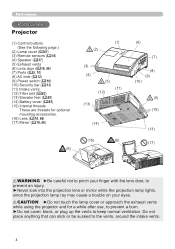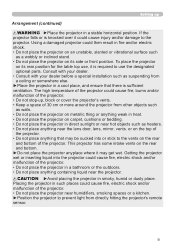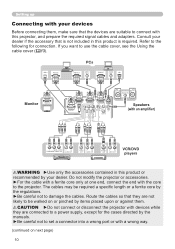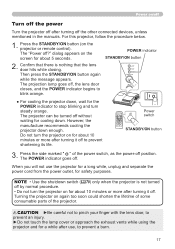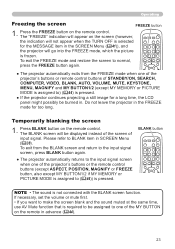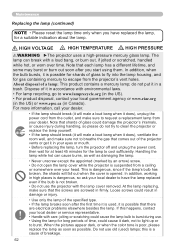Hitachi CPA100 Support Question
Find answers below for this question about Hitachi CPA100 - XGA LCD Projector.Need a Hitachi CPA100 manual? We have 1 online manual for this item!
Question posted by shaungilbs on September 9th, 2017
Ng65gb Gas Nailer
Current Answers
Answer #1: Posted by BusterDoogen on September 9th, 2017 12:32 PM
I hope this is helpful to you!
Please respond to my effort to provide you with the best possible solution by using the "Acceptable Solution" and/or the "Helpful" buttons when the answer has proven to be helpful. Please feel free to submit further info for your question, if a solution was not provided. I appreciate the opportunity to serve you!
Related Hitachi CPA100 Manual Pages
Similar Questions
what is the number of transister Q 734 used in main bord of Hitachi LCD Projector CP-X2511
how to unlock the keylock on lcd projector if dont have remote? Thanks.
On Monday there was a power outage at my school. At that time my projector was on. Ever since then m...
My projector keeps shutting down and often will not come on after it has been cooled down. The red l...
The projector was turned on and about 6 seconds later the door closed and the red lamp light came on...