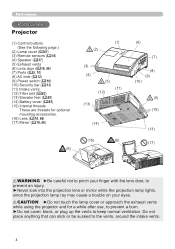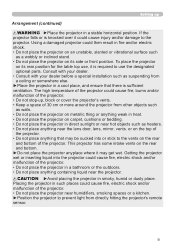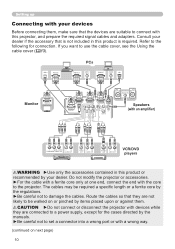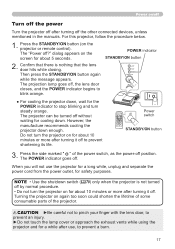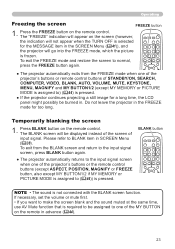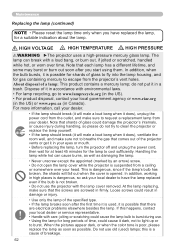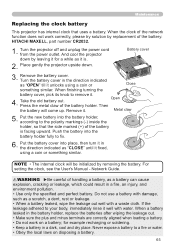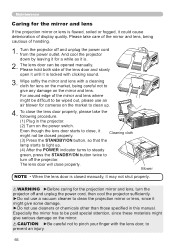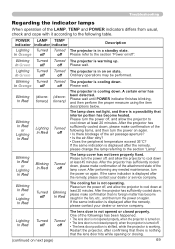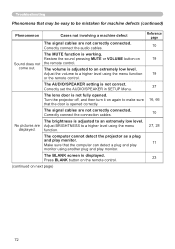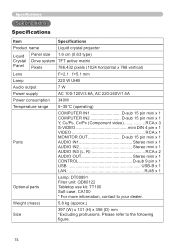Hitachi CPA100 Support Question
Find answers below for this question about Hitachi CPA100 - XGA LCD Projector.Need a Hitachi CPA100 manual? We have 1 online manual for this item!
Question posted by marjieseagle on February 1st, 2012
Why Will The Lens Door Remain Open?
Lens door will not close-it tries but stays open and then the projector shuts off
Current Answers
Answer #1: Posted by agalligan on April 19th, 2013 8:56 AM
These units close the mirror assembly once the unit is fully cooled down. Depending on age/use, that can take 5-10min. If the unit is installed on a wall arm or ceiling mount (unit is inverted) it may have an issue with the gear assembly that closes the mirror. You can tell this is the case very quickly, if the mirror tries to closes and stumbles, the gears are slipping. This was a warranty issue of the early models, however it may no longer be covered depending on age.
Related Hitachi CPA100 Manual Pages
Similar Questions
Hitachi Lcd Projector Cp-x2511 Q 734 Part Number
what is the number of transister Q 734 used in main bord of Hitachi LCD Projector CP-X2511
what is the number of transister Q 734 used in main bord of Hitachi LCD Projector CP-X2511
(Posted by DharmendraKarolia 11 years ago)
Unlock Keylock For Lcd Projector Hitachi Cp-rx78
how to unlock the keylock on lcd projector if dont have remote? Thanks.
how to unlock the keylock on lcd projector if dont have remote? Thanks.
(Posted by kurniawan7511 11 years ago)
Projector Will Not Power On
On Monday there was a power outage at my school. At that time my projector was on. Ever since then m...
On Monday there was a power outage at my school. At that time my projector was on. Ever since then m...
(Posted by ssavitskie 12 years ago)
How Do I Correct A Malfunctioning Lens Door?
The lens door just keeps opening and closing on it's own.
The lens door just keeps opening and closing on it's own.
(Posted by marjieseagle 12 years ago)
The Red Indicator For The Lamp Is On On My A100 Hitachi Projector. Why?
The projector was turned on and about 6 seconds later the door closed and the red lamp light came on...
The projector was turned on and about 6 seconds later the door closed and the red lamp light came on...
(Posted by holtster 13 years ago)