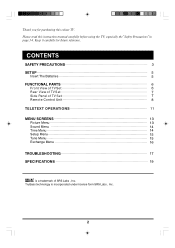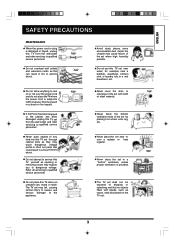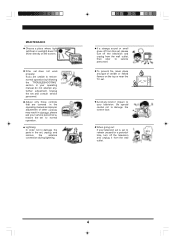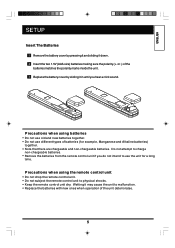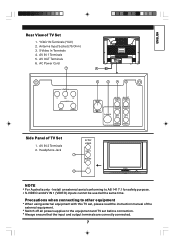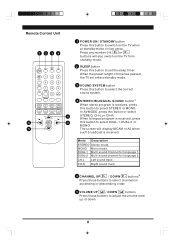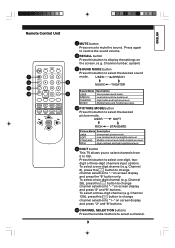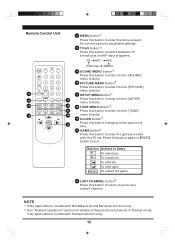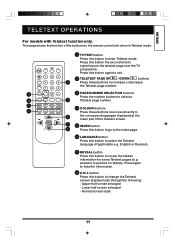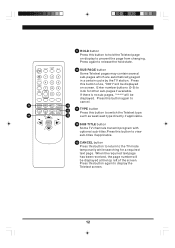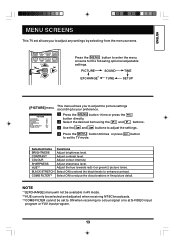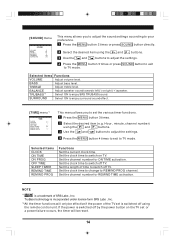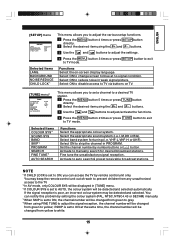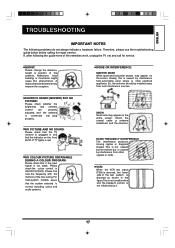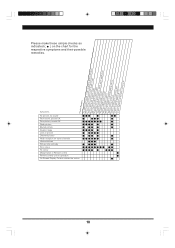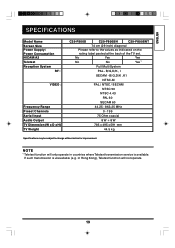Hitachi C29-F800 Support Question
Find answers below for this question about Hitachi C29-F800.Need a Hitachi C29-F800 manual? We have 1 online manual for this item!
Question posted by greeneyes4469 on November 16th, 2017
Can't Program Using Ant.
I need step by step by step how to program my t.v. with a antenna. Now I see that my channels I might have to program them in , but I could be wrong. I want to menu, then put it on antenna. Then auto programing and nothing happens.please help me.
Current Answers
Answer #1: Posted by Odin on November 16th, 2017 11:22 AM
A step-by-step guide is at https://www.antennaweb.org/.
Hope this is useful. Please don't forget to click the Accept This Answer button if you do accept it. My aim is to provide reliable helpful answers, not just a lot of them. See https://www.helpowl.com/profile/Odin.
Related Hitachi C29-F800 Manual Pages
Similar Questions
Hi! I Have An Antique Hitachi Television. How Much Is It Worth Do You Think?
Wood Panelled, Black and White, Antique Buttons
Wood Panelled, Black and White, Antique Buttons
(Posted by goddball34 12 years ago)
Televission Set - Hitachi - C29-f800snt
Defect:-Fly back chattering noise and no B+, or H.T. 2) Replaced fly back-but symptom persists. 3)...
Defect:-Fly back chattering noise and no B+, or H.T. 2) Replaced fly back-but symptom persists. 3)...
(Posted by desliy 12 years ago)