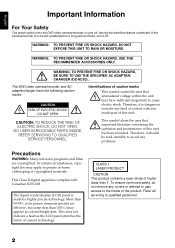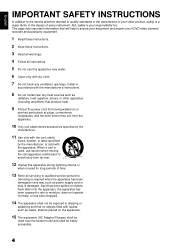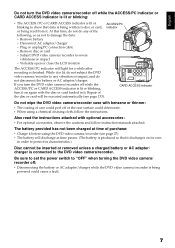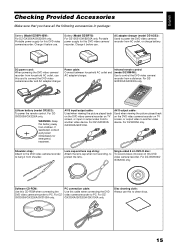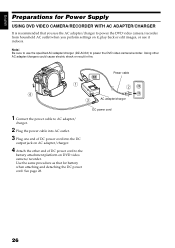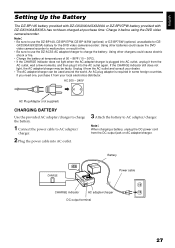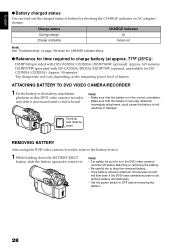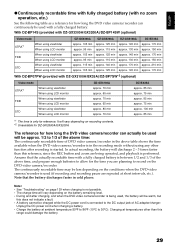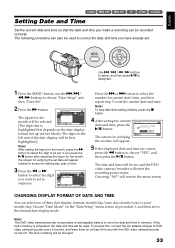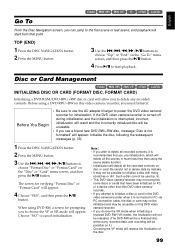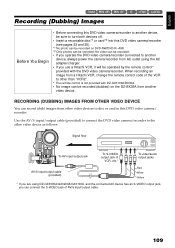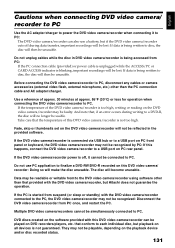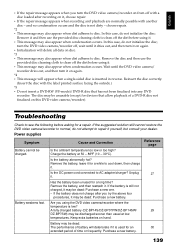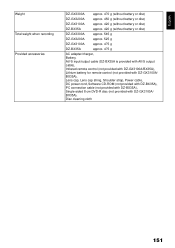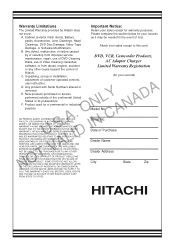Hitachi BX35A Support Question
Find answers below for this question about Hitachi BX35A - DZ Camcorder - 680 KP.Need a Hitachi BX35A manual? We have 1 online manual for this item!
Question posted by dmackey1 on August 30th, 2010
Hitachi Dz-bx31a
Is there anyway to finalixe the recorded disc without the AC adapter/charger?
Current Answers
Answer #1: Posted by karaoqueen on November 27th, 2012 7:59 AM
no but I lost mine as well. I just used mini alligator clips, one hooked to the positive pin on the camera and one hooked to the negative, where you normally hook in the battery. the i clipped that to the positive and negative of a transformer I had laying around the house. It took a while to find the right one. It has to be high enough amperage. use a 9 volt 1.5 Amp transformer. the ones rated mili amps wont work.
Related Hitachi BX35A Manual Pages
Similar Questions
What Size Memory Card Does My Hitachi Bx35a Take?
(Posted by codybrady01 2 years ago)
Dz-mv730a Need Cord From Camera To Charger Box
(Posted by Charleswfloyd 2 years ago)
I Lost The Dc Power Cord For My Hitachi Dz Hs 300a Video Camera.
I cannot find replacement dc power cord for this model. Hitachi no longer makes them. eBay doesn't h...
I cannot find replacement dc power cord for this model. Hitachi no longer makes them. eBay doesn't h...
(Posted by tim62783 3 years ago)
Attach Other End Of Dc Power Cord To The Battery Attachment Platform On Dvd Vide
How do I Attach the other end of DC power cord to the battery attachment platform on DVD video camer...
How do I Attach the other end of DC power cord to the battery attachment platform on DVD video camer...
(Posted by jenise99 3 years ago)
How To Get A Tape Out Of A Broken Video Camera
My Hitachi video camera is broken and I need to get the tape out. How do I do this
My Hitachi video camera is broken and I need to get the tape out. How do I do this
(Posted by ShandaD 12 years ago)