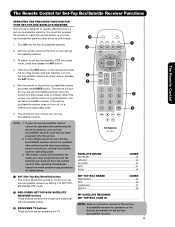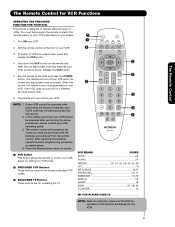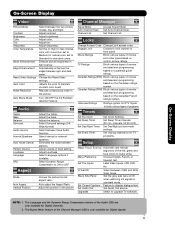Hitachi 65F59 Support Question
Find answers below for this question about Hitachi 65F59 - Digital Projection HDTV.Need a Hitachi 65F59 manual? We have 1 online manual for this item!
Question posted by chuckspray on May 26th, 2019
Color Is Turning To A Red Look For Everything Clear But Red
as I siad the color of the tv has a red hue to it .Is there a replacement bulb I can buy or anything else to help with it
Current Answers
Answer #1: Posted by Odin on May 26th, 2019 4:15 PM
See the last-listed SYMPTOM at https://www.manualslib.com/manual/68066/Hitachi-51f59.html?page=67#manual. If the issue persists or if you require further explanation, you'll have to consult Hitachi: use the contact information at https://www.contacthelp.com/hitachi/customer-service.
Hope this is useful. Please don't forget to click the Accept This Answer button if you do accept it. My aim is to provide reliable helpful answers, not just a lot of them. See https://www.helpowl.com/profile/Odin.
Related Hitachi 65F59 Manual Pages
Similar Questions
How To Take Outer Protective Screen Off Of Hitachi Projection Floor Model Tv?
(Posted by wasar 9 years ago)
Hitachi Tv 65f59a Analog Digital
have no cable and im unable to change from analog to digital. i want to scan the digital channels. i...
have no cable and im unable to change from analog to digital. i want to scan the digital channels. i...
(Posted by crystalsevere 10 years ago)
My Hitachi Model 50v500a Tv Red Light Blinking Still After Replaced Bulb Tried R
my hitachi model 50v500a i replaced bulb and reset still getting blinking red light it gose when tur...
my hitachi model 50v500a i replaced bulb and reset still getting blinking red light it gose when tur...
(Posted by obrienj397 10 years ago)
My Screen Is Turning Red What Can I Do To Fix It
my screen is turning red but i still have picture on it what can i do to fix it
my screen is turning red but i still have picture on it what can i do to fix it
(Posted by pumpkinking1990 11 years ago)
What Is The Outer Screen On A Hitachi 65f59a Made Out Of?
What is the outer screen on a Hitachi 65F59A made out of?
What is the outer screen on a Hitachi 65F59A made out of?
(Posted by jasonstansel 12 years ago)