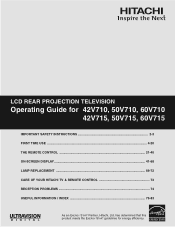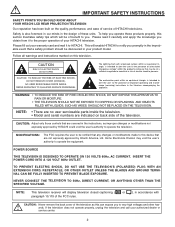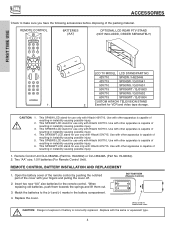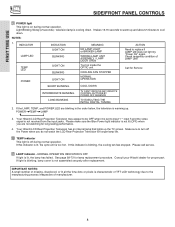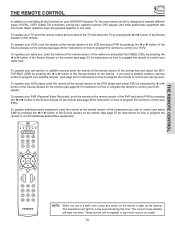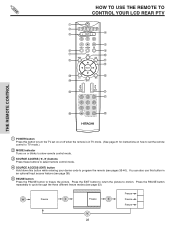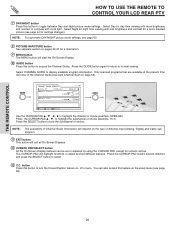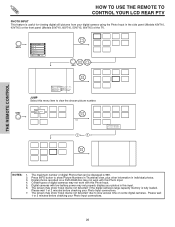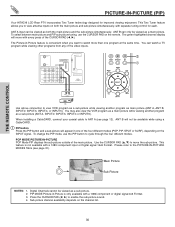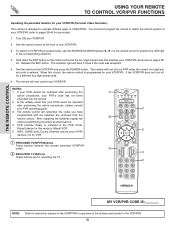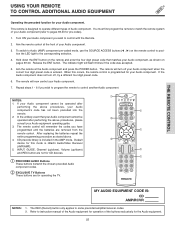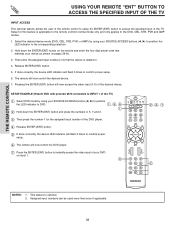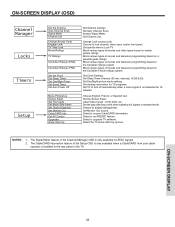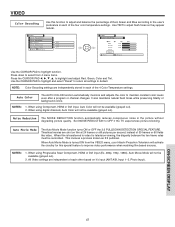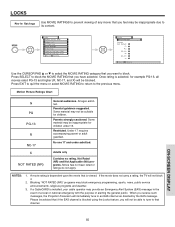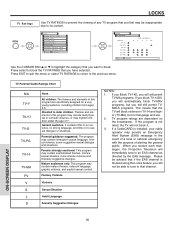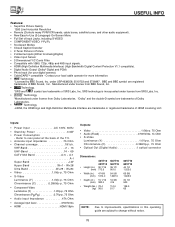Hitachi 60V710 Support Question
Find answers below for this question about Hitachi 60V710 - 60" Rear Projection TV.Need a Hitachi 60V710 manual? We have 1 online manual for this item!
Question posted by moostdenni on November 23rd, 2013
How To Access Hitachi 60v710 Technician Mode
The person who posted this question about this Hitachi product did not include a detailed explanation. Please use the "Request More Information" button to the right if more details would help you to answer this question.
Current Answers
Related Hitachi 60V710 Manual Pages
Similar Questions
Why Is My Hitachi 60v710 Tv So Dark
(Posted by gantvettgu 9 years ago)
Projection Television Screen Won't Project
Once the Projection television turned on the redlight comes on but nothing comes on screen. Is it th...
Once the Projection television turned on the redlight comes on but nothing comes on screen. Is it th...
(Posted by Charpentiernicholas 11 years ago)
How I Can Change The Optical Block On Hitachi Tv 60v710 Help Please
is starter to get yellow in the midle of the tv i want to know if i can used other replase fron the ...
is starter to get yellow in the midle of the tv i want to know if i can used other replase fron the ...
(Posted by namor2553 12 years ago)
60v710 Light Engine
Know anywhere I can find these reasonably priced, and is it something I could probably fix myself? I...
Know anywhere I can find these reasonably priced, and is it something I could probably fix myself? I...
(Posted by michaelg2k 13 years ago)