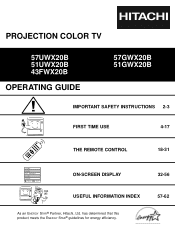Hitachi 57UWX20B Support Question
Find answers below for this question about Hitachi 57UWX20B.Need a Hitachi 57UWX20B manual? We have 1 online manual for this item!
Question posted by sethotto65 on March 15th, 2015
Blank Screen On 55 Inch Hitachi Plasma
Current Answers
Answer #1: Posted by BusterDoogen on March 15th, 2015 2:01 PM
I hope this is helpful to you!
Please respond to my effort to provide you with the best possible solution by using the "Acceptable Solution" and/or the "Helpful" buttons when the answer has proven to be helpful. Please feel free to submit further info for your question, if a solution was not provided. I appreciate the opportunity to serve you!
Related Hitachi 57UWX20B Manual Pages
Similar Questions
in it
I am uncertain If I am able to connect a laptop up to this certain tv or not can someone please info...
Once the Projection television turned on the redlight comes on but nothing comes on screen. Is it th...