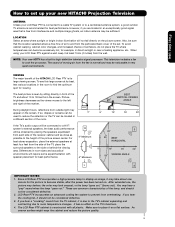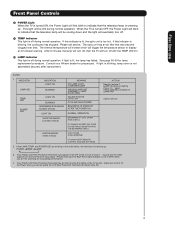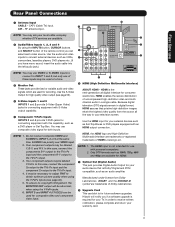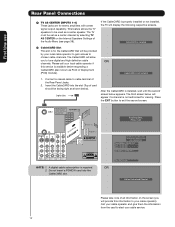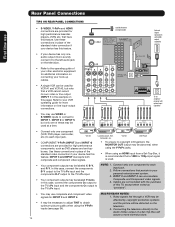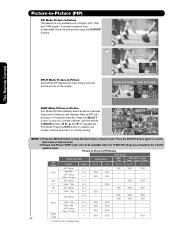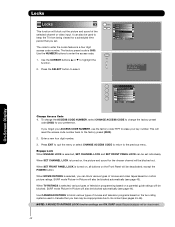Hitachi 55VS69 Support Question
Find answers below for this question about Hitachi 55VS69 - UltraVision VS69 Series.Need a Hitachi 55VS69 manual? We have 1 online manual for this item!
Question posted by garrettschiavello on December 31st, 2013
How Do I Get A Ps3 To Work On This Tv. It Just Keeps Say No Sync. Signal.
Current Answers
Answer #1: Posted by hzplj9 on December 31st, 2013 3:14 PM
Turn both off, connect the cable, turn on the TV and change the input source, then turn on the PS3.
Ensure the HDMI port on the TV is an input. Some are output only. If an output port, no amount of configuring will give you an image from the PS3.
Or this
Try holding down the power button on the PS3 until it beeps twice when you turn it on. This resets the display settings and should show on your screen.
No logical reason as the TV has the ability.
Related Hitachi 55VS69 Manual Pages
Similar Questions
I have a 55VS69 Hitachi that work find since I bought it. Now image seem too large.I have tried ever...
was watching tv got a new one so i moved the 57 to the bed room and plugged it in and it has not wor...
When powered down lamp light stays on. When powered up the tv buzzes and the power, temp, and lamp l...
Both blink in order along with power lamp &my TV does not stay on for more than 5 minutes before...