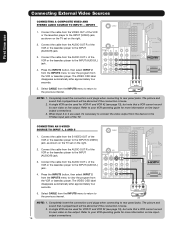Hitachi 55VF820 Support Question
Find answers below for this question about Hitachi 55VF820 - 55" Rear Projection TV.Need a Hitachi 55VF820 manual? We have 1 online manual for this item!
Question posted by dennish on June 19th, 2010
Blue Line At Top Of Screen
A 2" bluish line appearing at top of screen. Does not matter if a video source is present or not. Line is about 30% opaque
Current Answers
Related Hitachi 55VF820 Manual Pages
Similar Questions
I Lost My Remote Control For My Hitachi 55vf820 - 55' Rear Projection Tv
I Need To Know If There Is Ann App That I Can Use For This Specific Tv. Thank You.
I Need To Know If There Is Ann App That I Can Use For This Specific Tv. Thank You.
(Posted by erichsemail7211985 3 years ago)
Projection Television Screen Won't Project
Once the Projection television turned on the redlight comes on but nothing comes on screen. Is it th...
Once the Projection television turned on the redlight comes on but nothing comes on screen. Is it th...
(Posted by Charpentiernicholas 11 years ago)
Black Screen
When I power TV on the blue power LED and the red temp and lamp LED flashes simultaneously with a bl...
When I power TV on the blue power LED and the red temp and lamp LED flashes simultaneously with a bl...
(Posted by Qtpzant 12 years ago)
Blue Dots On The Hitachi 55vf820
We have blue dots on just about half of the screen. The bulb was replaced about a month ago and fixe...
We have blue dots on just about half of the screen. The bulb was replaced about a month ago and fixe...
(Posted by bvanek 12 years ago)