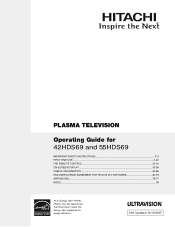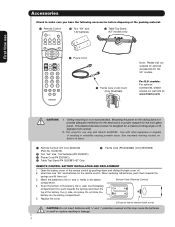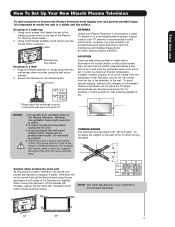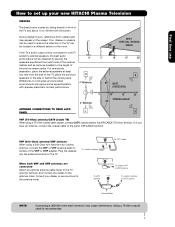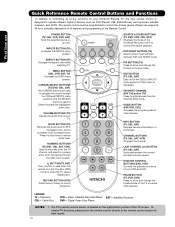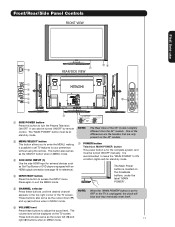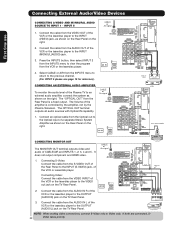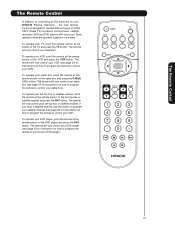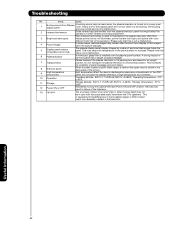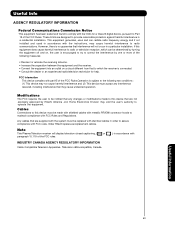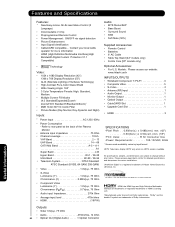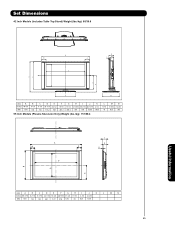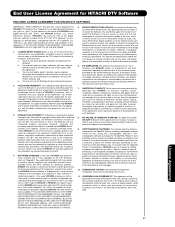Hitachi 55HDS69 Support Question
Find answers below for this question about Hitachi 55HDS69 - UltraVision HDS Series.Need a Hitachi 55HDS69 manual? We have 1 online manual for this item!
Question posted by Hiral12vill on August 20th, 2014
Hitachi 55hds69 Will Not Come Off Standby
The person who posted this question about this Hitachi product did not include a detailed explanation. Please use the "Request More Information" button to the right if more details would help you to answer this question.
Current Answers
Related Hitachi 55HDS69 Manual Pages
Similar Questions
Hitachi Ultravision 55hds69 55-inch Plasma Hdtv Manual
The picture went out but sound still works. What possibly could have happened to it?
The picture went out but sound still works. What possibly could have happened to it?
(Posted by Mwheeler33 8 years ago)
Plasma 55hds69
tv has sound checked vs and va voltages but has no voltages
tv has sound checked vs and va voltages but has no voltages
(Posted by kimblemelvin 9 years ago)
Hitachi Ultravision Hd Tv Model 42hds69 Won't Turn Back On
(Posted by stbobb 9 years ago)
Hitachi Ultravision 42 Inch Plasma Tv Wont Turn On
(Posted by Jfranka 9 years ago)
How To Get My Hitachi Plasma 55hds69 Tv Out Of Standby Mode With Sound No
picture
picture
(Posted by bgvareba 10 years ago)