Hitachi 55HDS69 Support Question
Find answers below for this question about Hitachi 55HDS69 - UltraVision HDS Series.Need a Hitachi 55HDS69 manual? We have 1 online manual for this item!
Question posted by brendajmccurdy on April 15th, 2013
Hatachi Table Top Stand
I am looking for a fixed table top stand for my Hatachi 55HDS69 plasma tv.
Current Answers
There are currently no answers that have been posted for this question.
Be the first to post an answer! Remember that you can earn up to 1,100 points for every answer you submit. The better the quality of your answer, the better chance it has to be accepted.
Be the first to post an answer! Remember that you can earn up to 1,100 points for every answer you submit. The better the quality of your answer, the better chance it has to be accepted.
Related Hitachi 55HDS69 Manual Pages
Owners Guide - Page 1
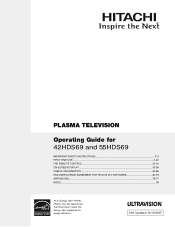
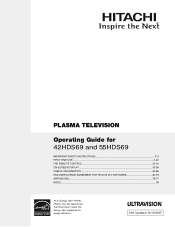
PLASMA TELEVISION
Operating Guide for energy efficiency.
CH1 Updated 12/13/2007 has determined that this product meets the Energy Star® guidelines for 42HDS69 and 55HDS69
IMPORTANT SAFETY INSTRUCTIONS 2-3 FIRST TIME USE ...4-22 THE REMOTE CONTROL...23-34 ON-SCREEN DISPLAY ...35-59 USEFUL INFORMATION...60-66 END USER LICENSE AGREEMENT ...
Owners Guide - Page 2


...Please fill out your safety. proper grounding and, in your HITACHI plasma television. replacement of cable
2
blades with the manufacturer's instructions.
recommended safety...stand, tripod,
bracket, or table specified by the
manufacturer, or sold with a dry cloth.
7. Refer all warnings.
4. Do not block any heat sources such as practical. Unplug this plasma television...
Owners Guide - Page 3


...displays such as programs from other sources, may require the use the plasma television's (polarized) plug with an extension cord, receptacle, or other outlet ... of screen damages Continuous on back side
of programs broadcast by TV stations and cable companies, as well as video games, stock market...and other fixed (non-moving) patterns can be fully inserted to a mains socket ...
Owners Guide - Page 4
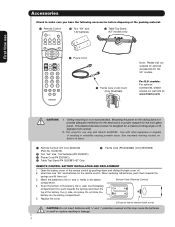
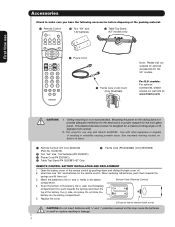
....us/tv
CAUTION:
1. Ceiling mounting is designed for the front glass panel. This stand for use...plasma television product is not recommended.
Mounting the panel on AC Cord (Only 55HDS69)
Note: Please visit our website for optional accessories for the remote control. HL02073).
· Two "AA" size, 1.5V batteries (P# FQ00021). » Power Cord (P# EV01841). ¿ Table Top Stand...
Owners Guide - Page 5
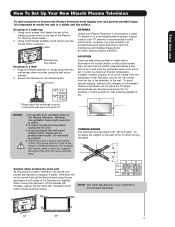
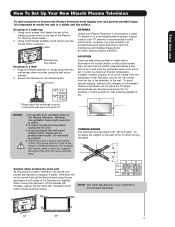
...Plasma television 4 inches away from the
wall except when mounted using the top and base on the rear of the Plasma TV stand as shown below .
10.59 in. 13.93 in. 26.9 cm 35.4 cm 15 in. 16.85 in. 38.1 cm 42.8 cm
NOTE: The Table Top Stand...professional installer. Secure the television to a centralized antenna system, a good outdoor color TV antenna is recommended for model 55HDS69 is 30 (left and...
Owners Guide - Page 6


....hitachi.us/tv for recommended accessories for the Plasma TV depending on the back of your tv.
6 Now the 4 screws that holds the TV STAND can be remove in order to separate the TV from the TV, then put back only the screw to hold the TV and the Base ; How to set up your new HITACHI Plasma Television
SETTING FOR...
Owners Guide - Page 7
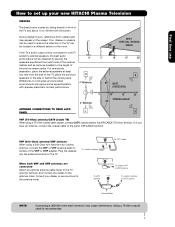
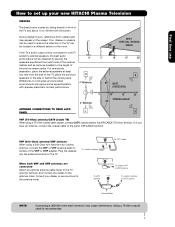
... the viewing area. Or if you have an antenna, connect the coaxial cable to the antenna mixer. Consult your new HITACHI Plasma Television
VIEWING
The best picture is recommended.
7
If the TV's audio output will be connected to a Hi-Fi system's external speakers, the best audio performance will require some experimentation with speaker...
Owners Guide - Page 10
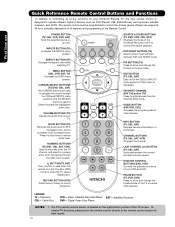
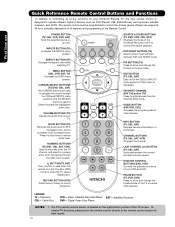
...TV) Press to restore audio level. CHANNEL BUTTONS (TV, CBL, SAT, VCR) Changes the channel. DVD/VCR CONTROL BUTTONS (DVD, VCR) Controls the precode functions of your
TV. Television CBL - Video Cassette Recorder/Player SAT- POWER BUTTON (TV... and INPUTS menu systems, and the SELECT button is located on your HITACHI Plasma TV, the new remote control is in -Picture mode. First time use
Quick ...
Owners Guide - Page 11
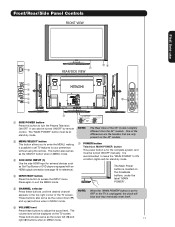
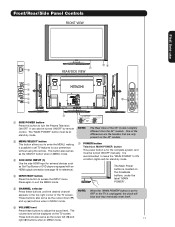
...NOTE:
When the "MAIN POWER" button is set TV features to exit the MENU mode. Firmly bind the cables. Hook the band to turn the Plasma Television ON/OFF.
These buttons also serve as the cursor... left (̇) and
11
right (̈) buttons when in MENU mode. It can also be at stand-by remote control....
Owners Guide - Page 12


The Plasma TV is shown. Lights Red Off
Off
Off
Blinking Blue Lights Blue
Lights Orange
Off
OFF. (Stand-by)
OFF. (Turning ON )
O n
Off (Power Saving)
Operating
When the ... 1 Lamp 2
Indicating Lamp Power Status Lamp 1 Lamp 2
Off
Off
OFF. NOTE: 1. Your HITACHI Plasma TV will illuminate. TV MAIN POWER is ON ; In this capability, such as a DVD player or Set Top Box.
In this...
Owners Guide - Page 16


... video and audio inputs and outputs. However, you use
DVI to HDMI Cable
Note : Special device cables will need to modify them to accommodate your Plasma TV is dependent on the model and features of each component for the location of each component. INPUTS
Input 4 Input 5 Air /Cable Input 1 Input 2 Move SEL...
Owners Guide - Page 22
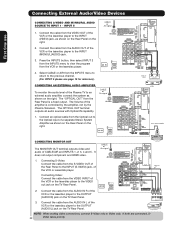
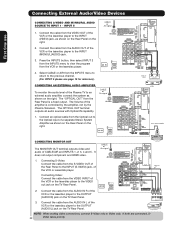
... cable from the VIDEO OUT of the Plasma TV to the OUTPUT (AUDIO/L) jack on the right. Connect the cable from the AUDIO IN L of the amplifier is a fixed output.
The Volume of the VCR or...the right. Connect the cable from the Rear Panel is controlled by the amplifier, not by the Plasma Television. The "OPTICAL OUT" from the AUDIO OUT of the VCR or the laserdisc player to the...
Owners Guide - Page 28
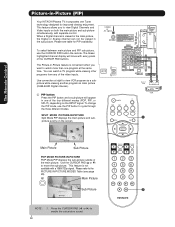
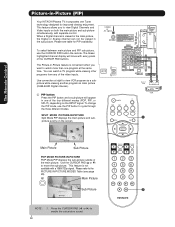
...-in-Picture feature is convenient when you to the PICTURE-IN-PICTURE MODES Table (see table for improved viewing enjoyment. SPLIT MODE PICTURE-IN-PICTURE Split Mode PIP displays...connection at the same time. This feature is viewed in -Picture (PIP)
Your HITACHI Plasma TV incorporates one Tuner technology designed for PIP availability.
When a Digital channel is not available ...
Owners Guide - Page 35


Press the SELECT button to use. Press EXIT on your HITACHI Plasma TV.
2. This part of the On-Screen Display menu. On-Screen Display
1. Use the CURSOR PAD (buttons ̆, ̄, ̇ and ̈) and highlight a different feature ...
Owners Guide - Page 40


... Press EXIT to quit the MENU, or select AUDIO to
return to right balance of the Plasma TV internal speakers. Audio
Treble
50%
NOTE: If TREBLE is the concept of expanding the spatial...Off : turns off the surround sound effect. Audio
Audio
Select AUDIO to adjust the TV to your preference and to enhance the low frequency audio performance of your speaker system. Wide surround...
Owners Guide - Page 52


...: Do not use this time. Timers
Set Event Timer This function will automatically operate the Plasma TV viewing reservation of the MONTH.
9. Please Set Clock First
1. Timers Set The Clock Set...after this function and the screen below will automatically turn off when you can not use your television with the remote control.
Use the CURSOR PAD ̆, ̄ to highlight EVENT 1, EVENT...
Owners Guide - Page 56


...font, size and style of a television program or home video which are displayed on the TV screen.
This information covers the entire screen and viewing the TV program is sometimes used for a ...when Mute/Soft Mute is for digital programs. This function will not be available with this TV. 2. Closed Caption and Digital Captions availability and content depends on . Caption Display: ON/...
Owners Guide - Page 57


...S-Video -
-
- YES
ANT
Analog Channel
Video - Video Out Monitor Monitor
Audio Out Fixed Variable
TV Tuner Out Fixed
Use To record currently viewed Video and Audio. Use CURSOR PAD ̆ or ̄..., AIR or INPUT 1-5) to have Audio volume that can control the volume output by the Plasma TV Volume Up/Down.
YES YES YES
Input 5
HDMI_5
- - - Setup
Set The Output Terminals...
Owners Guide - Page 64
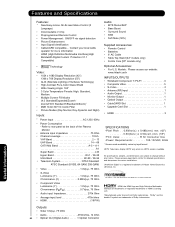
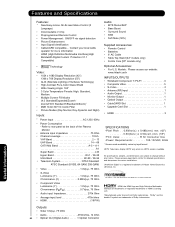
... Lighting of the Plasma Monitor
• Antenna input impedance 75 Ohm • Channel coverage 191ch.
UltraVision Digital is available.... • 6' AC Cable • Table Top Stand (42" models only) • Ferrite...tv for detailed specifications and dimensions for Consumer Use •Power Requirements 108-132VAC, 60Hz
1 Screen mode availability varies by input format
HDTV Televisions...
Owners Guide - Page 65
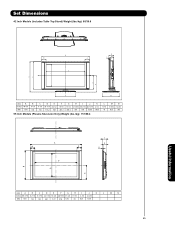
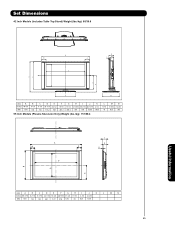
... (Includes Table Top Stand) Weight (lbs./kg): 88/39.8
A
K
B
LM C
I
D E
J H G
F
N
Units A
B
C
DE
F
G
H
I
J
K
L
MN
Inches 44-5/8 4-1/8 4-1/8 28-1/16 25-1/2 19-1/8 15-1/2 12-15/16 36-7/16 20-11/16 4-1/4 11/16 3-9/16 14-3/8
MM 1134
104
104 713.2 648 485.3 393.2 328
926 526.6 108.5
18
90.5
365
55 Inch Models (Plasma Television Only) Weight...
Similar Questions
Table Top Stand For Old Plasma Tv.
Hello, I have the P42H401 plasma TV. The table top stand that came with the TV recently broke, and I...
Hello, I have the P42H401 plasma TV. The table top stand that came with the TV recently broke, and I...
(Posted by Csto777 8 years ago)
Hitachi Ultravision 42 Inch Plasma Tv Wont Turn On
(Posted by Jfranka 9 years ago)
Doea A Hitachi Plasma Tv 55hds69 Have A Usb Port?
(Posted by FWBIII 10 years ago)
How To Fix Hitachi Plasma Tv 55hds69 Sound But No Picture
(Posted by niakakal 10 years ago)
How To Check The Buffer Boards On A Hitachi Plasma Tv 55hds69
(Posted by hoboapache 10 years ago)

