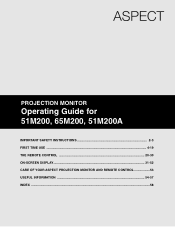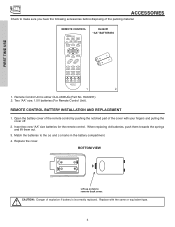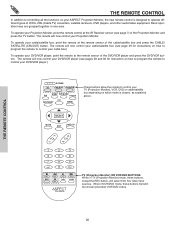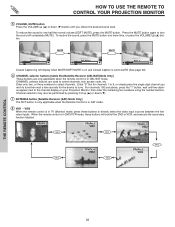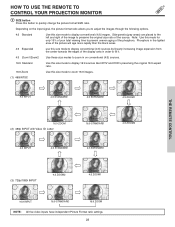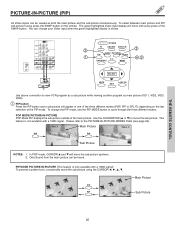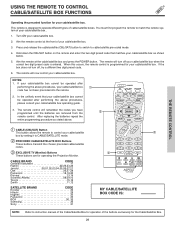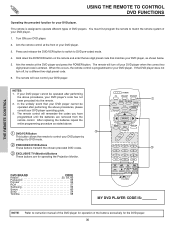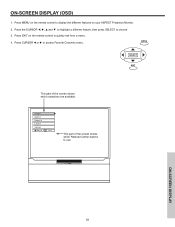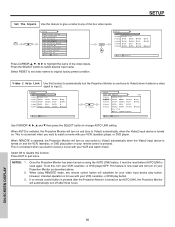Hitachi 51M200 Support Question
Find answers below for this question about Hitachi 51M200.Need a Hitachi 51M200 manual? We have 1 online manual for this item!
Question posted by drmowdy on August 9th, 2012
How To Program Aspect Clu-433oug Remote To Control A Sony Dvd?
The person who posted this question about this Hitachi product did not include a detailed explanation. Please use the "Request More Information" button to the right if more details would help you to answer this question.
Current Answers
Related Hitachi 51M200 Manual Pages
Similar Questions
I Lost My Remote Control For My Hitachi 55vf820 - 55' Rear Projection Tv
I Need To Know If There Is Ann App That I Can Use For This Specific Tv. Thank You.
I Need To Know If There Is Ann App That I Can Use For This Specific Tv. Thank You.
(Posted by erichsemail7211985 3 years ago)
51m200, With Comcast Remote
I have a Hitachi 51m200 and a comcast remote.. i need the codes thank
I have a Hitachi 51m200 and a comcast remote.. i need the codes thank
(Posted by silverbackhaze 11 years ago)
How Toinuvprogram Remote To Control Sony Dvd
remote clu-433oug sony dvd player
remote clu-433oug sony dvd player
(Posted by drmowdy 11 years ago)
Remote Control
how to line colors up by taking the middle part of remote color off and lining up colors. Service te...
how to line colors up by taking the middle part of remote color off and lining up colors. Service te...
(Posted by barbaramauldin 12 years ago)