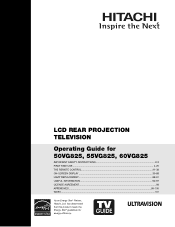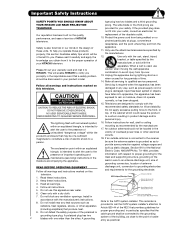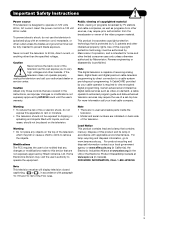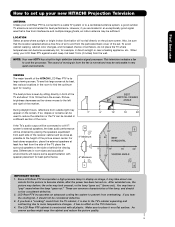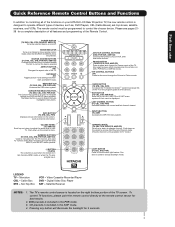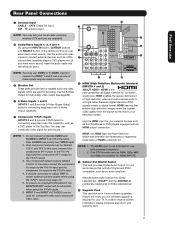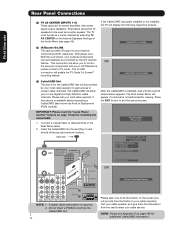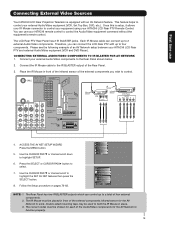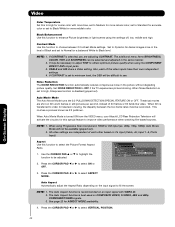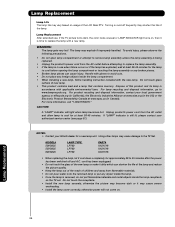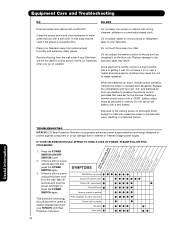Hitachi 50VG825 Support Question
Find answers below for this question about Hitachi 50VG825 - 50" Rear Projection TV.Need a Hitachi 50VG825 manual? We have 1 online manual for this item!
Question posted by gljdglass on May 30th, 2012
Blue Dots
my hitachi 50vg825 is getting blue dots all over the screen
Current Answers
Answer #1: Posted by TVDan on May 30th, 2012 8:11 PM
either dust has settled on the blue LCD panel, of the blue LCD panel is damaged. The fix is to replace the optical engine (they have rebuilt engines now): http://www.encompassparts.com/item/6578691/Hitachi/UX25304R/Lc58_50_Oru_Assy_(Engine)
TV Dan
Related Hitachi 50VG825 Manual Pages
Similar Questions
Hitachi Tv Projector Won't Turn On.
(Posted by Anonymous-170830 2 years ago)
My Hitachi Rear Projection Tv Is Not Displaying A Picture
I unplugged my tv last night due to a storm. And, now the setting is only displaying sound and anoth...
I unplugged my tv last night due to a storm. And, now the setting is only displaying sound and anoth...
(Posted by pettaway604 10 years ago)
Projection Television Screen Won't Project
Once the Projection television turned on the redlight comes on but nothing comes on screen. Is it th...
Once the Projection television turned on the redlight comes on but nothing comes on screen. Is it th...
(Posted by Charpentiernicholas 11 years ago)
After I Turn On The Tv It Will Turn Off & On By Itself
(Posted by bigjohn 13 years ago)