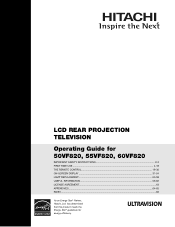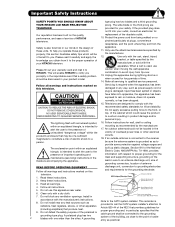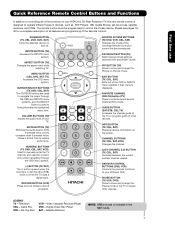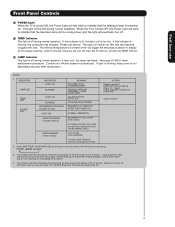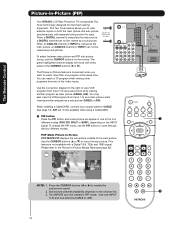Hitachi 50VF820 Support Question
Find answers below for this question about Hitachi 50VF820 - 50" Rear Projection TV.Need a Hitachi 50VF820 manual? We have 1 online manual for this item!
Question posted by stevenschorsch on June 27th, 2011
Were There Any Recalls Or Lawsuits On Hitachis 50vf820 Lcd Tvs
The person who posted this question about this Hitachi product did not include a detailed explanation. Please use the "Request More Information" button to the right if more details would help you to answer this question.
Current Answers
Related Hitachi 50VF820 Manual Pages
Similar Questions
Hitachi Ultravision Lcd Tv Wont Turn On
(Posted by mcastthewo 10 years ago)
What Lamp For A Hitachi 50v500a Ultravision Rear Projection Lcd Tv
(Posted by lovesail 10 years ago)
I Replaced The Lamp For My 50vf820 And The Lamp Light Is Still Blinking
(Posted by cashew321 11 years ago)
Sound And Picture Out
50VF820 Hitachi ultravision has no sound or picture. Any possible solution?
50VF820 Hitachi ultravision has no sound or picture. Any possible solution?
(Posted by ct1062 13 years ago)