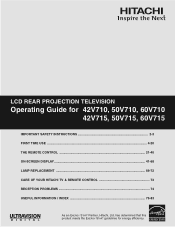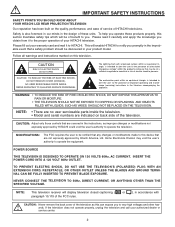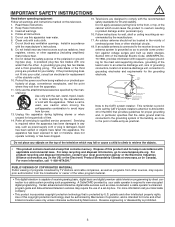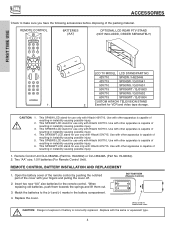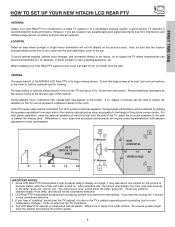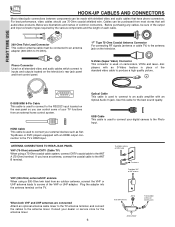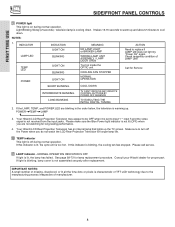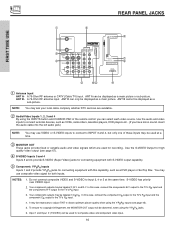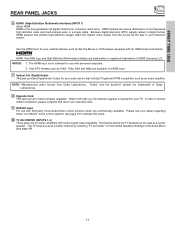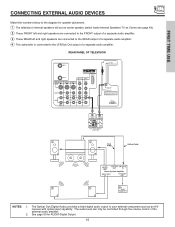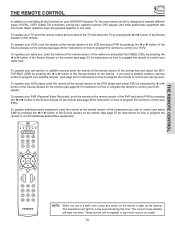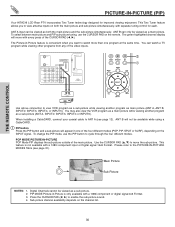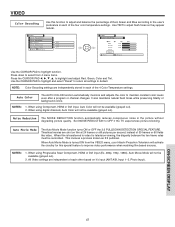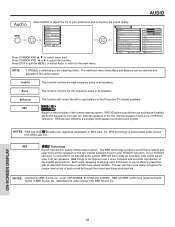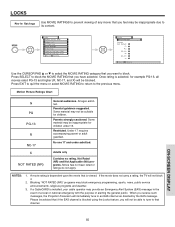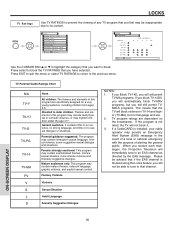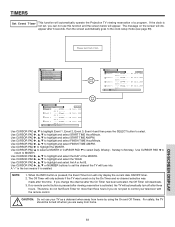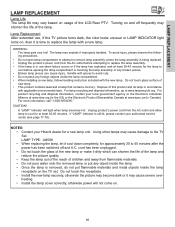Hitachi 50V715 Support Question
Find answers below for this question about Hitachi 50V715 - 50" Rear Projection TV.Need a Hitachi 50V715 manual? We have 1 online manual for this item!
Question posted by klhltv on August 31st, 2016
Hitachi Tv Repair
Current Answers
Answer #1: Posted by ruksha on September 6th, 2016 11:30 AM
Turn on the set, you should hear...
1)The cooling fans turn on.
2)The color wheel start to spin.
3)The click and slight buzz of the ballast trying to fire up the lamp.
The problem is that the lamp has failed and needs to be replaced. You can locate and purchase the lamp for your set at the link below:
http://www.amazon.com/Hitachi-50V500-Lamp-Housing-UX21511/dp/B0025W1WE4
I try my level best to answer your question.if you got little bit information please rate my answer.
Thank you so much
Related Hitachi 50V715 Manual Pages
Similar Questions
I replaced fan and bulb. TV turns on then turns back off after about 5 seconds. Is there a reset but...
Once the Projection television turned on the redlight comes on but nothing comes on screen. Is it th...
remote will not turn on/off tv will not move channels will not allow me to set clock will work for v...