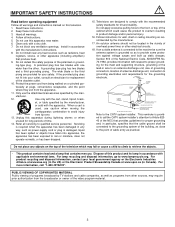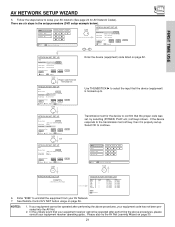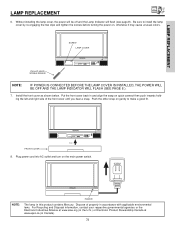Hitachi 50V500A Support Question
Find answers below for this question about Hitachi 50V500A - SP50W Stand For.Need a Hitachi 50V500A manual? We have 1 online manual for this item!
Question posted by deuxdakid on July 11th, 2010
Lamp Is Out
I am trying to change the lamp in a hitachi t.v. model number sp50ws. When I opened the top half of the t.v. to change the lamp all I saw was a thick glass lense. How do I get to where is the lamp located and what is the best type of bulb to use?
Current Answers
Related Hitachi 50V500A Manual Pages
Similar Questions
Need To Get Bulb For Hitachi Spx60wt Please Help Me Find One
(Posted by jeffjmyers 8 years ago)
My Hitachi 50v500a Screen Color Is Fading.
(Posted by vangjohnson 10 years ago)
Sp50ws Stand
I am looking for a manual for a Hitachi SP50WS TV Stand. It was taken apart and shipped and now I am...
I am looking for a manual for a Hitachi SP50WS TV Stand. It was taken apart and shipped and now I am...
(Posted by tomburns 12 years ago)
How Do I Fix The Color On My Hitachi 50v500a?
The tv was unplugged, when plugged back in it said LOCKED. After unlocking it my color seems to have...
The tv was unplugged, when plugged back in it said LOCKED. After unlocking it my color seems to have...
(Posted by chrldrbec 13 years ago)
Sp50ws No Power
The tv won't turn on and it is plugged in No clicking sound at all when you push the start button
The tv won't turn on and it is plugged in No clicking sound at all when you push the start button
(Posted by sirluna2 14 years ago)