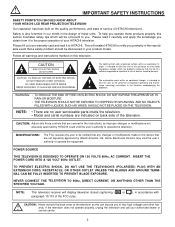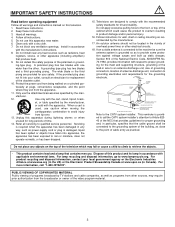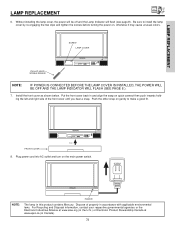Hitachi 50V500A Support Question
Find answers below for this question about Hitachi 50V500A - SP50W Stand For.Need a Hitachi 50V500A manual? We have 1 online manual for this item!
Question posted by spikeinvegas on August 9th, 2011
Cooling Fan Replacement
Current Answers
Answer #1: Posted by TVDan on August 9th, 2011 7:44 PM
The other fan is part of the optical engine. You must disassemble the entire set, pull the optical engine, flip it over and you will see a filter. Beneath this filter is the fan. the part number for the optical engine is UX22202DR (rebuilt version). The same web site can give you the details of the cost and core prices.
TV Dan
Related Hitachi 50V500A Manual Pages
Similar Questions
I recently bought a Hitachi 55HDT79 Plasma TV which did not come with a base stand. I am looking for...
I am looking for a manual for a Hitachi SP50WS TV Stand. It was taken apart and shipped and now I am...
The tv was unplugged, when plugged back in it said LOCKED. After unlocking it my color seems to have...
The tv won't turn on and it is plugged in No clicking sound at all when you push the start button