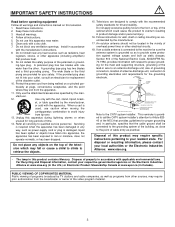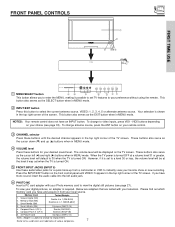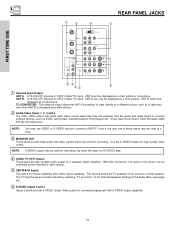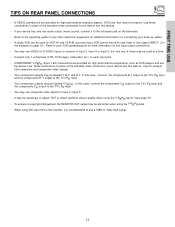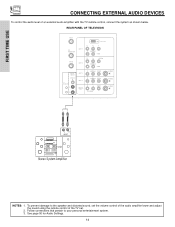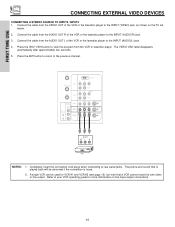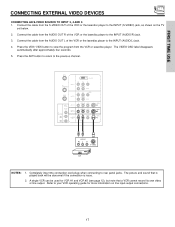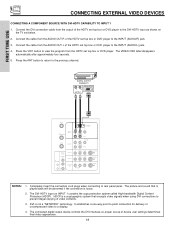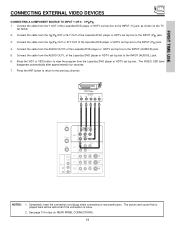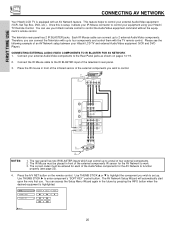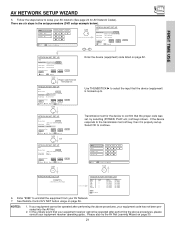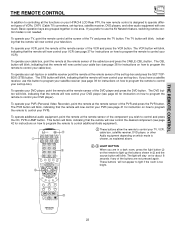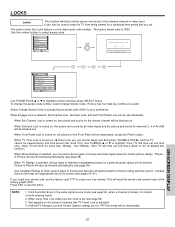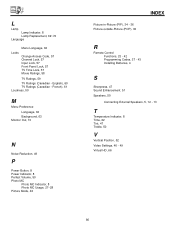Hitachi 50V500 Support Question
Find answers below for this question about Hitachi 50V500 - UltraVision Digital - 50" Rear Projection TV.Need a Hitachi 50V500 manual? We have 1 online manual for this item!
Question posted by ltelewak on April 8th, 2012
Tv Does Not Come On No Power Just Clicking Sound
The person who posted this question about this Hitachi product did not include a detailed explanation. Please use the "Request More Information" button to the right if more details would help you to answer this question.
Current Answers
Answer #1: Posted by TVDan on April 8th, 2012 10:35 AM
There is a ballast used to ignite the mercury vapor lamp. It applies 4-5000 volts during start-up to ionize the mercury. 90% of the time the lamp has cracked and you are hearing this voltage arcing as it's trying to start the lamp, so simply pull the lamp to see if it's damaged. http://www.encompassparts.com/item/6543847/Philips_Lighting/UX21511-C/Hitachi_Compatible_Lamp
The ballast can also be damaged, but it's rare. Try the lamp first.
TV Dan
Related Hitachi 50V500 Manual Pages
Similar Questions
Hitachi 60vx915 Lcd Rear Projection Tv Is Blurry, Won't Come Into Focus Anymore.
Used to warm up and be ok, now it just stays blurry.
Used to warm up and be ok, now it just stays blurry.
(Posted by kirkohagan 9 years ago)
Hitachi 50gx30b Rear Projection Tv. No Picture?
I recently changed the coolant in the green and red guns with no problems. No spill, and everything ...
I recently changed the coolant in the green and red guns with no problems. No spill, and everything ...
(Posted by getitdid 11 years ago)
Hitachi Ultravision Digital (issue With Tv Turning On)
The temp light turns on, well all lights on the right side of the t.v. Turn on but the t.v. Won't an...
The temp light turns on, well all lights on the right side of the t.v. Turn on but the t.v. Won't an...
(Posted by Poaladiaz 11 years ago)