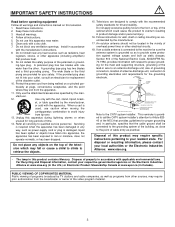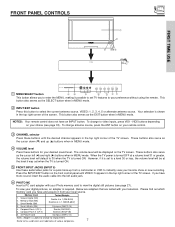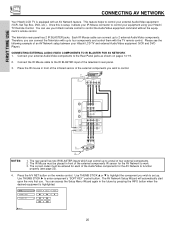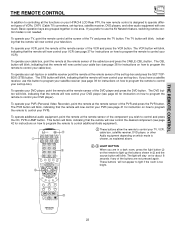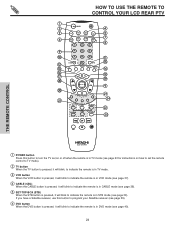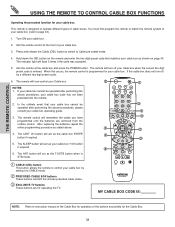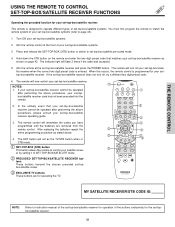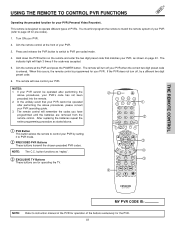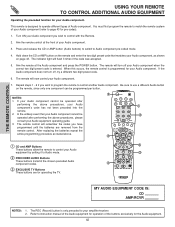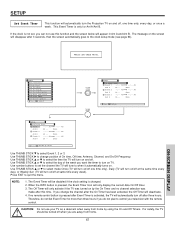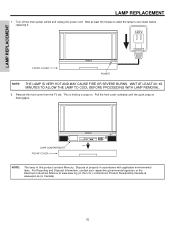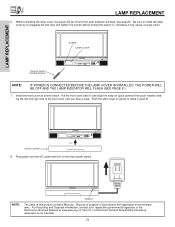Hitachi 50V500 Support Question
Find answers below for this question about Hitachi 50V500 - UltraVision Digital - 50" Rear Projection TV.Need a Hitachi 50V500 manual? We have 1 online manual for this item!
Question posted by lilcomedystop on July 9th, 2011
My Hitachi 50vs810 When I Turn It On The Temp Light Lamp Light And Power Come On
all 3 lights come on for a second then just the power light stays blinking but no pic.. just a black screen what is wrong
Current Answers
Related Hitachi 50V500 Manual Pages
Similar Questions
Tv Model # 50v715 Temp Light Keep Blinking.
I replaced fan and bulb. TV turns on then turns back off after about 5 seconds. Is there a reset but...
I replaced fan and bulb. TV turns on then turns back off after about 5 seconds. Is there a reset but...
(Posted by Rramey5 11 years ago)
Hitachi Ultravision Digital (issue With Tv Turning On)
The temp light turns on, well all lights on the right side of the t.v. Turn on but the t.v. Won't an...
The temp light turns on, well all lights on the right side of the t.v. Turn on but the t.v. Won't an...
(Posted by Poaladiaz 11 years ago)
Trying To Turn It On All It Does Is Blink The Power Button, Temp Light Stays On
(Posted by stolls1992 12 years ago)
What Is Temp Light?
i moved my tv from my old house to my new house and when i got to the new house and plugged the tv i...
i moved my tv from my old house to my new house and when i got to the new house and plugged the tv i...
(Posted by Anonymous-41800 12 years ago)