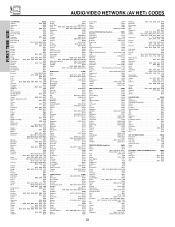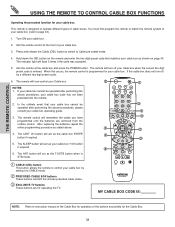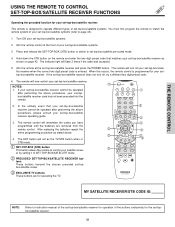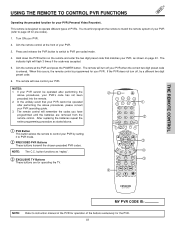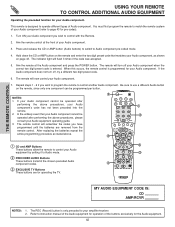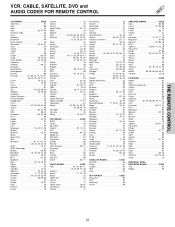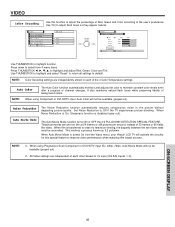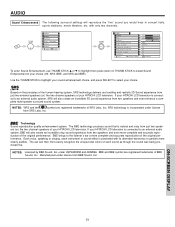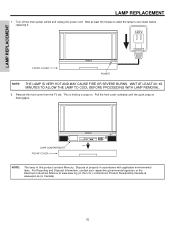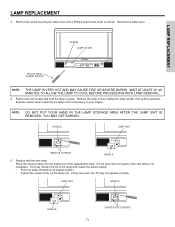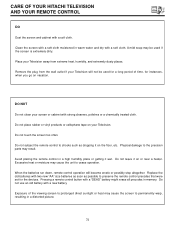Hitachi 50V500 Support Question
Find answers below for this question about Hitachi 50V500 - UltraVision Digital - 50" Rear Projection TV.Need a Hitachi 50V500 manual? We have 1 online manual for this item!
Question posted by creviermichel on January 10th, 2013
Hitachi 50v500a Cooling Fan Replacement
I ave replaced the cooling fan of my tv with a fan with the same specifications bought at an electronic store. Wen i try to turr on the tv as soon as the picture comes on the tv automiticaley turns off and the led temp flash . P.S. excuse my inglish spelling i am french speeking.
Current Answers
Related Hitachi 50V500 Manual Pages
Similar Questions
Replacing Cooling Fan In Lcd Rear Projection Tv 50vs69a
Which way does the fan face, don't see any markings omn fan does the lable face in or out ?
Which way does the fan face, don't see any markings omn fan does the lable face in or out ?
(Posted by rsbllc 9 years ago)
Hitachi Ultravision Rear Projection Digital Hdtv Does Not Turn On Yet Red Light
goes on
goes on
(Posted by rvalclosi 9 years ago)
Why Is The Cooling Fan On My Rear Projection Tv So Noisy
(Posted by rickyKur 10 years ago)