Hitachi 50V500 Support Question
Find answers below for this question about Hitachi 50V500 - UltraVision Digital - 50" Rear Projection TV.Need a Hitachi 50V500 manual? We have 1 online manual for this item!
Current Answers
There are currently no answers that have been posted for this question.
Be the first to post an answer! Remember that you can earn up to 1,100 points for every answer you submit. The better the quality of your answer, the better chance it has to be accepted.
Be the first to post an answer! Remember that you can earn up to 1,100 points for every answer you submit. The better the quality of your answer, the better chance it has to be accepted.
Related Hitachi 50V500 Manual Pages
Owners Guide - Page 1


LCD REAR PROJECTION TELEVISION
50V500 60V500A
OPERATING GUIDE
IMPORTANT SAFETY INSTRUCTIONS 2-3
FIRST TIME USE THE REMOTE CONTROL
4-22
Page 7 updated 01/09/04
23-43
Video Audio Aspect Chan. has determined that this product meets the ENERGY STAR® guidelines for ...
Owners Guide - Page 2


... user's authority to this device that are covered in the instructions, as this television. POWER SOURCE
THIS TELEVISION IS DESIGNED TO OPERATE ON 120 VOLTS 60Hz, AC CURRENT.
NO USER SERVICEABLE...OUTLET. IMPORTANT SAFETY INSTRUCTIONS
SAFETY POINTS YOU SHOULD KNOW ABOUT YOUR HITACHI LCD REAR PROJECTION TELEVISION Our reputation has been built on the quality, performance, and ease of service...
Owners Guide - Page 4


... towards the springs and lift them out.
3. Replace with Hitachi 50V500. OPTIONAL LCD REAR PTV STAND (NOT INCLUDED, ORDER SEPARATELY)
PART NAME
PART NO.
50" LCD Rear PTV Stand H520445
SP50W
60" LCD Rear PTV Stand H520446 SP60W
CUSTOM HITACHI TELEVISION STAND Excellent for the remote control. This SP50W LCD stand for use only with the same...
Owners Guide - Page 6
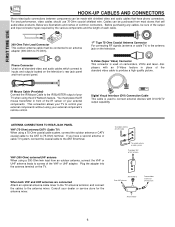
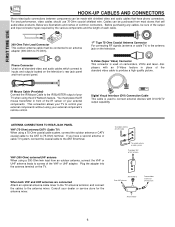
...the antenna jack on the television. ANTENNA CONNECTIONS TO REAR JACK PANEL VHF (75-Ohm) antenna/CATV (Cable TV) When using a 300...in place of common connectors.
Consult your external component's remote control. You must be made with shielded video and ...cable mixer to the TV antenna terminal, and connect the cables to the ANT A (75-Ohm) terminal. Digital Visual Interface (DVI)...
Owners Guide - Page 11


... IR output to the TV's PR input.
3. Do not connect composite VIDEO and S-VIDEO to the TV's PR input.
4. ...using the Y-PBPR jacks.
6. NOTES:
1. FIRST TIME USE
REAR PANEL JACKS
ቨ Component: Y-PBPR Inputs
Inputs 1 and ... Digital Content Protection. Your component outputs may use composite video signal for INPUT:2. When connecting a Set-Top-Box with your television's remote control...
Owners Guide - Page 14
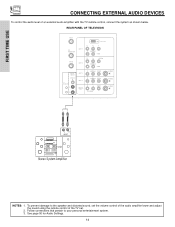
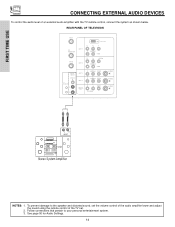
... the volume control of the audio amplifier lower and adjust the sound using the remote control of an external audio amplifier with the TV remote control, connect the system as shown below. REAR PANEL OF TELEVISION
ANT A
TO CONVERTER
ANT B
INPUT 1 INPUT 2
DVI-HDTV
PR
PB
Y
R (MONO)/L AUDIO
PR
PB
Y/VIDEO
R (MONO)/L AUDIO
AUDIO TO...
Owners Guide - Page 20
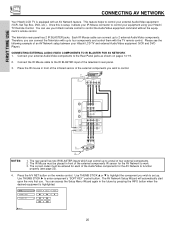
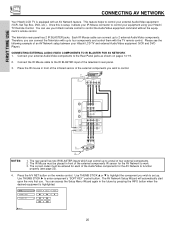
... 22).
4.
Connect your Hitachi TV Remote Control. Use THUMB STICK ̈ to the Rear Panel jacks as shown on the remote control.
Use THUMB STICK ̆ or ̄ to highlight the component you wish to control.
Place the IR mouse in front of the infrared sensor of the television's rear panel.
3. The rear panel has two IR...
Owners Guide - Page 21
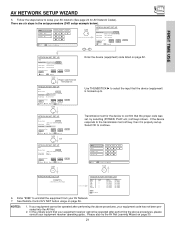
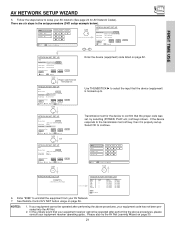
...Code 0672
Video INPUT 1 Not Setup Not Setup Not Setup Not Setup Not Setup Not Setup
Audio Using TV Not Setup Not Setup Not Setup Not Setup Not Setup Not Setup
EXIT SEL Select
6. See Remote... page 30.
21
HITACHI AV NET SET UP
DVD
Device Code
Video Input Audio Input
0 6 7 2
(Enter code "9999" to uninstall)
Input 1 Using TV
Transmission Test BACK
POWER OK
PLAY EXIT
Move
Set Input SEL...
Owners Guide - Page 25


...hours. THE REMOTE CONTROL
HOW TO USE THE REMOTE TO CONTROL YOUR LCD REAR PTV
ቨ PVR (Personal Video Recorder) button
When pressed, this timer, up (̆) or down (̄). NOTE: The TV may also ... wish to tune then wait a few seconds for channels 1 to 9, or simply press the single digit channel you want to check the channel being received, the picture source, if the channel has stereo...
Owners Guide - Page 27
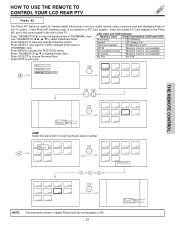
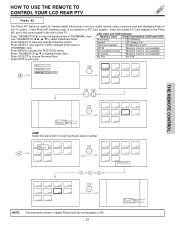
...individual photos.
LED Light and OSD Indicator
Press THUMBSTICK ̈ to the Photo
MC slot of the TV. Memory Card
Use THUMBSTICK to access the PHOTO MC menu. FAT32
"Memory Card is not available"
... THE REMOTE TO CONTROL YOUR LCD REAR PTV
Photo MC
The Photo MC feature is 500. 27
No. 7/10 03/04/03 1632x1232
Picture No. Insert the loaded PC Card adapter to view the digital photos ...
Owners Guide - Page 28
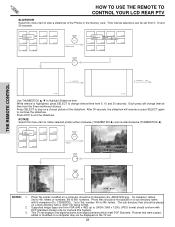
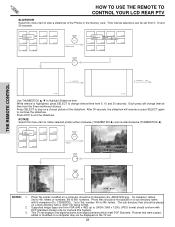
...then should be 8 characters (Ex. Time interval selections can be displayed on the TV set.
28 Press SELECT to stop on a sub directory name with 8 characters...a "dcim" file name format.
2. THE REMOTE CONTROL
HOW TO USE THE REMOTE TO CONTROL YOUR LCD REAR PTV
SLIDESHOW Select this menu item to rotate ...digital pictures from the three mentioned choices. Press EXIT to change interval time from...
Owners Guide - Page 30


... TV Not Setup Not Setup Not Setup Not Setup Not Setup Not Setup
EXIT SEL Select
NOTE:
BACK
It is not supported by using the TV remote control.
DVD), select the "MENU" soft key on the TV screen (see page 7) while trying to transfer the desired remote control button to the soft keys of the Projection TV remote...
Owners Guide - Page 37


... at the VCR and press the POWER button. When this occurs, the remote control is designed to record a program.
ቤ EXCLUSIVE TV Buttons
These buttons are removed from the remote control. If the VCR does not turn off , try a different two digit preset code.
6. NOTES: 1.
You must press the RECORD button twice to operate different...
Owners Guide - Page 38
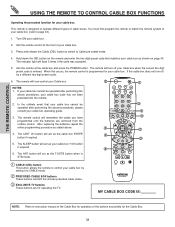
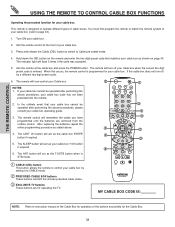
... CABLE BOX buttons
These buttons transmit the chosen precoded cable codes.
ቤ EXCLUSIVE TV buttons
These buttons are removed from the remote control. The indicator light will act as your cable box. The remote will turn off your cable box when the correct two digit preset code is programmed for your cable box '100' button if...
Owners Guide - Page 39
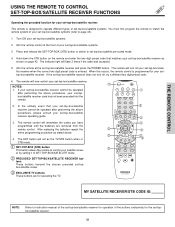
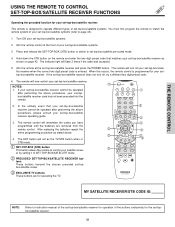
... performing the above procedures, your set-top-box/satellite receiver when the correct two digit preset code is entered. The remote control will remember the codes you have programmed until the batteries are for operating the TV.
ባ
ቤ ቤ ቤ
POWER
TV DVD
VCR
CBL
SOURCE WIZARD
CD
PVR
STB AMP
1
2
3
ቢ
4
5
6
ባ
7
8
9
SLEEP C.C.
The...
Owners Guide - Page 40


... player does not turn off , try a different two digit preset code.
6. The remote control will need to 16:9 widescreen. The remote will flash 3 times if the code was accepted.
5. THE REMOTE CONTROL
USING THE REMOTE TO CONTROL DVD FUNCTIONS
Operating the precoded function for operating the TV.
ባ
POWER
ቢ
TV DVD
VCR
CBL
SOURCE WIZARD
CD
PVR
STB...
Owners Guide - Page 41
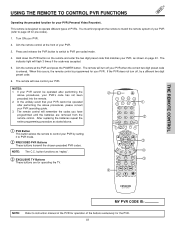
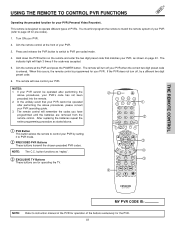
..., as shown on the remote and enter the two digit preset code that your PVR cannot be operated after performing the above procedures, please consult your PVR operating guide. 3. After replacing the batteries repeat the entire programming procedure as "replay".
ቤ EXCLUSIVE TV Buttons
These buttons are removed from the remote control. The indicator light...
Owners Guide - Page 42
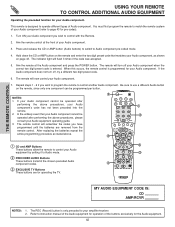
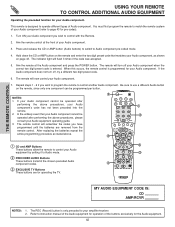
.... Hold down the CD or AMP button on the remote and enter the two digit preset code that your Audio component cannot be operated after performing the above .
ባ
POWER
TV DVD
VCR
CBL
SOURCE WIZARD
CD
PVR
STB AMP
1
2
3
4
5
6
7
8
9
SLEEP C.C. The remote will remember the codes you wish to page 43 for the Audio equipment...
Owners Guide - Page 43
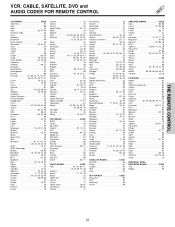
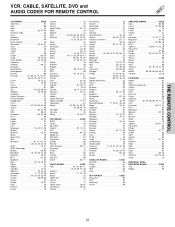
...
VCR, CABLE, SATELLITE, DVD and AUDIO CODES FOR REMOTE CONTROL
VCR BRAND CODE Adventura 01 Aiko 09 Aiwa 01 Akai 02, 47, 48 American High 23 Asha 44 ...Starquest 51 Starsight 53, 54 Sylvania 18 Teleview 25 Texscan 18 Tocom 07, 27, 50 Toshiba 03 Tusa 51 TV 86 29 Unika 11, 39 United Artists 36 United Cable 49 Universal 11, 24, 31, 32, 34, 39 Videoway 47 Viewstar 15, 28, 29...
Owners Guide - Page 80
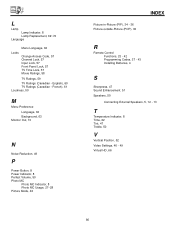
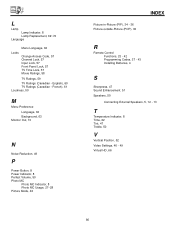
...-in-Picture (PIP), 34 - 36 Picture-outside-Picture (POP), 36
INDEX
R
Remote Control Functions, 23 - 42 Programming Codes, 37 - 43 Installing Batteries, 4
S
Sharpness, 47 Sound Enhancement, 51 Speakers, 50
Connecting External Speakers, 5, 12 - 13
T
Temperature Indicator, 8 Time, 62 Tint, 47 Treble, 50
V
Vertical Position, 52 Video Settings, 46 - 49 Virtual HD, 66
80 English...
Similar Questions
Hitachi 50v500 - Ultravision Digital - 50' Rear Screen Turning Blue
(Posted by fd4now 10 years ago)
How Much Can I Sell My Hitachi Ultravision Digital 60 Inch Rear Projection
(Posted by kynthjr 10 years ago)
Projection Television Screen Won't Project
Once the Projection television turned on the redlight comes on but nothing comes on screen. Is it th...
Once the Projection television turned on the redlight comes on but nothing comes on screen. Is it th...
(Posted by Charpentiernicholas 11 years ago)
What Is Universal Code For Ultravision Digital Tv. 50 In
(Posted by wallaceharris62 12 years ago)

