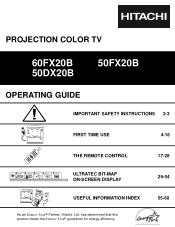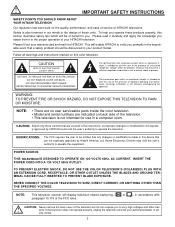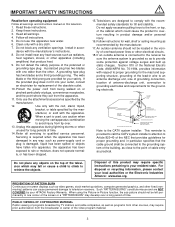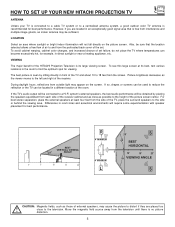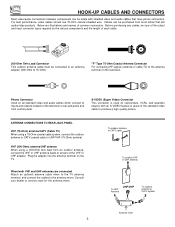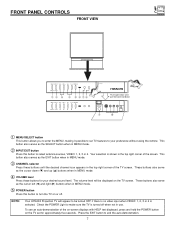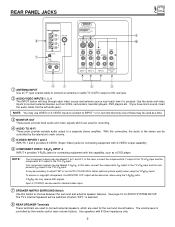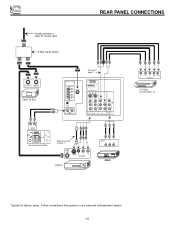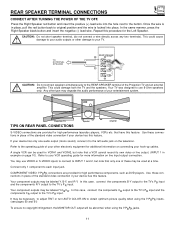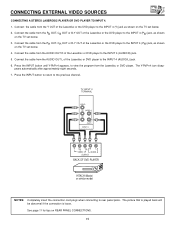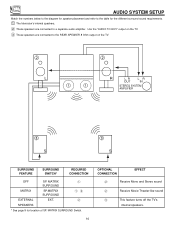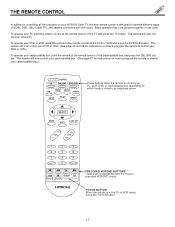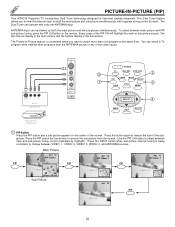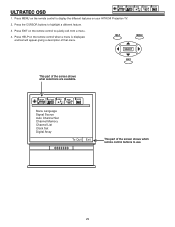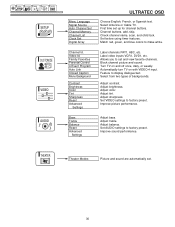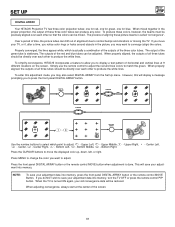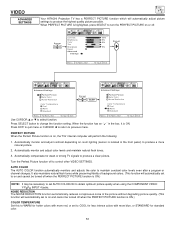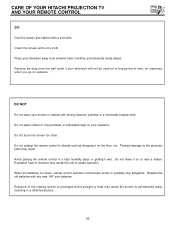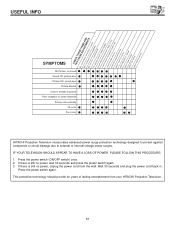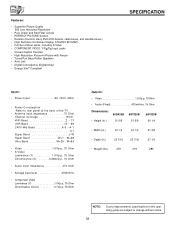Hitachi 50FX20B Support Question
Find answers below for this question about Hitachi 50FX20B.Need a Hitachi 50FX20B manual? We have 1 online manual for this item!
Question posted by hyrumg on August 30th, 2014
Audio Problems
Hitachi 50FX20B--I am not getting any sound. I turn on the tv and it doesn't matter what volume I set there is no sound.
Current Answers
Related Hitachi 50FX20B Manual Pages
Similar Questions
Hitachi Model 50fx20b
our Hitachi started cutting off on us for about a week then just cut off and when you hit the power ...
our Hitachi started cutting off on us for about a week then just cut off and when you hit the power ...
(Posted by Edilbertomcgirt 8 years ago)
Double Pink And Green Picture.
Hi.We called the help line because the picture on the Hitachi 50fx20b rear projection tv is pink and...
Hi.We called the help line because the picture on the Hitachi 50fx20b rear projection tv is pink and...
(Posted by rentmenow10 9 years ago)
Projection Television Screen Won't Project
Once the Projection television turned on the redlight comes on but nothing comes on screen. Is it th...
Once the Projection television turned on the redlight comes on but nothing comes on screen. Is it th...
(Posted by Charpentiernicholas 11 years ago)
Im Looking For A Screen Protector For A Hitachi 50dx20b 50 In. Rear Projection T
i can not find where to buy a screen protector for a 50 inch hitachi 50dx20b .... please help
i can not find where to buy a screen protector for a 50 inch hitachi 50dx20b .... please help
(Posted by lighteyes305 12 years ago)
Where Will I Be Able To Get A Replacement Tv Screen For My Tv.part No Is Ux26083
Model # is 65f59a, part #ux26083, is their a compatiable screen I can get for this tv, (the brand ...
Model # is 65f59a, part #ux26083, is their a compatiable screen I can get for this tv, (the brand ...
(Posted by cdrctate 12 years ago)