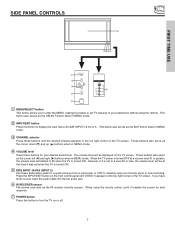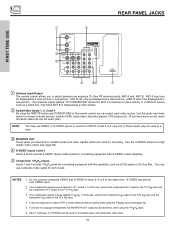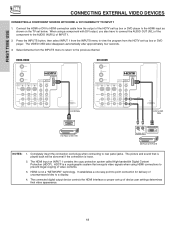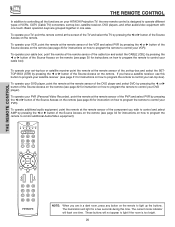Hitachi 42V515 Support Question
Find answers below for this question about Hitachi 42V515 - 42" Rear Projection TV.Need a Hitachi 42V515 manual? We have 1 online manual for this item!
Question posted by angelroy on January 22nd, 2011
How To How Set Tv To Av So I Can See My Computer On Screen
The person who posted this question about this Hitachi product did not include a detailed explanation. Please use the "Request More Information" button to the right if more details would help you to answer this question.
Current Answers
Related Hitachi 42V515 Manual Pages
Similar Questions
Can You Replace The Screen In A 60 Inch Rear Projection Hitachi Tv With A Hole
in it
in it
(Posted by dickcyeni 10 years ago)
Projection Television Screen Won't Project
Once the Projection television turned on the redlight comes on but nothing comes on screen. Is it th...
Once the Projection television turned on the redlight comes on but nothing comes on screen. Is it th...
(Posted by Charpentiernicholas 11 years ago)
Hitachi 42v515 Temp Light Blink's
when i turn t.v on all lights come on and then the temp light blink's the fan's come on when i push ...
when i turn t.v on all lights come on and then the temp light blink's the fan's come on when i push ...
(Posted by roadrunner36079 13 years ago)
Controls Inop Except Power Button
none of the remote functions work and only the power button on tv works
none of the remote functions work and only the power button on tv works
(Posted by jasonkraisser 13 years ago)