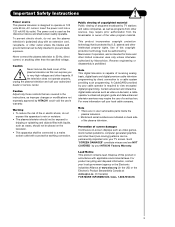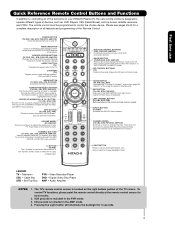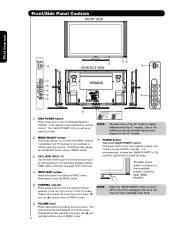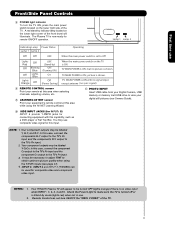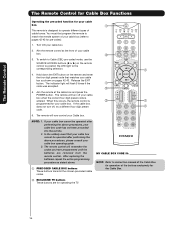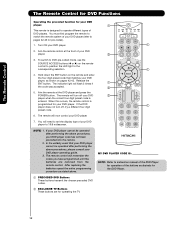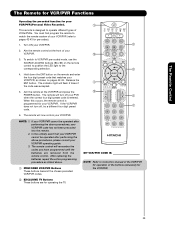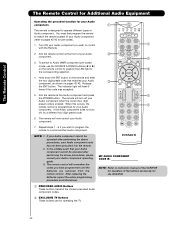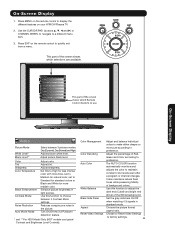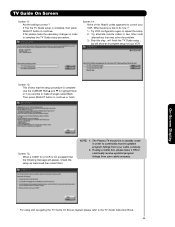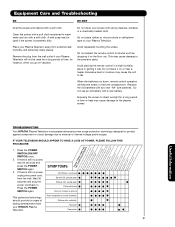Hitachi 42HDT79 Support Question
Find answers below for this question about Hitachi 42HDT79 - UltraVision CineForm - 42" Plasma TV.Need a Hitachi 42HDT79 manual? We have 1 online manual for this item!
Question posted by shelleywickert on January 17th, 2012
I Hit Something On The Remote & Now There Is No Sound. The Prog Guide Pg Came U
At first there was no picture either, but I got that backm but still no sound. It is not muted. Also, now, DMI1 is in the upper right corner of TV. It is connected to Satellite. When I change the inputs from 1 to 3, I get sound, but only fuzzy lines across screed, no picture. Frustrated
Current Answers
Related Hitachi 42HDT79 Manual Pages
Similar Questions
Solid Blue Light, No Picture
Just got this tv from a friend. Plugged it in and only the standby light would come on. I hit the ma...
Just got this tv from a friend. Plugged it in and only the standby light would come on. I hit the ma...
(Posted by bnc0719 3 years ago)
Internal Speakers Muffled.
The sounds is muffled, almost like something is covering the speakers. The speakers themselves have ...
The sounds is muffled, almost like something is covering the speakers. The speakers themselves have ...
(Posted by wilsncon 6 years ago)
Menu Button On Hitachi Plasma Tv Wont Work? Cant Change Input On Tv Or Remote
Tv worked fine for years, recently I went to change the input to view a cd , Nothing comes up anymor...
Tv worked fine for years, recently I went to change the input to view a cd , Nothing comes up anymor...
(Posted by jsezzy 10 years ago)
Surround Sound Hook Up
(Posted by joeverge 11 years ago)