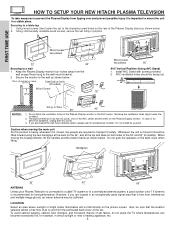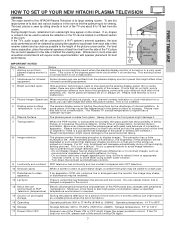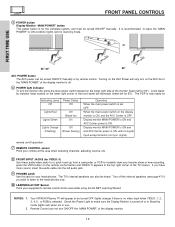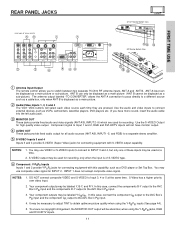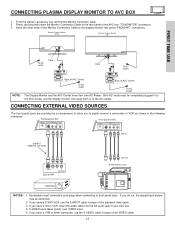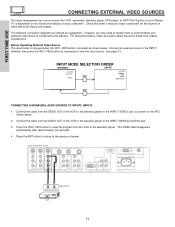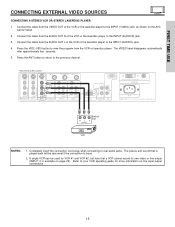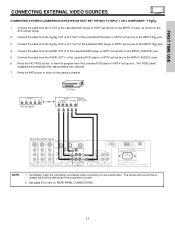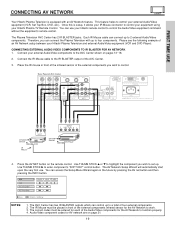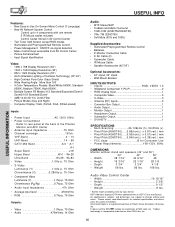Hitachi 42HDT50 Support Question
Find answers below for this question about Hitachi 42HDT50 - 42" 16:9 Plasma HDTV TV Monitor.Need a Hitachi 42HDT50 manual? We have 1 online manual for this item!
Question posted by lcucha on February 12th, 2014
Hitachi 42hdt50m Monitor
can i convert to regular tv
Current Answers
Related Hitachi 42HDT50 Manual Pages
Similar Questions
Setting Up Tv Without Cable To Tv Channels
how do i set the tv to regular tv channels without using a cable box?
how do i set the tv to regular tv channels without using a cable box?
(Posted by Shirlh2011 7 years ago)
Where Is Hitachi 42hdt50m Power Button
(Posted by Thebob7 9 years ago)
I Need To Find A Ha01134 Hitachi Power Supply Board For 42hdt50m Tv
This board is hard to find at a reasonable price. $100.00 or less is a fair price!
This board is hard to find at a reasonable price. $100.00 or less is a fair price!
(Posted by hlmcmm1 10 years ago)
42' Hitachi Ultravision Plasma Tv Problems, Shuting Off Higher Volumes
if you increase the volume above 19db . the tv shuts off like you disconnected the power. the only w...
if you increase the volume above 19db . the tv shuts off like you disconnected the power. the only w...
(Posted by buckmaster 10 years ago)
Hitachi 42hdt50m
IS A "HITACHI" 52HTD51M CONTROL BOX #AVC76L COMPATIBLE WITH 42HDT50M TV??. THE BOX LOOKS EXACTLY THE...
IS A "HITACHI" 52HTD51M CONTROL BOX #AVC76L COMPATIBLE WITH 42HDT50M TV??. THE BOX LOOKS EXACTLY THE...
(Posted by barron6337 11 years ago)