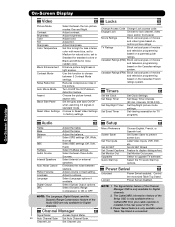Hitachi 42HDS69 Support Question
Find answers below for this question about Hitachi 42HDS69 - 42" Plasma TV.Need a Hitachi 42HDS69 manual? We have 1 online manual for this item!
Question posted by natalietropf on July 12th, 2012
Closed Caption
How to turn on the closed caption setting. I do not have the remote. I only have the remote to my direct tv box which is programmed to my tv.
Current Answers
Related Hitachi 42HDS69 Manual Pages
Similar Questions
I Just Inherited A Hitachi 42' Plasma. I Didnotreceive The Tabletop Stand. Help
(Posted by Schultzjohn 8 years ago)
T.v Shuts Off And On On Its Own
My television just started turning off and on and off and on over and over repeatedly every minute o...
My television just started turning off and on and off and on over and over repeatedly every minute o...
(Posted by binderbambi 9 years ago)
Need Manual For 42 Hd Tv 79 Plasma Hitachi Tv
(Posted by rrboon1 9 years ago)
Hitachi 42hds69 Plasma Tv Menu Display Problem.
The Menu or input selection screens will not display. All other functions of the TV are fine. Neithe...
The Menu or input selection screens will not display. All other functions of the TV are fine. Neithe...
(Posted by megelton 12 years ago)
Hitachi 42' Plasma Will Not Power Up After Being Transported
I transported it in my car, laid on its back for 12 hours. No cracks in the glass, all looks well, a...
I transported it in my car, laid on its back for 12 hours. No cracks in the glass, all looks well, a...
(Posted by westwind1 12 years ago)