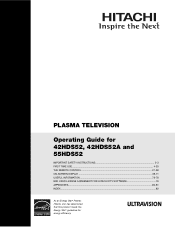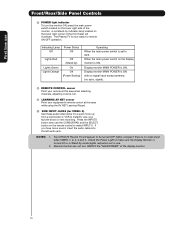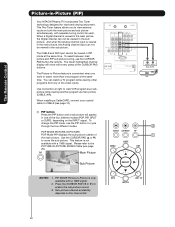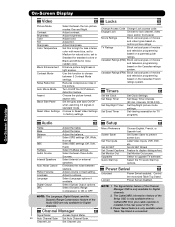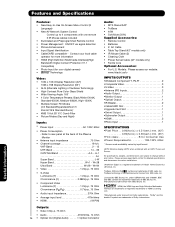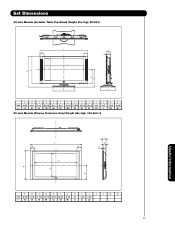Hitachi 42HDS52 Support Question
Find answers below for this question about Hitachi 42HDS52 - 42" Plasma TV.Need a Hitachi 42HDS52 manual? We have 1 online manual for this item!
Question posted by peteronyc on September 28th, 2011
42hds52 Table Top Stand
Hello,
Is there a table top stand I can purchase for my plasma tv?
Current Answers
Answer #1: Posted by TVDan on September 28th, 2011 3:27 PM
part number QJ01831K Description PT7 STAND ASSY HX List $330.17
part number QJ01741 Description DW1 STAND SUPPORT HX List $83.59
can be ordered here: http://www.encompassparts.com/shop_guest.asp
TV Dan
Related Hitachi 42HDS52 Manual Pages
Similar Questions
I Just Inherited A Hitachi 42' Plasma. I Didnotreceive The Tabletop Stand. Help
(Posted by Schultzjohn 8 years ago)
Need Manual For 42 Hd Tv 79 Plasma Hitachi Tv
(Posted by rrboon1 9 years ago)
Replacement Table Top Stand For Hitachi 42hds52.
I am ordering a replacement stand for the above referenced TV. I ordered and received the "stand sup...
I am ordering a replacement stand for the above referenced TV. I ordered and received the "stand sup...
(Posted by gmeis 12 years ago)