Hitachi 42HDM12 Support Question
Find answers below for this question about Hitachi 42HDM12.Need a Hitachi 42HDM12 manual? We have 1 online manual for this item!
Question posted by afrennd on December 7th, 2010
Power On
whenever i press the on button, it turns on, then shuts itself right back off
Current Answers
There are currently no answers that have been posted for this question.
Be the first to post an answer! Remember that you can earn up to 1,100 points for every answer you submit. The better the quality of your answer, the better chance it has to be accepted.
Be the first to post an answer! Remember that you can earn up to 1,100 points for every answer you submit. The better the quality of your answer, the better chance it has to be accepted.
Related Hitachi 42HDM12 Manual Pages
Owners Guide - Page 1


PLASMA MONITOR
Operating Guide for 42HDM12
IMPORTANT SAFETY INSTRUCTIONS 1-6 IMAGE RETENTION...7 ACCESSORIES...8 HOW TO SETUP YOUR NEW HITACHI PLASMA MONITOR 9-21 HOW TO USE REMOTE CONTROL TO CONTROL YOUR PLASMA MONITOR 22-24 OSD (ON-SCREEN DISPLAY 25-29 USEFUL INFORMATION ...30-37
0
Owners Guide - Page 2
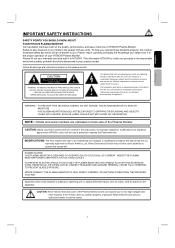
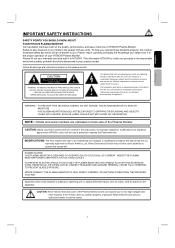
... in your authorized dealer or service center.
1 Please read it carefully and apply the knowledge you operate these units.
POWER SOURCE THIS PLASMA MONITOR IS DESIGNED TO OPERATE ON 120 VOLTS 60Hz, AC CURRENT. INSERT THE PLASMA MONITOR POWER CORD INTO A 120 VOLT 60Hz OUTLET.
If the monitor does not operate properly, unplug the...
Owners Guide - Page 3


... programs from being walked on this is better to the Plasma screen, do not knock or rub the surface with a...stoves, or other . Servicing
is normal.
Protect the power cord from other limited consumer uses only unless otherwise authorized ...market quotations, computer generated graphics, and other intellectual property rights. Do not install near water.
6. especially because they...
Owners Guide - Page 4
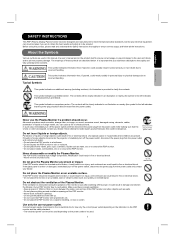
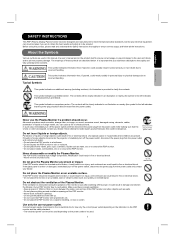
... turn off the power switch, disconnect the power plug from the power outlet...Plasma Monitor if a problem should be shocked and/or broken, it could result in an injury, and continued use could result in fire or electrical shock. • Do not place the monitor on a carpet or bedding, or near a curtain. If the PDP monitor should occur.
In such case, immediately turn off the power...
Owners Guide - Page 6
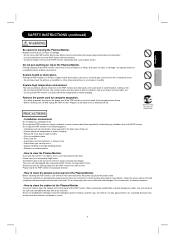
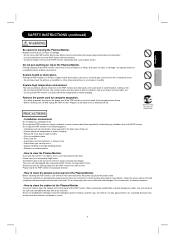
... where the temperature is widely changing.
especially because they would cause discoloration, scratches or cracks.
5 Before moving the Plasma Monitor. Before cleaning the PDP monitor, turn off the monitor and disconnect the power plug from the power outlet.
• Installation environment
Do not obstruct a ventilation hole.
Clean the screen with a soft cloth moistened with...
Owners Guide - Page 9
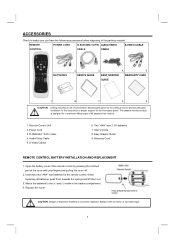
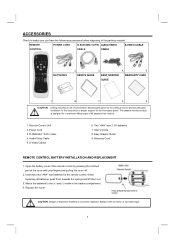
...S-Video Cables
6. User's Guide 8.
This plasma monitor product is designed for the remote control...4. Remote Control Unit 2.
CAUTION: Danger of 45 degrees from vertical.
1.
Power Cord 3. D-SUB Mini 15-Pin Cable 4. Replace the cover. USER'S GUIDE... 7. Open the battery cover of the remote control by pressing the notched part of the packing material. Match the batteries...
Owners Guide - Page 11
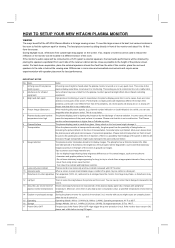
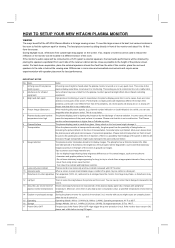
...'s external speakers, the best audio performance will always be heard when the plasma monitor is turned on or always off.
You can see lip motion that is delayed compared to... (There is a possibility that of the periphery, etc.
Moreover, since there is also high power consumption value, a specified temperature environment is required.
14 Caution on the front panel might cause ...
Owners Guide - Page 13
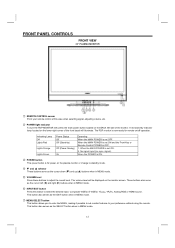
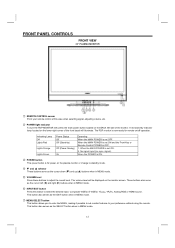
... left (W) and right (X) buttons when in MENU mode.
⑦ MENU/SELECT button
This button allows you to enter the MENU, making it possible to set OFF. These buttons also serve as the EXIT button when in MENU mode.
⑥ INPUT/EXIT button
Press this area when selecting signal, adjusting volume, etc.
② POWER light indicator
To turn the PDP MONITOR...
Owners Guide - Page 14
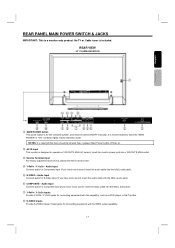
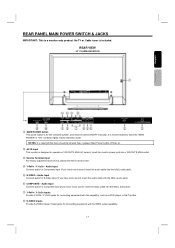
...that there should be turned ON/OFF manually. between Main Power button off then on.
② AC IN input
This monitor is recommended to leave the "MAIN POWER" to operate on ...) jacks for connecting equipment with S-VIDEO output capability.
13 REAR VIEW
42" PLASMA MONITOR
① MAIN POWER button
This power button is a monitor only product. Audio Input
Connect audio for Composite input (if you...
Owners Guide - Page 16
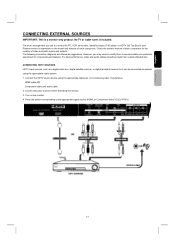
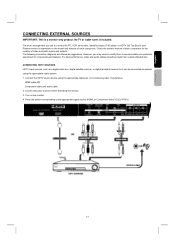
... source device using the appropriate cable system. 1. Connect all power sources before activating the monitor. 3. Press the button corresponding to your particular assortment of preference:
HDMI cable OR...need to modify them to accommodate your Plasma monitor is dependent on the monitor. 4. Check the owner's manual of video and audio inputs and outputs. Turn on the model and features of each...
Owners Guide - Page 17
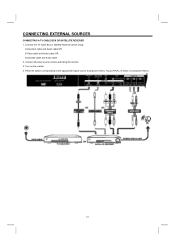
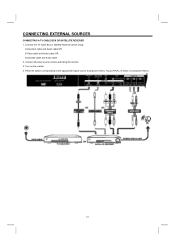
Connect all power sources before activating the monitor. 3. Turn on the monitor. 4. Press the button corresponding to the appropriate signal source (Component Video, YCBCR/YPBPR, S-Video or Composite Video)
16 Connect the TV Cable Box or Satellite Receiver device using:
...
Owners Guide - Page 18


... 1. Connect the DVD player using:
HDMI cable OR Component cable and Audio cable OR S-Video cable and Audio cable OR Composite cable and Audio cable 2. Turn on the monitor. 4. Press the button corresponding to the appropriate signal source (HDMI, Component Video, YCBCR/YPBPR, S-Video or Composite Video)
17 Connect all...
Owners Guide - Page 19
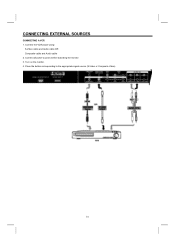
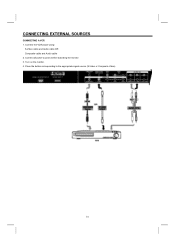
Connect all power sources before activating the monitor. 3. Press the button corresponding to the appropriate signal source (S-Video or Composite Video)
18 Connect the VCR player using:
S-Video cable and Audio cable OR Composite cable and Audio cable 2. Turn on the monitor. 4. CONNECTING EXTERNAL SOURCES
CONNECTING A VCR 1.
Owners Guide - Page 20


... to connect the PDP's audio output jacks to play the audio of the PDP through your stereo system. 1. Press the MENU to display the menu, then press ▲ ▼ to select On/Off.
19 Connect all power sources before activating the monitor. 3. Turn on the A/V receiver. 2. Press SEL, then press ▲ ▼ to select subwoofer and...
Owners Guide - Page 21
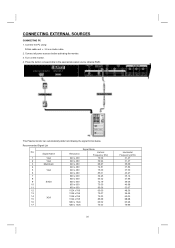
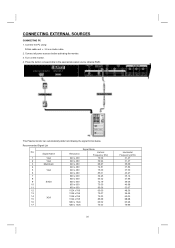
Recommended Signal List
No. Press the button corresponding to the appropriate signal source (Analog RGB)
This Plasma monitor can automatically defect and display the signal format below. Signal Name
1...60.02 68.68 63.98 79.98 Turn on the monitor. 4.
Connect the PC using:
D-Sub cable and ⌀ 3.5 mm Audio cable
2. Connect all power sources before activating the monitor. 3. CONNECTING ...
Owners Guide - Page 23


...Display).
7. HOW TO USE THE REMOTE CONTROL TO CONTROL YOUR PLASMA MONITOR
1. RECALL button Press to select the functions under PC mode, press this button to turn the monitor set on the display. QUICK buttons Shortcut to display audio source. P. button (not available for auto adjustment.
6. SEL button Press SEL button to display source input signal on or standby.
2. When the...
Owners Guide - Page 24
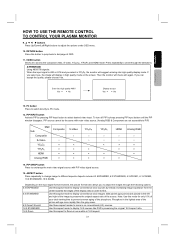
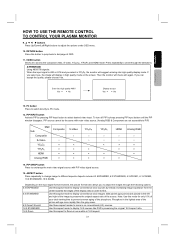
... REMOTE CONTROL TO CONTROL YOUR PLASMA MONITOR
9. ▲ ▼ W X buttons Press Up/Down/Left/Right buttons to PC mode.
13. VIDEO button Shortcut to preserve the original ...button until the PIP window disappear. Then the monitor will age more rapidly than the gray areas.
4:3 Zoom1/Zoom2
Use these aspect modes to zoom in on the screen. Enter into high quality display mode.
To turn...
Owners Guide - Page 25
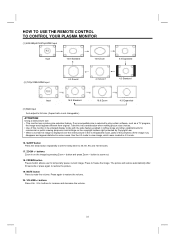
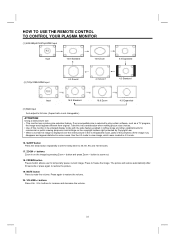
... could infringe on the image by Copyright Law. • When a normal 4:3 image is selected to view image, which were created in on the copyright holders right protected by pressing Zoom + button and press Zoom - buttons to increase and decrease the volume.
24
Owners Guide - Page 26
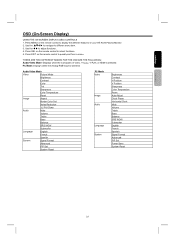
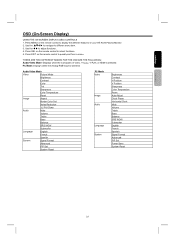
Use the W X to different menu item. 3. Press EXIT on your HITACHI Plasma Monitor. 2. Press MENU on the remote control to display the different features on ...Phase Horizontal Clock Mute Volume Treble Bass Balance SRS WOW Subwoofer English French Spanish Signal Format Advanced PIP Set Power Save System Reset
25
THERE ARE TWO DIFFERENT MODES FOR THE OSD ARE THE FOLLOWING: Audio/Video Mode:...
Owners Guide - Page 32
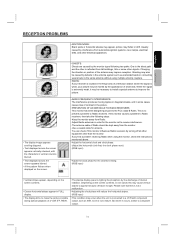
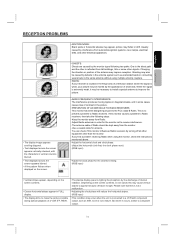
... antenna couplers.
• SNOW: If your receiver is located in the fringe area of a television station where the signal is weak, your picture may cause vertical stripes to appear because of a VCR (FF, REW).
• The plasma display panel is not a malfunction. • Adjusting the clock phase will reduce the horizontal stripes...
Similar Questions
I Just Inherited A Hitachi 42' Plasma. I Didnotreceive The Tabletop Stand. Help
(Posted by Schultzjohn 8 years ago)
Hitachi Plasma Tv Model P50h401 Does Not Turn
(Posted by svaba89JA 9 years ago)
I Have A Hitachi 42 Inch Plasma Tv That Sometimes Won't Turn On To The Blue Led
(Posted by jporter935 11 years ago)
Hitachi Plasma Tv Model P50s601, Clicks On Then Shuts Down After 5 Second With
3 blinks (blue) error code
3 blinks (blue) error code
(Posted by gliese613 11 years ago)
Mounting Tv To Bracket
I recently bought a tv stand that has a bracket to mount tv to swivel on, only problem is I have no ...
I recently bought a tv stand that has a bracket to mount tv to swivel on, only problem is I have no ...
(Posted by dplunkettjr 12 years ago)

