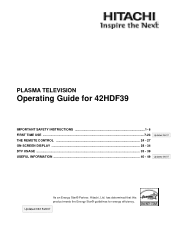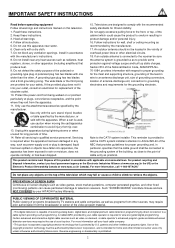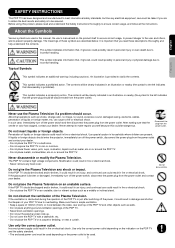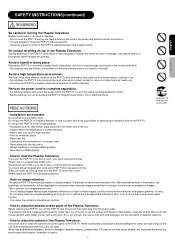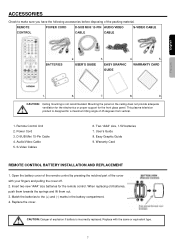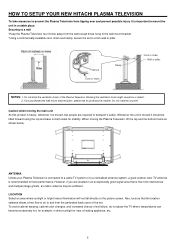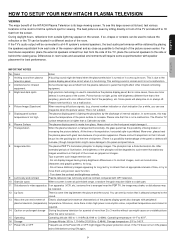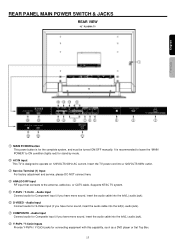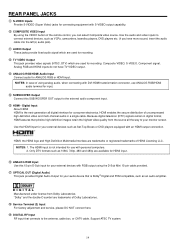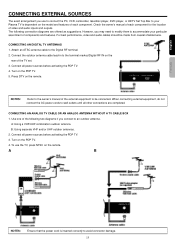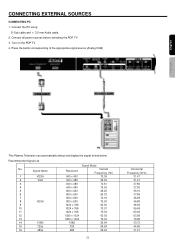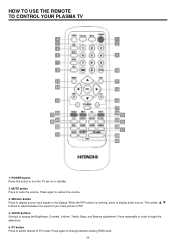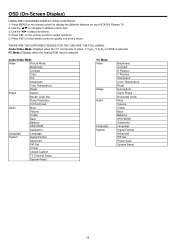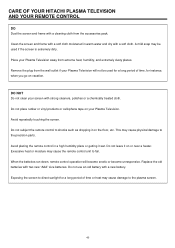Hitachi 42HDF39 Support Question
Find answers below for this question about Hitachi 42HDF39.Need a Hitachi 42HDF39 manual? We have 1 online manual for this item!
Question posted by ttshubert on September 23rd, 2011
Hitachi 42hdf39
how do you hang this tv up on a wall mount...there are not in holes in the back..but there are screws do you use these
Current Answers
Related Hitachi 42HDF39 Manual Pages
Similar Questions
Flat Panel Tv Ultravision Have Capability Of Using External Speakers?
Hitachi 42" Flat Panal Ultravision - need instructions to hook up external speakers.
Hitachi 42" Flat Panal Ultravision - need instructions to hook up external speakers.
(Posted by cap33917 8 years ago)
How To Attach A Wall Mount To A Hitachi Ultravision 55hdt52
(Posted by cbtomcher 9 years ago)
Wall Mount
Is there a specific type wall mount that I need for this tv?
Is there a specific type wall mount that I need for this tv?
(Posted by chardy6767 10 years ago)
I Have A Hitachi 50' Plasma Model P50h401a And The Tv Will Not Turn On.
when i turn the power on there is a blue blinking light that turns on 4 times then stops for a secon...
when i turn the power on there is a blue blinking light that turns on 4 times then stops for a secon...
(Posted by mictlan12 11 years ago)
Why When I Turn On The Tv Does The Green Light Come On, But No Picture?
(Posted by Anonymous-15547 14 years ago)