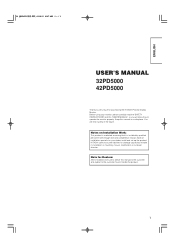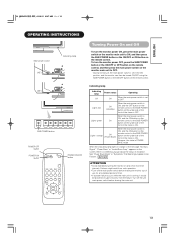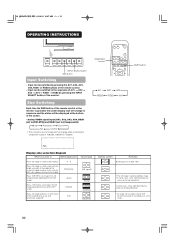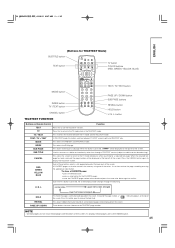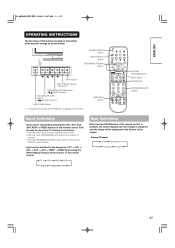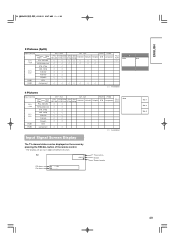Hitachi 32PD5000 Support Question
Find answers below for this question about Hitachi 32PD5000.Need a Hitachi 32PD5000 manual? We have 1 online manual for this item!
Question posted by pfarrell4 on December 18th, 2011
I Have Been Given A Hitachi 32pd5000 Screen Is It A Tv Or A Screen To Play Games
The person who posted this question about this Hitachi product did not include a detailed explanation. Please use the "Request More Information" button to the right if more details would help you to answer this question.
Current Answers
Related Hitachi 32PD5000 Manual Pages
Similar Questions
Flat Panel Tv Ultravision Have Capability Of Using External Speakers?
Hitachi 42" Flat Panal Ultravision - need instructions to hook up external speakers.
Hitachi 42" Flat Panal Ultravision - need instructions to hook up external speakers.
(Posted by cap33917 8 years ago)
Ok... What Do I Do? The Power Light Flashes Orange. No Picture On Screen.
for starters what does it mean? Secondly, how do I fix it. Tried both ports. Dmi and vga... Nothing....
for starters what does it mean? Secondly, how do I fix it. Tried both ports. Dmi and vga... Nothing....
(Posted by reddevilthing 9 years ago)
Hitachi Ultravision Tv Only Plays Dvds In Black And White
brand new hitachi ultravision tv has a perfect picture when im watching tv but ehen i switch to dvd ...
brand new hitachi ultravision tv has a perfect picture when im watching tv but ehen i switch to dvd ...
(Posted by katemk88 9 years ago)
How To Connect Tv Stand To Hitachi Plasma Tv
(Posted by diaco 10 years ago)
Why Does My 32pd5200 Keep Turning Itself Off, Forcing Us To Restart It???
Our 7 year old plasma television keeps turning itself off and we have to unplug it to get it to work...
Our 7 year old plasma television keeps turning itself off and we have to unplug it to get it to work...
(Posted by danielrose 12 years ago)