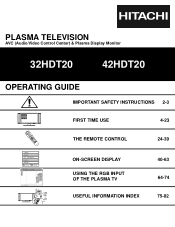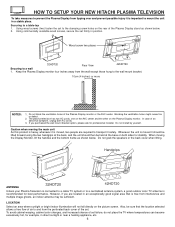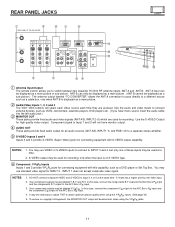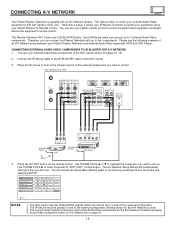Hitachi 32HDT20 Support Question
Find answers below for this question about Hitachi 32HDT20.Need a Hitachi 32HDT20 manual? We have 1 online manual for this item!
Question posted by Anonymous-58189 on May 1st, 2012
Where Can I Get The Avc Box For The Hitachi 32hdt20
The person who posted this question about this Hitachi product did not include a detailed explanation. Please use the "Request More Information" button to the right if more details would help you to answer this question.
Current Answers
Related Hitachi 32HDT20 Manual Pages
Similar Questions
No Video First Thing In The Morning On Our Hitachi Plasma 42hdt20 -a
When we turn on our TV in the morning we have sound but no video. After several attempts unplugging,...
When we turn on our TV in the morning we have sound but no video. After several attempts unplugging,...
(Posted by denisestrongmedia 6 years ago)
How To Power On A Hitachi 50hdt55
How to power it on with the avc box as well
How to power it on with the avc box as well
(Posted by vaughnjessie3 10 years ago)
Problem With Audio Video Control Box. Tv Will Not Turn On...avc Box Clicks
(Posted by mingellis 11 years ago)
How Do You Connect Cable To Avc Box
I keep getting NO SYNC on screen
I keep getting NO SYNC on screen
(Posted by victorygpx 11 years ago)