HP xw8600 Support Question
Find answers below for this question about HP xw8600 - Workstation.Need a HP xw8600 manual? We have 28 online manuals for this item!
Question posted by deedylar on September 19th, 2014
Xw8600 Does Not Test Ram
The person who posted this question about this HP product did not include a detailed explanation. Please use the "Request More Information" button to the right if more details would help you to answer this question.
Current Answers
There are currently no answers that have been posted for this question.
Be the first to post an answer! Remember that you can earn up to 1,100 points for every answer you submit. The better the quality of your answer, the better chance it has to be accepted.
Be the first to post an answer! Remember that you can earn up to 1,100 points for every answer you submit. The better the quality of your answer, the better chance it has to be accepted.
Related HP xw8600 Manual Pages
HP xw Workstation series Setup and Troubleshooting Guide - Page 26


Everything on the system partition at the time the recovery point was made is only supported on the HP xw6600 and xw8600 Workstations.
The RestorePlus! It captures a snapshot of the system partition. CAUTION: These methods restore the operating system, but not data. Some application software might not be ...
HP Workstations - HP eSATA PCI cable kit installation - Page 1
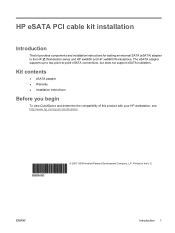
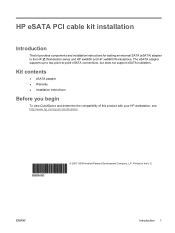
... you begin
To view QuickSpecs and determine the compatibility of this product with your HP workstation, see http://www.hp.com/go/productbulletin.
© 2007-2009 Hewlett-Packard Development Company...L.P.
The eSATA adapter supports up to two point-to the HP Workstation series and HP xw6600 and HP xw8600 Workstations. ENWW
Introduction 1 HP eSATA PCI cable kit installation
Introduction
This kit...
HP Workstations - HP eSATA PCI cable kit installation - Page 4


... inside the workstation chassis .
2. Step 3-Reassembling the workstation
1. Reinstall the side access panel. ...devices to the workstation and all external devices. Otherwise, you can restore power to the workstation on the workstation system board. Close...within the workstation. Reconnect external devices and power cord.
4. Step 4-Connecting eSATA devices to the workstation
Follow ...
HP xw Workstation series - HP 1050W 80 Plus Power Supply Site Preparation Guide - Page 7
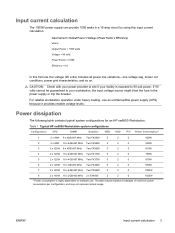
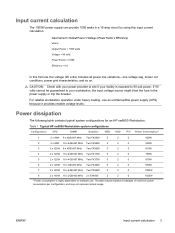
...be guaranteed to your facility is highly dependent on . CAUTION: Check with your power provider to 90-volt power. Table 1 Typical HP xw8600 Workstation system configurations
Configuration CPU
DIMM
Graphics
HDD ODD
PCI Power Consumption*
1
2 x 80W 8 x 4GB 667 MHz Two FX5600
5
2
... dissipation
The following table contains typical system configurations for an HP xw8600 Workstation.
Hardware Support Matrix for Linux - Page 5


... ATI v5600 PCI-E ATI v5700 PCI-E ATI v7700 PCI-E ATI v7750 PCI-E System RAM Minimum (MB) Maximum Hard Disks All Supported SAS disk drives All Supported SATA disk drives...Hardware RAID is not supported. HP Driver CD for Linux - Hardware Support Matrix for Current HP Linux Workstations
HP xw8600 Workstation Red Hat Linux Support First time support begins with RHEL4.5 (x86 & x86_64), RHEL5 (x86 & ...
HP xw8600 Workstation - Declaration of Conformity - Page 1
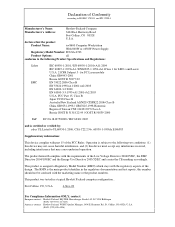
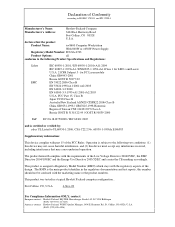
.../ GB17625-1998 Harmonic Region of the FCC Rules.
This product was tested in the regulatory documentation and test reports, this device must accept any interference received, including interference that ...the regulatory aspects of the design. declares that the product
Product Name:
xw8600 Computer Workstation
With 800W or 1050W Power Supply
Regulatory Model Number: FCLSA-0703
Product ...
HP xw8600 Workstation Service and Technical Reference Guide - Page 1


HP xw8600 Workstation
Service and Technical Reference Guide
HP xw8600 Workstation Service and Technical Reference Guide - Page 11


... on page 10 ● Dual- ENWW
Product features 1 1 Product overview
This chapter presents an overview of the hardware components of the HP xw8600 Workstation, including the following topics: ● Product features on page 1 ● Workstation specifications on page 7 ● ENERGY STAR Qualification on page 12
Product features
The following sections describe the HP...
HP xw8600 Workstation Service and Technical Reference Guide - Page 12
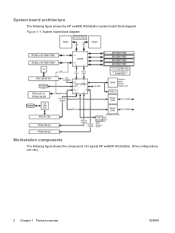
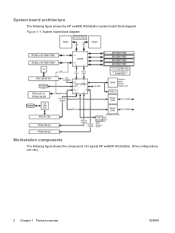
Drive configurations can vary.
2 Chapter 1 Product overview
ENWW System board architecture
The following figure shows the components of a typical HP xw8600 Workstation. Figure 1-1 System board block diagram
Workstation components
The following figure shows the HP xw8600 Workstation system board block diagram.
HP xw8600 Workstation Service and Technical Reference Guide - Page 14
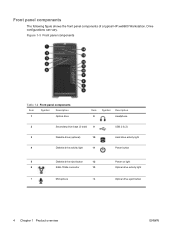
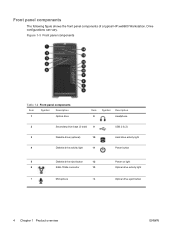
Front panel components
The following figure shows the front panel components of a typical HP xw8600 Workstation.
Drive configurations can vary. Figure 1-3 Front panel components
Table 1-2 Front panel components
Item
Symbol
Description
1
Optical drive
Item 8
Symbol
Description Headphone
2
Secondary drive bays (3 total)
9
...
HP xw8600 Workstation Service and Technical Reference Guide - Page 15
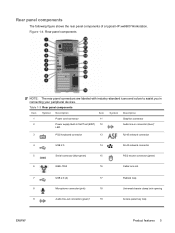
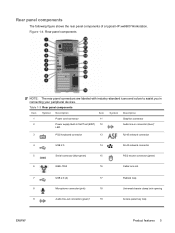
...panel components
Item Symbol Description
Item Symbol Description
1
Power cord connector
11
Graphics connector
2
Power supply Built-In Self Test (BIST) 12
Audio line-in connecting your peripheral devices. Figure 1-4 Rear panel components
NOTE: The rear panel ... features 5 Rear panel components
The following figure shows the rear panel components of a typical HP xw8600 Workstation.
HP xw8600 Workstation Service and Technical Reference Guide - Page 17
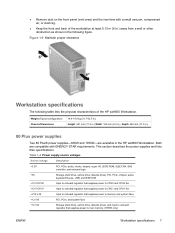
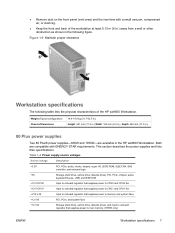
...® power supplies-800W and 1050W-are compatible with a small vacuum, compressed air, or dust rag.
● Keep the front and back of the HP xw8600 Workstation.
Table 1-4 Power supply source voltages
Source voltage
Description
+3.3V
PCI, PCIe, audio, clocks, chipset, super I/O, BIOS ROM, IEEE1394, SAS controller, and onboard logic
+5V
Storage...
HP xw8600 Workstation Service and Technical Reference Guide - Page 43
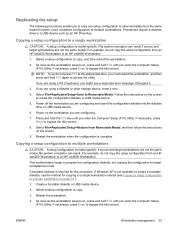
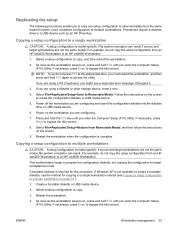
... (see a keyboard error message. If necessary, press Enter to copy.
3. Select File>Replicated Setup>Restore from an HP xw4200 Workstation to an HP xw8600 Workstation.
File system corruption can result if source and target workstations are not the same model, file system corruption can result. Disregard it now.
4. As soon as an HP Drive...
HP xw8600 Workstation Service and Technical Reference Guide - Page 54
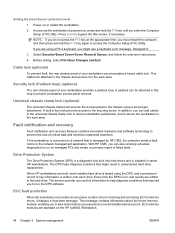
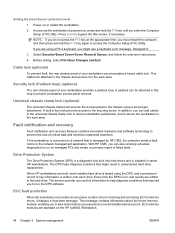
...can add cables to the universal chassis clamp lock to secure workstation peripherals, and to secure the workstation to run , test results are using a screw-type attachment. The DPS helps ...workstation is connected to bypass the title screen, if necessary. When HP workstations are standard on managed PCs and create a summary report of key information is run on the HP xw8600 Workstation...
HP xw8600 Workstation Service and Technical Reference Guide - Page 62
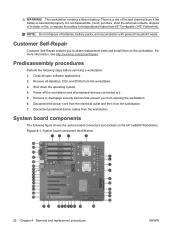
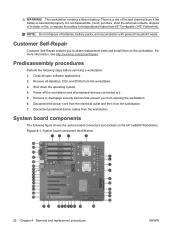
..., and accumulators with general household waste.
Power off the workstation and all peripheral devices connected to obtain replacement parts and install them on the HP xw8600 Workstation. Predisassembly procedures
Perform the following figure shows the system board connectors and sockets on the workstation. This workstation contains a lithium battery. For more information, see http...
HP xw8600 Workstation Service and Technical Reference Guide - Page 77


...: The HP xw8600 Workstation BIOS Configuration Mode can be updated from the optical drive. Combined IDE controller-Only SATA ports 0, 1, 2, and 3 are no limitations if your workstation is running in...following figure. RAID + AHCI-System BIOS cannot be set to affect optical and hard drives. The workstation is set to : Separate IDE controller-Only SATA ports 0, 1, 2, 3 are available. 7....
HP xw8600 Workstation Service and Technical Reference Guide - Page 83


... Cannot be mixed in the same system. Supported system board DIMM configurations
The HP xw8600 Workstation supports the following Dual Inline Memory Module (DIMM) configurations on the system board:...● No support for DIMM sparing
Supported memory riser DIMM configurations
The HP xw8600 Workstation supports the following memory module configurations with memory risers: ● Four memory riser...
HP xw8600 Workstation Service and Technical Reference Guide - Page 90
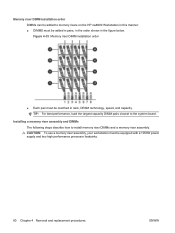
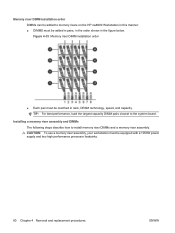
... be matched in the figure below. TIP: For best performance, load the largest capacity DIMM pairs closest to memory risers on the HP xw8600 Workstation in this manner: ● DIMMS must be added in pairs, in the order shown in rank, DRAM technology, speed, and capacity. Figure 4-33 Memory riser ...
HP xw8600 Workstation Service and Technical Reference Guide - Page 95


... card runs at the bandwidth (x1, x4, or x8) of the slot it is plugged into them. PCI card slots
The following figure illustrates the xw8600 Workstation PCI card slots. For power supply information, refer to Power supply specifications on page 8. Figure 4-42 Identifying PCI card slots
Table 4-6 PCI slots Slot Type...
HP xw8600 Workstation Service and Technical Reference Guide - Page 146


... product number (for example, xw8600) in the selected category.
These...amount of all information about the computer. ● Architecture-Displays the workstation bus type and BIOS information. Select the Download driver and software radio...Interface
Navigation
The Insight Diagnostics home page contains these tabs: Survey, Test, Status, Log, and Help.
Regardless of whether you choose Advanced ...
Similar Questions
How To Install Snow Leopard On Hp Workstation Xw8600
(Posted by mrbobWiggy2 10 years ago)
Cannot Install Windows 7 Hp Xw8600 Workstation
(Posted by bobhoru 10 years ago)
How To Upgrade Hp Dual Xeon Workstation Xw6000 Ram
I have a dual xeon workstation 2.8 Ghz, 40 GB HDD, 1 GB Ram and I would like to upgrade the ram to 4...
I have a dual xeon workstation 2.8 Ghz, 40 GB HDD, 1 GB Ram and I would like to upgrade the ram to 4...
(Posted by dali 13 years ago)

