HP xw8600 Support Question
Find answers below for this question about HP xw8600 - Workstation.Need a HP xw8600 manual? We have 28 online manuals for this item!
Question posted by jlrkizz on November 5th, 2013
Hp Xw8600 Will Not Power On
The person who posted this question about this HP product did not include a detailed explanation. Please use the "Request More Information" button to the right if more details would help you to answer this question.
Current Answers
There are currently no answers that have been posted for this question.
Be the first to post an answer! Remember that you can earn up to 1,100 points for every answer you submit. The better the quality of your answer, the better chance it has to be accepted.
Be the first to post an answer! Remember that you can earn up to 1,100 points for every answer you submit. The better the quality of your answer, the better chance it has to be accepted.
Related HP xw8600 Manual Pages
HP Workstations - HP eSATA PCI cable kit installation - Page 1
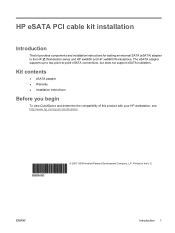
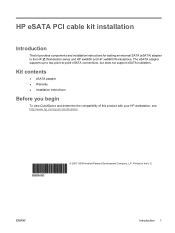
... Company, L.P. ENWW
Introduction 1
Printed in the U.S. HP eSATA PCI cable kit installation
Introduction
This kit provides components and installation instructions for adding an external SATA (eSATA) adapter to -point eSATA connections, but does not support eSATA multipliers. The eSATA adapter supports up to two point-to the HP Workstation series and HP xw6600 and HP xw8600 Workstations.
HP Workstations - HP eSATA PCI cable kit installation - Page 4


... devices. Figure 2 Installing the eSATA adapter (HP xw8600 Workstation)
3. On HP xw 6600 and HP xw 8600 Workstations, the red-colored SATA connectors are designated for external device connection.
4. Close the expansion slot retention clamp 2. NOTE: If only one SATA port is active for eSATA use. Reconnect external devices and power cord.
4. Connect the two eSATA adapter...
HP xw Workstation series - HP 1050W 80 Plus Power Supply Site Preparation Guide - Page 7
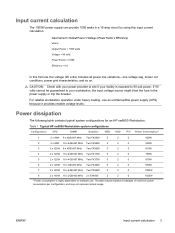
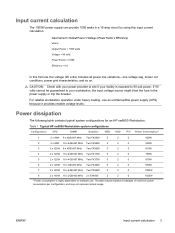
... levels.
The table values represent examples of maximum power consumption per configuration, and may not represent actual usage.
CAUTION: Check with your power provider to your facility is highly dependent on .
Power dissipation
The following table contains typical system configurations for an HP xw8600 Workstation. For reliable workstation operation under heavy loading, use .
Hardware Support Matrix for Linux - Page 5


...or SAS, not both. For more info about Linux driver support for Current HP Linux Workstations
HP xw8600 Workstation Red Hat Linux Support First time support begins with RHEL4.5 (x86 & x86_64...DT 5.1 or later (x86 &
& EM64T)
x86_64)
hp workstation base system
SLED11 or later (x86_64)
Base system includes: Chassis, System Board, USB, Power Supply, etc. Localization supported: (ABA US English, ...
HP xw8600 Workstation Service and Technical Reference Guide - Page 1


HP xw8600 Workstation
Service and Technical Reference Guide
HP xw8600 Workstation Service and Technical Reference Guide - Page 11


...Product features
The following topics: ● Product features on page 1 ● Workstation specifications on page 7 ● ENERGY STAR Qualification on page 10 ● Dual- 1 Product overview
This chapter presents an overview of the hardware components of the HP xw8600 Workstation, including the following sections describe the HP xw8600 Workstation system board architecture and components.
HP xw8600 Workstation Service and Technical Reference Guide - Page 12
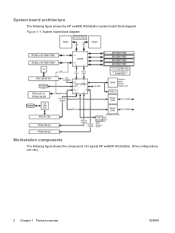
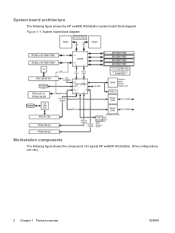
Figure 1-1 System board block diagram
Workstation components
The following figure shows the HP xw8600 Workstation system board block diagram. Drive configurations can vary.
2 Chapter 1 Product overview
ENWW System board architecture
The following figure shows the components of a typical HP xw8600 Workstation.
HP xw8600 Workstation Service and Technical Reference Guide - Page 14
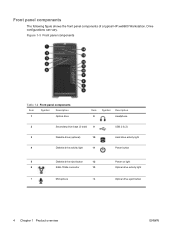
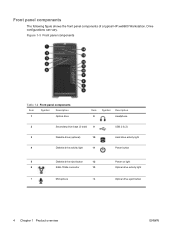
... light
4
Diskette drive activity light
11
Power button
5
Diskette drive eject button
12
Power on light
6
IEEE-1394a connector
13
Optical drive activity light
7
Microphone
14
Optical drive eject button
4 Chapter 1 Product overview
ENWW Front panel components
The following figure shows the front panel components of a typical HP xw8600 Workstation.
Drive configurations can vary.
HP xw8600 Workstation Service and Technical Reference Guide - Page 15
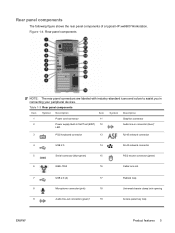
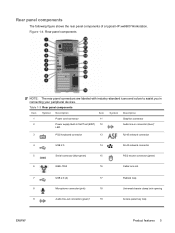
... components
The following figure shows the rear panel components of a typical HP xw8600 Workstation.
Figure 1-4 Rear panel components
NOTE: The rear panel connectors are ... 1-3 Rear panel components
Item Symbol Description
Item Symbol Description
1
Power cord connector
11
Graphics connector
2
Power supply Built-In Self Test (BIST) 12
Audio line-in connecting your peripheral devices.
HP xw8600 Workstation Service and Technical Reference Guide - Page 17
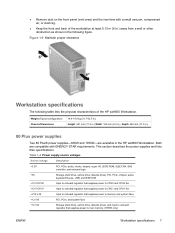
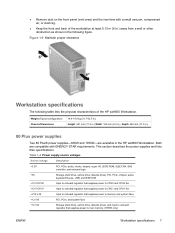
... least 0.15 m (6 in.) away from a wall or other obstruction as shown in the HP xw8600 Workstation. This section describes the power supplies and lists their specifications. Both are available in the following table lists the physical characteristics of the HP xw8600 Workstation.
● Remove dust on the front panel (vent area) and the rear fans with ENERGY...
HP xw8600 Workstation Service and Technical Reference Guide - Page 43
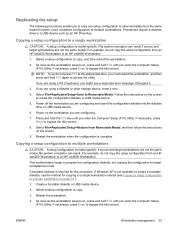
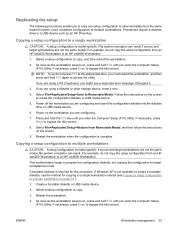
... to copy one setup configuration to an HP xw8600 Workstation.
For example, do not press F10 at the appropriate time, you must restart the workstation, and then press and hold the F10 key until you are configuring.
7.
Power off the workstation you enter the Computer Setup (F10) Utility. Power on the workstation you might see Copying a setup configuration...
HP xw8600 Workstation Service and Technical Reference Guide - Page 54
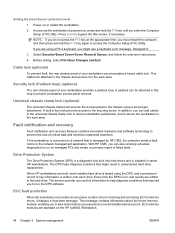
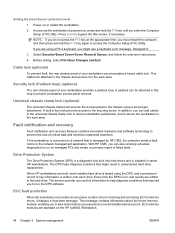
...in unwarranted hard drive replacement. The DPS helps diagnose problems that is powered on or restart the workstation.
2. Select Security>Smart Cover>Cover Removal Sensor, and follow the onscreen... secure workstation peripherals, and to secure the workstation to the hard drive. When HP workstations are written to the work area. Every time the DPS is run on the HP xw8600 Workstation.
44...
HP xw8600 Workstation Service and Technical Reference Guide - Page 62
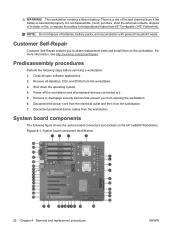
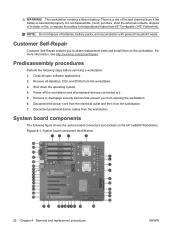
...-Repair enables you from the workstation. 3. Remove all diskettes, CDs, and DVDs from opening the workstation. 6. Shut down the operating system. 4. Disconnect the power cord from the electrical outlet and then from the workstation. Close all peripheral devices connected to obtain replacement parts and install them on the HP xw8600 Workstation. System board components
The following...
HP xw8600 Workstation Service and Technical Reference Guide - Page 77


... and 3 are no limitations if your workstation is set to RAID+AHCI at this mode, the option ROM might not allow certain DOS drive letter access at shipment. Connect the power and data cables to : Separate IDE ...drives. Figure 4-17 Connecting the optical drive cables
NOTE: The HP xw8600 Workstation BIOS Configuration Mode can be updated from the optical drive. Other than the reduction of ...
HP xw8600 Workstation Service and Technical Reference Guide - Page 90
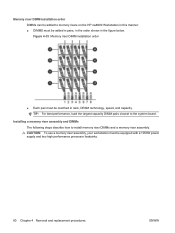
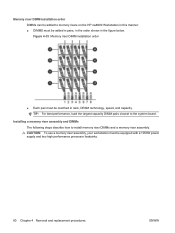
... riser DIMMs and a memory riser assembly. Memory riser DIMM installation order DIMMs can be added to memory risers on the HP xw8600 Workstation in this manner: ● DIMMS must be equipped with a 1050W power supply and two high performance processor heatsinks.
80 Chapter 4 Removal and replacement procedures
ENWW Figure 4-33 Memory riser DIMM installation...
HP xw8600 Workstation Service and Technical Reference Guide - Page 102
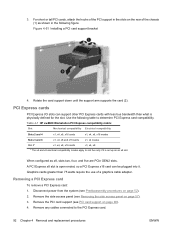
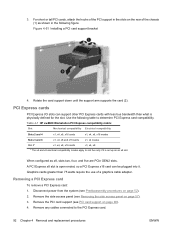
... card: 1.
When configured as an x8 slot. Remove any cables connected to determine PCI Express card compatibility. Disconnect power from the system (see PCI card support on page 52). 2. Use the following figure. Table 4-7 HP xw8600 Workstation PCI Express compatibility matrix
Slot
Mechanical compatibility Electrical compatibility
Slots 2 and 4
x1, x4, x8, x16 cards
x1...
HP xw8600 Workstation Service and Technical Reference Guide - Page 104


...retention clamp levers do not close, ensure that all cards are supported in the slot (3). your HP xw8600 Workstation includes dual high performance graphics cards and lacks a front PCI fan, the BIOS detects an ... figure. Remove the side access panel (see PCI card support on page 52).
2. Disconnect power from the rear panel of video memory
To install a PCI Express card:
1. Align the PCI...
HP xw8600 Workstation Service and Technical Reference Guide - Page 108


... tabs (1), and then slide the hard drive out of the chassis (2) as shown in the following figure. Disconnect the power (1) and data (2) cables from the system (see Removing the side access panel on page 52).
2. Small form factor...drive cables
4. Figure 4-58 Removing a SAS hard drive
Installing a SAS hard drive
NOTE: The HP xw8600 Workstation chassis hard drive bays can be configured to...
HP xw8600 Workstation Service and Technical Reference Guide - Page 112


Figure 4-64 Removing the SATA hard drive
Installing a SATA hard drive
NOTE: The HP xw8600 Workstation chassis hard drive bays can be configured to HP xw Workstation series - Small form factor bay converter and hard drive installation at http://www.hp.com/support/x8600_manuals. Disconnect power from the system (see Removing the side access panel on page 52...
HP xw8600 Workstation Service and Technical Reference Guide - Page 155


...HP Linux Workstations at http://www.hp.com/support/xw8600_manuals. ● Up to five internal SAS hard disk drives ● SAS-to-SATA data and power converter ● LSI MegaRAID Storage Manager (MSM) for RAID configuration, see http://www.hp... configurations, refer to Installing and Configuring SAS Hardware RAID on HP xw8600 Workstations: ● RAID 0 - 6 Configuring RAID devices
This ...
Similar Questions
Can I Install A Solid State Hard Drive In My Hp Xw8600
(Posted by johNeilr 9 years ago)
Cannot Install Windows 7 Hp Xw8600 Workstation
(Posted by bobhoru 10 years ago)

