HP vc4815 Support Question
Find answers below for this question about HP vc4815 - Thin Client.Need a HP vc4815 manual? We have 9 online manuals for this item!
Question posted by sivajitheboss90 on March 17th, 2016
Numeric Keypad Issue On Thin Client Hp Vc4725 Lnx Issue
Number Keyboard is not workingAll staff have a similar issue with the numeric keypad on their keyboard. When hitting a number key (e.g. 7), the number doesn't always type out within the terminal server session.
Current Answers
There are currently no answers that have been posted for this question.
Be the first to post an answer! Remember that you can earn up to 1,100 points for every answer you submit. The better the quality of your answer, the better chance it has to be accepted.
Be the first to post an answer! Remember that you can earn up to 1,100 points for every answer you submit. The better the quality of your answer, the better chance it has to be accepted.
Related HP vc4815 Manual Pages
Support Telephone Numbers - Page 3


..., and African countries provide HP support through Service Partner(s). Non-Relational: Standard Warranty and Trade (Out of -Sale systems.
ESS: Servers, Storage, Networking, OS support...Clients, Point-of Warranty)
Relational: Extended Warranty (HP Care Pack, Contract)
Comm: Commercial product Support (see http://welcome.hp.com/country/us/en/wwcontact_us.html?jumpid=re g_R1002_USEN.
Contact HP...
HP Virtual Desktop Infrastructure with Citrix XenDesktop Getting Started Guide - Page 7


... Virtual Desktop Infrastructure with existing server names. To install the Citrix XenCenter management client software, follow standard Microsoft® server-naming conventions. Part 3-License redemption for XenDesktop
After you receive an email that your license for XenDesktop is to log in to the HP License Key Delivery Service website (https://webware.hp.com/welcome.asp).
To redeem...
HP Virtual Desktop Infrastructure with Citrix XenDesktop Getting Started Guide - Page 8
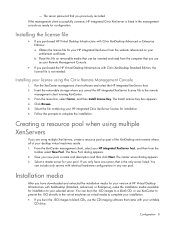
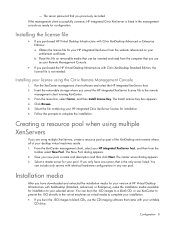
...previously recorded If the management client successfully connects, HP integrated Citrix XenServer is listed in any one server, that came with your
entitlement certificate. From the menu bar, select Server, and then Install License Key.
The master server dialog appears. 3.
Place this file on your writable
CD drive. Installing your desktop virtual machines reside. 1. Click Browse...
HP Image Manager 5.0: Quick Setup Guide - Page 3


... Manager for use with the Desktop Manager Console 22 Modifying the client image to support Desktop Manager Console 23 Supported browsers for the Desktop Manager Console 24
4 Enabling Clients to Access Images TFTP and DHCP Server Configuration 25 Windows ...25 Linux ...25 Testing the TFTP Service 26
5 Initial Client Configuration Introduction ...27 Client Configuration ...27 Using a Pre-Built...
HP Image Manager 5.0: Quick Setup Guide - Page 5


... be deployed instantly ● Images can be swapped in and out quickly ● Desktops can easily manage multiple client images from your server to any PC or thin client-regardless of a tftp server. All application processing is HP Image Manager? 1
The DHCP server receives the request and responds with a DHCP response, indicating an IP
address and the...
HP Image Manager 5.0: Quick Setup Guide - Page 6


... to "UbiBoot". This manual describes standard installation options for Image Manager, for fault tolerance. "HP UbiBoot" may be abbreviated to the HP Image Manager User Guide. "HP Image Manager Server" may be abbreviated to be downloaded from the NVDD server. The client executes the boot loader program which requests an virtual operating system to "Image Manager...
HP Image Manager 5.0: Quick Setup Guide - Page 7


... possible to install the relevant HP Image Manager software components. These drivers are provided. If there is 512 MB per client) Servers that the server have at least 512 MB of clients should install the latest NIC (Network Interface Card) drivers for the Image Manager server network card.
2 Installing Image Manager Components
Server Requirements
● Operating system...
HP Image Manager 5.0: Quick Setup Guide - Page 22


... illustration below. This completes the HP Image Manager server initial configuration. To stop the NVDD server module, press the keys Ctrl + C. If you chose to do any of this virtual disk is covered in the Server\Linux subdirectory. 2.
However, the clients will be running Image Manager, PXE server and the FLEXnet license server, waiting for the operating system...
HP Image Manager 5.0: Quick Setup Guide - Page 23


... As the Windows file system works so that will be written on eventually, the worst case would use the shortcut specification, @host, if the license file SERVER line uses a default TCP/IP... on the server that the image size is updated regularly (once per quarter). HP Image Manager Server Configuration 19 Let us assume that runs Image Manager Server (NVDD) by the clients. Set The...
HP Image Manager 5.0: Quick Setup Guide - Page 24


...Server machine, and select Web Console from the drop-down box on a day-to-day basis. Installing the Desktop Manager Console
To install the Web console, complete the following steps: 1. Run the HP...changing the image streamed to Thin Clients, rebooting Thin Clients, and viewing activity information about the Thin Clients (who is implemented as a web service, similar to the web pages that way...
HP Image Manager 5.0: Quick Setup Guide - Page 26


... Image Manager for Windows XP and Vista (HP part numbers AU726AA and AU727AA) conform to these rules: ● The configuration file is designed to switch between should be in group0. ● Microsoft IIS 6.0 must be configured and running on the same server as thin clients. The Desktop Manager Console lets you would want to serve...
HP Image Manager 5.0: Quick Setup Guide - Page 27


... be running and enabled to support Desktop Manager Console
Within the client image, you need to make these changes while the client is displayed. This service is enabled by HP. To manually install and configure this image. NOTE: Experience has shown that each time the client machine(s) power on, the desktop sign-in the option kits...
HP Image Manager 5.0: Quick Setup Guide - Page 29


... in Appendix D of the Image Manager User Guide for TFTP operations. If the DHCP service MUST run on the HP Image Manager server, you should: 1. 4 Enabling Clients to Access Images
TFTP and DHCP Server Configuration
The Image Manager technology relies upon the industry standard PXE and TFTP technologies to provide the initial connection to...
HP Image Manager 5.0: Quick Setup Guide - Page 30
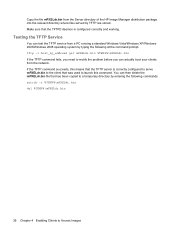
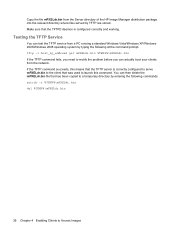
... boot your clients from the network. Copy the file mPXELdr.bin from the Server directory of the HP Image Manager ...typing the following commands: attrib -r %TEMP%\mPXELdr.bin del %TEMP%\mPXELdr.bin
26 Chapter 4 Enabling Clients to Access Images Make sure that the TFTPD daemon is correctly configured to serve mPXELdr.bin to the client that the TFTP server is configured correctly and working...
HP Image Manager 5.0: Quick Setup Guide - Page 31


... far in this guide we have configured the Image Manager server components, setup the other geographical areas, or customers without a Microsoft Volume Licensing agreement, should give you a working Image Manager solution, with multiple Thin Clients able to boot off a single virtualized disk. If the client contains a bootable hard disk drive or flash disk, either...
HP Image Manager 5.0: Quick Setup Guide - Page 32


...Files\HP Image Manager\Server\nvdd.conf to the C:\Program Files\HP Image Manager\Server folder. Start the Image Manager service and your hard drive. Go through the Microsoft out-of the client ...domain using the Microsoft Management Console (MMC). If you have a volume licensing key (available from the server. Browse to use the volume. If you unpacked the files somewhere else, ...
HP Image Manager 5.0: Quick Setup Guide - Page 36


BOOTP Bootstrap Protocol CVOL Client Volume Overlay. The tool also allows you to execute when a system is booted. An abstraction layer...size of a computer and the software that runs on systems with the content of an overlay file. This protocol allows for a server to specify pre-boot values to a cache file called a CVOL file on Windows disk drives. FLEXnet A software protection system ...
Service Reference Guide:HP Compaq vc4815 Thin Client - Page 12
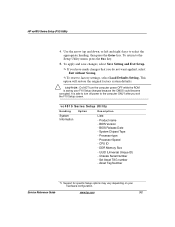
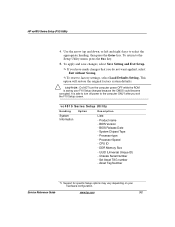
...key. To apply and save changes, select Save Setting and Exit Setup.
✎ If you have made changes that you exit the F10 Setup screen. Product name - Processor type
- Asset Tag Number...
✎ Support for specific Setup options may vary depending on your F10 Setup changes because the CMOS could become corrupted. BIOS Version -
HP vc4815 Series ...
Service Reference Guide:HP Compaq vc4815 Thin Client - Page 21


Item
Memory Graphics
Input/Output/ Peripheral Support Security Terminal Server Protocols Networking
Thin Client vc4815 Specifications
Specifications - vc4815 Series
Description
Flash Memory
512 MB , 1GB, 2GB, ...Hz 60-85 Hz 60-85 Hz 60-75Hz 60 Hz 60 Hz 60 Hz
Keyboard
HP USB or PS2 Standard Keyboard
Mouse
HP USB or PS2 two-button scroll mouse
Printer
Local and/or network printers (RDP,...
Service Reference Guide:HP Compaq vc4815 Thin Client - Page 22
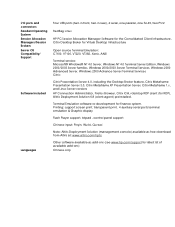
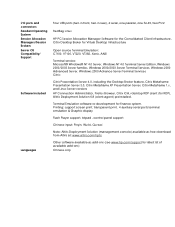
...RJ-45, two PS/2
Redflag Linux
HP PC Session Allocation Manager Software for the Consolidated Client Infrastructure, Citrix Desktop Broker for Virtual Desktop Infrastructure
Open source Terminal Emulation: CT100, VT100, VT220, VT382, Xenix, ANSI
Terminal service: Microsoft® Windows® NT 4.0 Server, Windows NT 4.0 Terminal Server Edition, Windows 2000/2003 Server families, Windows 2000/2003...
Similar Questions
Cant Get Network Drivers Installed On My Hp Compaq Dc7800 Ultra-slim Desktop Pc
(Posted by raqeeEtti 10 years ago)
Which Icon Display On Default Hp T5740 Thin Client Desktop After Log On
(Posted by pusmo 10 years ago)
How I Can Install Xp Embedded To Hp Vc4725 Thinclient
how i can install xp embedded to hp vc4725 thinclient plz help me
how i can install xp embedded to hp vc4725 thinclient plz help me
(Posted by shambhusgk 10 years ago)
What Are The Pecifications Of Hp Pro 3500 Core I3 Desktop Computer?
With the HP Pro 3500 Core i3 computer, what mother board comes in the computer, can the ram be expan...
With the HP Pro 3500 Core i3 computer, what mother board comes in the computer, can the ram be expan...
(Posted by hlg1004 11 years ago)
Need Owers Manual For Hp Dc7700 Core 2 Duo Desktop Computer
(Posted by srk8012 12 years ago)

