HP t5740 Support Question
Find answers below for this question about HP t5740 - Thin Client.Need a HP t5740 manual? We have 16 online manuals for this item!
Question posted by Musjdbl on February 25th, 2014
T5740 How To Log In As Administrator
The person who posted this question about this HP product did not include a detailed explanation. Please use the "Request More Information" button to the right if more details would help you to answer this question.
Current Answers
There are currently no answers that have been posted for this question.
Be the first to post an answer! Remember that you can earn up to 1,100 points for every answer you submit. The better the quality of your answer, the better chance it has to be accepted.
Be the first to post an answer! Remember that you can earn up to 1,100 points for every answer you submit. The better the quality of your answer, the better chance it has to be accepted.
Related HP t5740 Manual Pages
HP Image Manager 5.0: Quick Setup Guide - Page 5


... Manager delivers operating systems and applications on-demand from a graphical interface representing client desktops, groups of HP Image Manager as a virtual disk drive, so clients do not require a hard disk or flash memory. The server is described as follows: 1. PC and thin client users keep their related hard disk images (volumes). A single software image...
HP Image Manager 5.0: Quick Setup Guide - Page 24


... can be installed, but it is logged in the most modern routers and switches provide for their administration.
The Desktop Manager Console is implemented as changing the image streamed to Thin Clients, rebooting Thin Clients, and viewing activity information about the Thin Clients (who is not mandatory that the Desktop Manager Console be used to configure the...
Microsoft Windows Embedded Standard 2009 (WES) v. 5.1.810 and later Quick Reference Guide - Page 5


... ...1
2 Introduction ...2 The Desktop ...3 User Desktop ...3 Administrator Desktop ...4 Server Environment Requirements ...4 Session Services ...5 Citrix ICA ...5 Microsoft RDP ...5 Terminal Emulation Support 5 Thin Client Management Services 5 HP ThinState Capture 5 HP Device Manager 5 HP Client Automation 6 Altiris Deployment Server 6
3 Configuration ...7 Logging On ...7 Automatic Logon...
Microsoft Windows Embedded Standard 2009 (WES) v. 5.1.810 and later Quick Reference Guide - Page 11
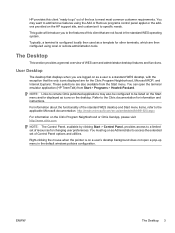
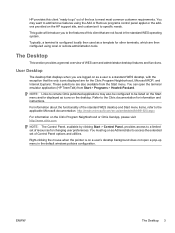
....com. Right-clicking the mouse when the pointer is configured locally then used as Administrator to access the extended set of Control Panel options and utilities.
ENWW
The Desktop 3 HP provides this client "ready to go" out of this client that the only icons displayed are also available from Start > Programs > Hewlett-Packard. You...
Microsoft Windows Embedded Standard 2009 (WES) v. 5.1.810 and later Quick Reference Guide - Page 12


... Windows XP desktop. Server Environment Requirements
HP thin clients use a variety of services accessed through a network. Icons present on the administrator's desktop background opens a pop-up menu.
Thin clients require the following: ● Session services ● Support services
4 Chapter 2 Introduction
ENWW Administrator Desktop
The desktop that displays when you are logged on as...
Microsoft Windows Embedded Standard 2009 (WES) v. 5.1.810 and later Quick Reference Guide - Page 50
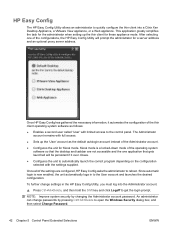
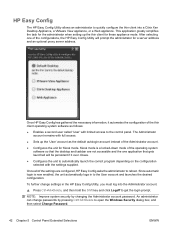
... configuration.
Kiosk mode is now enabled, the unit automatically logs in the HP Easy Config Utility, you must log into the Administrator account.
▲ Press Ctrl+Alt+Delete, and then hold the Shift key and click Logoff to quickly configure the thin client into a Citrix Xen Desktop Appliance, a VMware View appliance, or a Web appliance. Since...
Microsoft Windows Embedded Standard 2009 (WES) v. 5.1.810 and later Quick Reference Guide - Page 55


...on modules 44 add-on upgrades 44 adding printers 45 administration 43 Administrative Tools 16 administrator desktop 4 logon 8 Altiris Client Agent 17 deployment server 6 Deployment Solution 44 Altiris Deployment...17 Internet Explorer unsafe file
list 31
L language options 15 local drives 11 log on as Administrator 8 logging off 9 logon
automatic 7 manual 8 Logon Configuration Manager 7
M Management ...
Creating and Restoring Images on the HP Thin Client with Altiris Deployment Server v6.5 - Page 3


...backup image remotely using Altiris Deployment Server or locally on HP thin clients. In the jobs pane, expand Samples\HP Thin Clients\Windows XP Embedded. 2. method to capture and deploy the image ...the FBWF, though the FBWF can install an Altiris BootWorks Partition on the HP t5740/t5745 thin client. 5. You can install BootWorks remotely using Altiris Deployment Server: 1. Drag and drop the...
Creating and Restoring Images on the HP Thin Client with Altiris Deployment Server v6.5 - Page 4
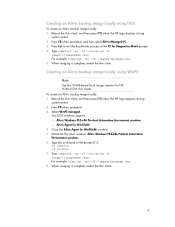
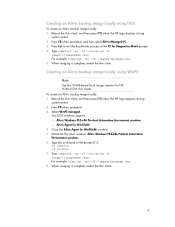
...image locally using WinPE
Note
Use this command at the F2 for HP t5740/t5745 thin clients. Creating an Altiris backup image locally using DOS
To create an Altiris ...Press F8 when prompted, and then select Altiris Managed PC. 3. When imaging is complete, restart the thin client.
4 To create an Altiris backup image locally: 1. Type this WinPE-based local image creation for Diagnostics ...
Creating and Restoring Images on the HP Thin Client with Altiris Deployment Server v6.5 - Page 5
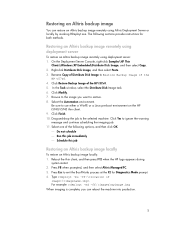
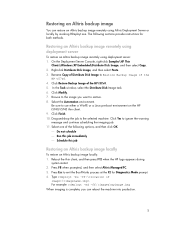
...of the following sections provide instructions for Diagnostics Mode prompt. 4. Reboot the thin client, and then press F12 when the HP logo appears during
system restart. 2. On the Deployment... environment. Press Esc to use either a WinPE or a Linux pre-boot environment on the HP t5740/t5745 thin client. 9. Type rdeployt -mu -ff:\\. Click Yes to Restore Backup Image of the HP t57x0. ...
Creating and Restoring Images on the HP Thin Client with Altiris Deployment Server v6.5 - Page 6
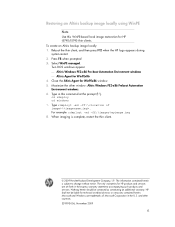
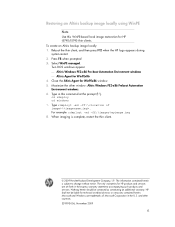
...countries. 339993-006, November 2009
6 Nothing herein should be liable for HP t5740/t5745 thin clients. Select WinPE managed. To create an Altiris backup image locally: 1. Restoring an... -md -ff:\images\myimage.img 8. The information contained herein is complete, restart the thin client.
© 2009 Hewlett-Packard Development Company, L.P. Two DOS windows appear: Altiris ...
Thin Client Printing with the HP Universal Print Driver - Page 14
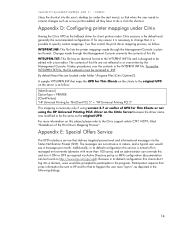
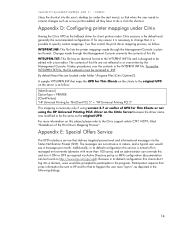
... The contents of the Print Driver Mapping Process". For more than 100 users), and an administrator can be prompted to .INF By default these files are located under folder \Program Files...more information on this file are non-intrusive in its default configuration thin clients don't log into the user's desktop (or under Citrix sessions is necessary only if using version 4.7 or ...
Quick Setup and Getting Started Guide - Page 3
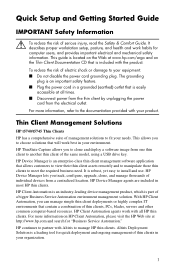
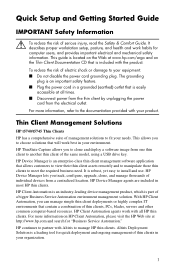
... fit your needs. To reduce the risk of management solutions to meet the required business need. Thin Client Management Solutions
HP t5740/t5745 Thin Clients HP has a comprehensive suite of electric shock or damage to choose solutions that will work habits for computer users, and provides important electrical and mechanical ...
Quick Setup and Getting Started Guide - Page 51
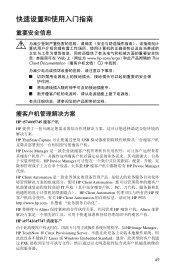
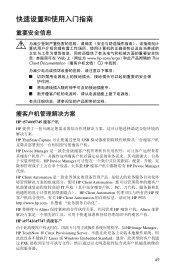
Web www.hp.com/ergo Thin Client Documentation CD
HP t5740/t5745 HP HP ThinState Capture USB HP Device Manager HP Device Manager HP HP Device Manager 代理。 HP Client Automation HP Client Automation IT PC HP Client Automation HP HP Client Automation HP 网站 http://www.hp.com HP Altiris HP Altiris HP...
Quick Setup and Getting Started Guide - Page 53
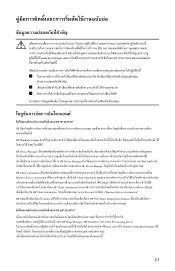
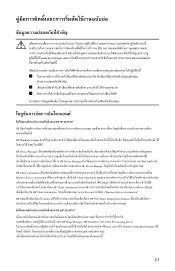
www.hp.com/ergo Thin Client Documentation
HP t5740/t5745 HP HP ThinState Capture USB HP Device Manager HP Device Manager HP Device Manager HP HP Client Automation Business Service Automation HP Client Automation Blade HP Client Automation HP HP Client Automation http://www.hp.com Business Service Automation" HP Altiris HP Altiris Deployment Solution HP st5742...
Quick Setup and Getting Started Guide - Page 55
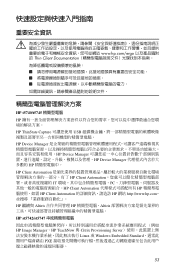
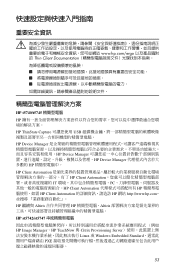
www.hp.com/ergo Thin Client Documentation
HP t5740/t5745 HP HP ThinState Capture USB HP Device Manager HP Device Manager HP Device Manager HP HP Client Automation HP Client Automation IT PC HP Client Automation HP HP Client Automation HP 網站 http://www.hp.com HP 繼續與 Altiris HP Altiris
HP st5742/st5747...
Troubleshooting Guide: HP t5740/t5745 Thin Clients and HP st5742/st5747 Streaming Thin Clients - Page 1
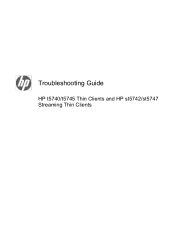
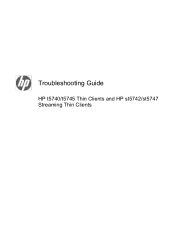
Troubleshooting Guide
HP t5740/t5745 Thin Clients and HP st5742/st5747 Streaming Thin Clients
Troubleshooting Guide: HP t5740/t5745 Thin Clients and HP st5742/st5747 Streaming Thin Clients - Page 2


... warranty statements accompanying such products and services.
Microsoft and Windows are set forth in the U.S. and other countries. Troubleshooting Guide
HP t5740/t5745 Thin Clients and HP st5742/st5747 Streaming Thin Clients
First Edition (November 2009)
Document Part Number: 599219-001 The only warranties for technical or editorial errors or omissions contained herein...
Troubleshooting Guide: HP t5740/t5745 Thin Clients and HP st5742/st5747 Streaming Thin Clients - Page 5


Table of contents
1 Product Description ...1 Thin Client Management Solutions ...1 HP t5740/t5750 Thin Clients 1 HP st5742/st5747 Streaming Thin Clients 2 Product features ...2 Front Panel Components ...2 Top Components ...Cover 10 Replacing the Metal Side Cover and Side Access Panel 11 Installing Thin Client Options ...12 Installing the USB Device 13 Removing and Replacing the Battery 13 ...
Troubleshooting Guide: HP t5740/t5745 Thin Clients and HP st5742/st5747 Streaming Thin Clients - Page 9


... hard drives or diskette drives ● 5-minute setup time ● central deployment and management using a USB drive key. HP t5740/t5750 Thin Clients
HP has a comprehensive suite of individual devices from one thin client to fit your environment. This allows you track, configure, upgrade, clone, and manage thousands of management solutions to another...
Similar Questions
Whats The Administrator Password For Hp Thin Client T5740
(Posted by anrhan 9 years ago)
Which Icon Display On Default Hp T5740 Thin Client Desktop After Log On
(Posted by pusmo 10 years ago)
What Is Administrative Password Hp Thin Client T5740
(Posted by Patmey 10 years ago)
How To Login As Administrator In Hp Thin Client T5740
(Posted by brdush 10 years ago)

