HP t5740 Support Question
Find answers below for this question about HP t5740 - Thin Client.Need a HP t5740 manual? We have 16 online manuals for this item!
Question posted by trshl on September 6th, 2014
How To Setup Dual Monitor Clone T5740
The person who posted this question about this HP product did not include a detailed explanation. Please use the "Request More Information" button to the right if more details would help you to answer this question.
Current Answers
There are currently no answers that have been posted for this question.
Be the first to post an answer! Remember that you can earn up to 1,100 points for every answer you submit. The better the quality of your answer, the better chance it has to be accepted.
Be the first to post an answer! Remember that you can earn up to 1,100 points for every answer you submit. The better the quality of your answer, the better chance it has to be accepted.
Related HP t5740 Manual Pages
HP Image Manager 5.0: Quick Setup Guide - Page 5


HP Image Manager delivers operating systems and applications on-demand from a graphical interface representing client desktops, groups of desktops and their related hard disk images (volumes). The client issues a PXE boot request over the network. 2. What is used as a virtual disk drive, so clients do not require a hard disk or flash memory. their personal configurations and...
HP Image Manager 5.0: Quick Setup Guide - Page 31


...disk sharing, and (if required) enabled the desktop manager console to easily manage the Image Manager operation.
Start the client. lang=en&cc=us&prodTypeId=18964&prodSeriesId=...Pre-Built Microsoft Windows Image". 5 Initial Client Configuration
Introduction
So far in this guide we have configured the Image Manager server components, setup the other geographical areas, or customers without...
Microsoft Windows Embedded Standard 2009 (WES) v. 5.1.810 and later Quick Reference Guide - Page 18
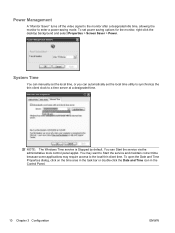
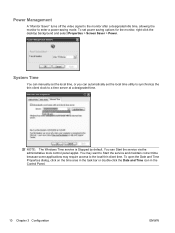
... a designated idle time, allowing the monitor to the local thin client time. System Time
You can manually set the local time, or you can Start the service via the administrative tools control panel applet. You can automatically set power saving options for the monitor, right-click the desktop background and select Properties > Screen Saver...
Microsoft Windows Embedded Standard 2009 (WES) v. 5.1.810 and later Quick Reference Guide - Page 56
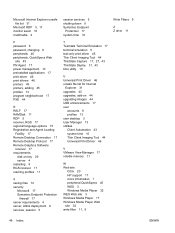
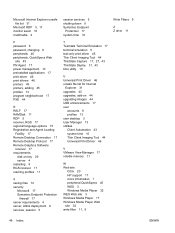
Microsoft Internet Explorer unsafe file list 31
Microsoft RDP 5, 17 monitor saver 10 multimedia 2
P password 8 password, changing 8 peripherals 45 peripherals... 44 upgrading images 44 USB enhancements 17 user
accounts 8 profiles 13 user desktop 3 User Manager 13 utilities Client Automation 43 system time 10 Thin Client Imaging Tool 44 Universal Print Driver 46
V VMware View Manager 17 volatile ...
Creating and Restoring Images on the HP Thin Client with Altiris Deployment Server v6.5 - Page 3


... Schedule this with sample scripts for executing jobs and tasks on the HP t5740/t5745 thin client. 5. Creating an Altiris backup image remotely using deployment server
To create an Altiris backup... you are using just EWF. You can install an Altiris BootWorks Partition on the thin client. Click Yes to FBWF using Altiris Deployment Server or locally on the drive. method to...
Creating and Restoring Images on the HP Thin Client with Altiris Deployment Server v6.5 - Page 4
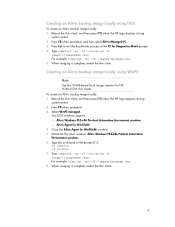
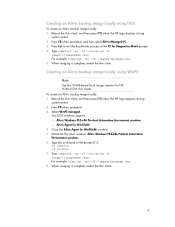
...prompted
3. Type this WinPE-based local image creation for HP t5740/t5745 thin clients. Type rdeployt -mu -ff:\\. Select WinPE managed.
Reboot the thin client, and then press F12 when the HP logo displays during system... restart. 2. When imaging is complete, restart the thin client.
4 Two DOS windows appear: Altiris Windows PE2-x86 Pre-boot Automation...
Creating and Restoring Images on the HP Thin Client with Altiris Deployment Server v6.5 - Page 5
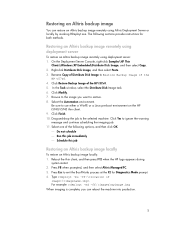
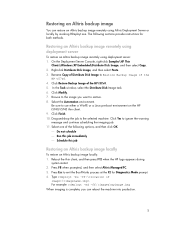
.... 8. Click Yes to use either a WinPE or a Linux pre-boot environment on the HP t5740/t5745 thin client. 9. The following options, and then click OK. Do not schedule Run ...3. Type rdeployt -mu -ff:\\. On the Deployment Server Console, right-click Samples\HP Thin
Clients\Windows XP Embedded\Distribute Disk Image, and then select Copy. 2. Restoring an Altiris backup image ...
Creating and Restoring Images on the HP Thin Client with Altiris Deployment Server v6.5 - Page 6
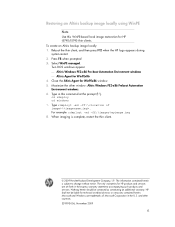
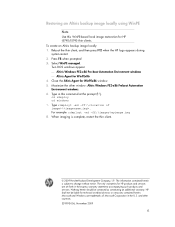
...for WinPEx86 window. 5. Type in the U.S.
Nothing herein should be liable for HP t5740/t5745 thin clients. Close the Altiris Agent for WinPEx86 4. Type rdeployt -md -ff:\\. When imaging ... without notice. HP shall not be construed as constituting an additional warranty. Reboot the thin client, and then press F12 when the HP logo appears during system restart. 2. Press F8 ...
Safety and Regulatory Information Desktops, Thin Clients, and Personal Workstations - Page 19
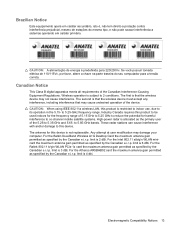
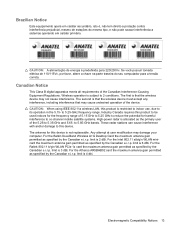
... your computer. limit is 3 dBi.
Any attempt at user modification may cause undesired operation of the Canadian Interference-Causing Equipment Regulations. For the Belkin Dual-Band Wireless A+G Desktop Card the maximum antenna gain permitted as specified by the Canadian e.i.r.p. Brazilian Notice
Este equipamento opera em caráter secundário, isto...
Safety and Regulatory Information Desktops, Thin Clients, and Personal Workstations - Page 25
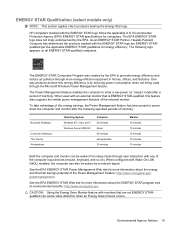
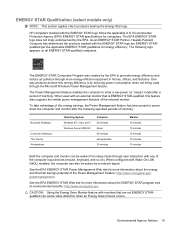
... by reducing power consumption when not being used with the ENERGY STAR logo follow the applicable U.S. CAUTION: Using the Energy Save Monitor feature with any of inactivity:
Business Desktops
Consumer Desktops Thin Clients Workstations
Operating System Windows XP, Vista, and 7 Windows Server 2008 R2
Computer 20 minutes Never 20 minutes Not applicable 30 minutes...
Quick Setup and Getting Started Guide - Page 3
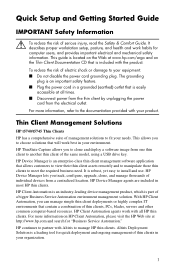
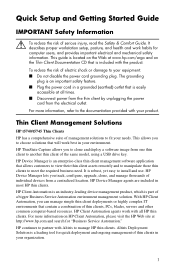
...client to clone and deploy a software image from a centralized location. HP Client Automation agents work with Altiris to choose solutions that will work habits for quick deployment and ongoing management of thin clients, PCs, blades, servers and other common computer-based resources. Quick Setup...organization.
1 Thin Client Management Solutions
HP t5740/t5745 Thin Clients HP has a ...
Quick Setup and Getting Started Guide - Page 51
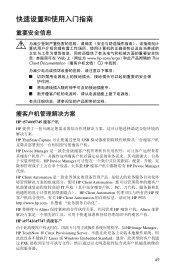
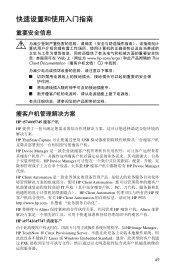
Web www.hp.com/ergo Thin Client Documentation CD
HP t5740/t5745 HP HP ThinState Capture USB HP Device Manager HP Device Manager HP HP Device Manager 代理。 HP Client Automation HP Client Automation IT PC HP Client Automation HP HP Client Automation HP 网站 http://www.hp.com HP Altiris HP Altiris HP...
Quick Setup and Getting Started Guide - Page 53
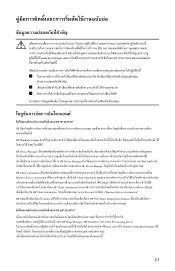
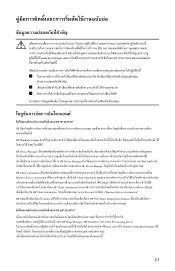
www.hp.com/ergo Thin Client Documentation
HP t5740/t5745 HP HP ThinState Capture USB HP Device Manager HP Device Manager HP Device Manager HP HP Client Automation Business Service Automation HP Client Automation Blade HP Client Automation HP HP Client Automation http://www.hp.com Business Service Automation" HP Altiris HP Altiris Deployment Solution HP st5742...
Quick Setup and Getting Started Guide - Page 55
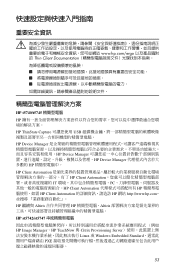
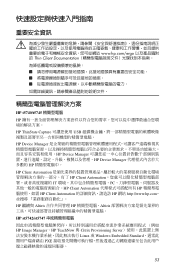
www.hp.com/ergo Thin Client Documentation
HP t5740/t5745 HP HP ThinState Capture USB HP Device Manager HP Device Manager HP Device Manager HP HP Client Automation HP Client Automation IT PC HP Client Automation HP HP Client Automation HP 網站 http://www.hp.com HP 繼續與 Altiris HP Altiris
HP st5742/st5747...
Troubleshooting Guide: HP t5740/t5745 Thin Clients and HP st5742/st5747 Streaming Thin Clients - Page 9


...configure, upgrade, clone, and manage thousands of a bigger Business Service Automation environment management solution. With HP Client Automation, you can manage simple thin client deployments or highly...HP t5740/t5750 Thin Clients
HP has a comprehensive suite of thin clients in the following features: ● no moving parts ● no hard drives or diskette drives ● 5-minute setup time...
Troubleshooting Guide: HP t5740/t5745 Thin Clients and HP st5742/st5747 Streaming Thin Clients - Page 16


...orientation. Before beginning the installation process, review General Hardware Installation Sequence on the monitor, the thin client, and any device you will be locked by the optional security cable lock....with providing a hidden location, the secure USB compartment can be using the thin client unmounted in the compartment indicate the device can download select hardware drivers from the ...
Troubleshooting Guide: HP t5740/t5745 Thin Clients and HP st5742/st5747 Streaming Thin Clients - Page 31
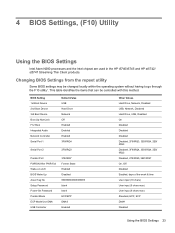
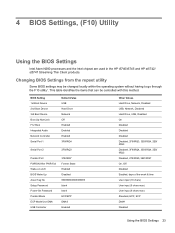
.../IRQ3
Parallel Port PWRON After PWR-Fail Wake-on-LAN BIOS Wake Up Asset Tag No Setup Password Power-On Password Parallel Mode ECP Mode Use DMA USB Controller
378/IRQ7 Former State...Settings
Intel Atom N280 processors and the Intel chipset are used in the HP t5740/t5745 and HP st5742/ st5747 Streaming Thin Client products. This table identifies the items that can be changed locally within the ...
Troubleshooting Guide: HP t5740/t5745 Thin Clients and HP st5742/st5747 Streaming Thin Clients - Page 39


.... Verify that the following items.
Table 5-4 Power-On Troubleshooting
Issue
Procedures
The thin client unit is not down.
Verify the power supply is good, then re-image the .... client unit. (The network LEDs are securely plugged into the thin client unit:
● Power connector
● Keyboard
● Mouse
● Network RJ-45 connector ● Monitor
The thin client unit...
Hardware Reference Guide HP t5740/t5745 Thin Clients - Page 7


The next sections describe the features of use from our t5740 or t5745 thin clients. For a complete list of the hardware and software installed ...Standard Features
Thank you for a specific thin client model. The thin client exhibits the following features: ● no moving parts ● no hard drives or diskette drives ● 5-minute setup time ● central deployment and management ...
Hardware Reference Guide HP t5740/t5745 Thin Clients - Page 19


... want to test.
13. ENWW
General Hardware Installation Sequence 13 Reconfigure the thin client, if necessary. See Removing and Replacing the Secure USB Compartment Cover on the monitor, the thin client, and any devices you will be using the thin client unmounted in a vertical orientation. Load any external devices and power cords.
12. Turn...

