HP t5740 Support Question
Find answers below for this question about HP t5740 - Thin Client.Need a HP t5740 manual? We have 16 online manuals for this item!
Question posted by mirunedu on August 31st, 2014
Thin Client Loses Domain Connection When Restarted
The person who posted this question about this HP product did not include a detailed explanation. Please use the "Request More Information" button to the right if more details would help you to answer this question.
Current Answers
There are currently no answers that have been posted for this question.
Be the first to post an answer! Remember that you can earn up to 1,100 points for every answer you submit. The better the quality of your answer, the better chance it has to be accepted.
Be the first to post an answer! Remember that you can earn up to 1,100 points for every answer you submit. The better the quality of your answer, the better chance it has to be accepted.
Related HP t5740 Manual Pages
HP Image Manager 5.0: Quick Setup Guide - Page 5


... on the server ● Applications can be deployed instantly ● Images can be swapped in and out quickly ● Desktops can be re-purposed by rebooting ● Software failure gets repaired by the client. The boot process is used as a network storage product (a SAN product) that makes it possible to boot several...
HP Image Manager 5.0: Quick Setup Guide - Page 26


...9679; All the images that you quickly select a new image and simultaneously restart the access devices using it. The Desktop Manager Console lets you would want to a set of images to switch ...clients. The access devices will then boot from a predefined group of identical access devices, such as the Image Manager server
component.
22 Chapter 3 Installing and Configuring Image Manager Desktop...
Microsoft Windows Embedded Standard 2009 (WES) v. 5.1.810 and later Quick Reference Guide - Page 5


... Desktop ...4 Server Environment Requirements ...4 Session Services ...5 Citrix ICA ...5 Microsoft RDP ...5 Terminal Emulation Support 5 Thin Client Management Services 5 HP ThinState Capture 5 HP Device Manager 5 HP Client Automation 6 Altiris Deployment Server 6
3 Configuration ...7 Logging On ...7 Automatic Logon ...7 Manual Logon ...8 Administrator Logon Access 8 Logging Off, Restarting...
Microsoft Windows Embedded Standard 2009 (WES) v. 5.1.810 and later Quick Reference Guide - Page 6


...Program Neighborhood and PN Agent 19 Remote Desktop Connection ...20 HP Remote Desktop Protocol (RDP) Multimedia and USB ...Enhancements 21 Configuring USB Drives for Redirection 21 HP Remote Graphics Software (RGS) Receiver 23 Teemtalk Terminal Emulation ...23 VMware View Manager ...24 Altiris Client Agent ...25 HP Management Agent ...26 HP Client...
Microsoft Windows Embedded Standard 2009 (WES) v. 5.1.810 and later Quick Reference Guide - Page 10
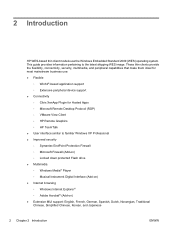
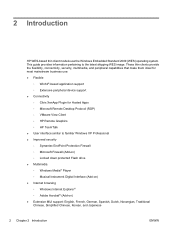
...
2 Chapter 2 Introduction
ENWW 2 Introduction
HP WES-based thin client models use : ● Flexible
◦ Win32®-based application support ◦ Extensive peripheral device support ● Connectivity ◦ Citrix XenApp Plugin for Hosted Apps ◦ Microsoft Remote Desktop Protocol (RDP) ◦ VMware View Client ◦ HP Remote Graphics ◦ HP TeemTalk ● User...
Microsoft Windows Embedded Standard 2009 (WES) v. 5.1.810 and later Quick Reference Guide - Page 25


...● Citrix Program Neighborhood and PN Agent on page 19 ● Remote Desktop Connection on page 20 ● HP Remote Desktop Protocol (RDP) Multimedia and USB Enhancements on page 21 ● HP Remote... VMware View Manager on page 24 ● Altiris Client Agent on page 25 ● HP Management Agent on page 26 ● HP Client Automation Registration and Agent Loading Facility (RALF) on page...
Microsoft Windows Embedded Standard 2009 (WES) v. 5.1.810 and later Quick Reference Guide - Page 27


... now modify SEP Agent options and settings.
Type the thin client model in the Symantec™ Endpoint Protection for SEP. Additional information about the Symantec SEP Firewall is a feature of seamless desktop integration. Rules and policy changes that enables users to connect to provide both optimal performance as well as IPS engine settings...
Microsoft Windows Embedded Standard 2009 (WES) v. 5.1.810 and later Quick Reference Guide - Page 28


... or XenApp is available from the Citrix Corporation Web site at www.citrix.com.
Remote Desktop Connection
Use the Remote Desktop Connection dialog box to establish connections to a Windows Terminal Server or to the Microsoft Web site for the ICA client application is deployed with Web Interface. Alternatively, use the Microsoft RDC dialog box.
20 Chapter...
Microsoft Windows Embedded Standard 2009 (WES) v. 5.1.810 and later Quick Reference Guide - Page 29


... users with a single-logon initiated, full-screen virtual desktop experience (including stereo audio). The client-side software, which is included in on the thin client to the remote desktop.
An unshared or excluded device is checked. Configuring USB Drives for Redirection
NOTE: A shared device is connected to take advantage of its multimedia features, such as...
Microsoft Windows Embedded Standard 2009 (WES) v. 5.1.810 and later Quick Reference Guide - Page 51
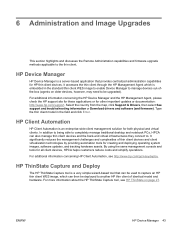
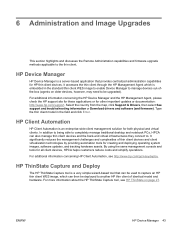
...to the thin client. HP Client Automation
HP Client Automation is a server-based application that can be used to .
In addition to being able to completely manage traditional desktop and notebook ...accesses the thin client through the HP Management Agent which can also manage thin client devices and the back-end virtual infrastructures they connect to capture an HP thin client WES image,...
Microsoft Windows Embedded Standard 2009 (WES) v. 5.1.810 and later Quick Reference Guide - Page 56
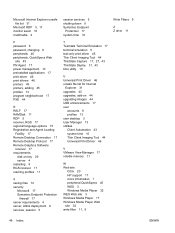
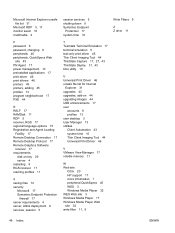
... and Agent Loading
Facility 17 Remote Desktop Connection 17 Remote Desktop Protocol 17 Remote Graphics Software
receiver 17 requirements
disk on key 29 server 4 restarting 9 RGS receiver 17 roaming profiles 11...USB enhancements 17 user
accounts 8 profiles 13 user desktop 3 User Manager 13 utilities Client Automation 43 system time 10 Thin Client Imaging Tool 44 Universal Print Driver 46
V VMware ...
Creating and Restoring Images on the HP Thin Client with Altiris Deployment Server v6.5 - Page 4
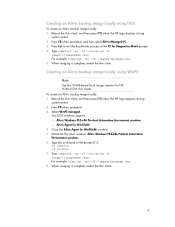
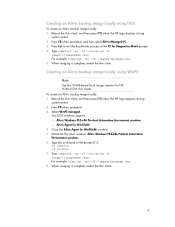
...x86 Pre-boot Automation Environment windows Altiris Agent for WinPEx86 window. 5. Reboot the thin client, and then press F12 when the HP logo appears during
system restart. 2.
Type this WinPE-based local image creation for Diagnostics Mode prompt. 4. Press F8 when ...Altiris backup image locally using WinPE
Note
Use this command at the F2 for HP t5740/t5745 thin clients.
Creating and Restoring Images on the HP Thin Client with Altiris Deployment Server v6.5 - Page 5
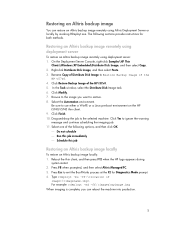
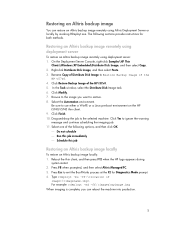
... provide instructions for Diagnostics Mode prompt. 4.
Reboot the thin client, and then press F12 when the HP logo appears during
system restart. 2. Rename Copy of Distribute Disk Image to ignore the ...job to use either a WinPE or a Linux pre-boot environment on the HP t5740/t5745 thin client. 9. Restoring an Altiris backup image remotely using deployment server
To restore an Altiris backup...
Creating and Restoring Images on the HP Thin Client with Altiris Deployment Server v6.5 - Page 6
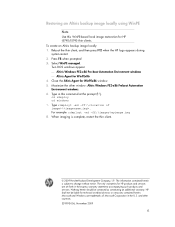
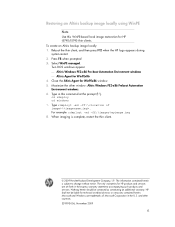
...: 1.
The only warranties for WinPEx86 window. 5. Reboot the thin client, and then press F12 when the HP logo appears during system restart. 2. Press F8 when prompted
3. Type rdeployt -md -ff:\\. Maximize...; Altiris Agent for HP t5740/t5745 thin clients. The information contained herein is complete, restart the thin client.
© 2009 Hewlett-Packard Development Company, L.P.
Thin Client Printing with the HP Universal Print Driver - Page 2


... clients are connected to server sessions which the most important are primarily designed: • For use with terminal sessions using Citrix Independent Computing Architecture (ICA). • And/or as green screen terminal replacements. The original UPD has been fitted with some modifications to improve compatibility with terminal sessions using Microsoft Remote Desktop Protocol...
Thin Client Printing with the HP Universal Print Driver - Page 4
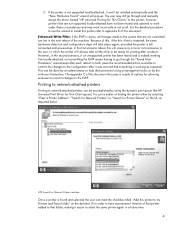
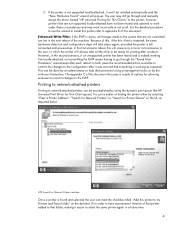
... the driver named "HP Universal Printing for Thin Clients" to this will cause only a minor inconvenience... the first scenario above this printer, however printers that everything is restarted, the same hardware detection and configuration steps will take a little ...the machine. 2. Enhanced Write Filter: if the EWF is left connected and powered-up . In both cases the recommended action would be ...
Thin Client Printing with the HP Universal Print Driver - Page 5


...be configured to create a print queue for Microsoft Remote Desktop and Citrix Presentation Server as follow:
Microsoft Terminal Services When a client connects to a Windows 2003 Server Terminal Services session, if the... for print policies (refer to network printers may fail. To ensure compatibility with domain credentials, the UPD will attempt to allow mDNS traffic (UDP port 5353). In...
Thin Client Printing with the HP Universal Print Driver - Page 15
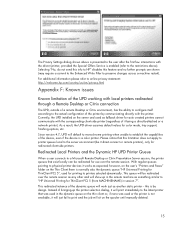
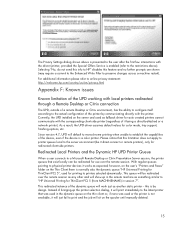
...across a machine restart). As a result, the UPD driver assumes default values for redirected client-side printers. ...connection
The UPD, outside of a remote Desktop or Citrix environment, has the ability to configure itself according to the actual configuration of the dynamic queue will work just as fallback driver for ThinClient PCL 5 (from MACHINENAME) in the dynamic queue on the thin client...
Thin Client Printing with the HP Universal Print Driver - Page 16
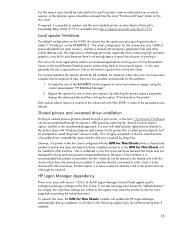
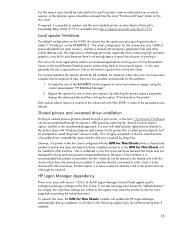
... Remote Desktop session and printing back to folder Z:\PrintSpool, on the thin client because ...Client;
this limitation it . Bypass the spooler for one sets auto-logon but leaves the "default domain" box empty, the way these settings are two possible workarounds for those containing high resolution graphics, may present unexpected behavior. To prevent this driver installed connect...
Troubleshooting Guide: HP t5740/t5745 Thin Clients and HP st5742/st5747 Streaming Thin Clients - Page 39


... do not illuminate
blinking green after powering on the network RJ-45
1. This indicates a configuration issue.
◦ If the thin client does not ping back and the thin client does not connect to the server.
2. Troubleshooting 31
Verify that the network is good by having the System Administrator ping the unit from the...
Similar Questions
What Processor Should I Use To Upgred Hp Thin Client T5740
What processor should i use to upgred hp thin client t5740
What processor should i use to upgred hp thin client t5740
(Posted by Ciacatdiari 5 months ago)
Connection Can Not Be Started Hp Thin Client
At times one or more thin clients will display "Connection can not be started". Rebooting does not h...
At times one or more thin clients will display "Connection can not be started". Rebooting does not h...
(Posted by dstrackel 9 years ago)
Is It Possible To Load New Drivers On The Hp Thin Client Model T5740
(Posted by respaul38 9 years ago)
Which Icon Display On Default Hp T5740 Thin Client Desktop After Log On
(Posted by pusmo 10 years ago)

