HP t5325 Support Question
Find answers below for this question about HP t5325 - Thin Client.Need a HP t5325 manual? We have 10 online manuals for this item!
Question posted by yoyogh on March 1st, 2014
Hp Thin Client T5325 Cannot Connect To View
The person who posted this question about this HP product did not include a detailed explanation. Please use the "Request More Information" button to the right if more details would help you to answer this question.
Current Answers
There are currently no answers that have been posted for this question.
Be the first to post an answer! Remember that you can earn up to 1,100 points for every answer you submit. The better the quality of your answer, the better chance it has to be accepted.
Be the first to post an answer! Remember that you can earn up to 1,100 points for every answer you submit. The better the quality of your answer, the better chance it has to be accepted.
Related HP t5325 Manual Pages
HP Image Manager 5.0: Quick Setup Guide - Page 5


1 Introduction
What is described as follows: 1. You centrally manage images and define each client's virtual drives in just a few mouse clicks. ● Changes are made to a single image on -demand from a graphical interface representing client desktops, groups of a tftp server.
HP Image Manager delivers operating systems and applications on the server ● Applications can be...
HP Image Manager 5.0: Quick Setup Guide - Page 22


... server service as a service.
18 Chapter 2 Installing Image Manager Components This completes the HP Image Manager server initial configuration. You can assist with this virtual disk is installed correctly...to the directory containing NVDD then typing one of the steps manually (for the first client to connect.
You will be running Image Manager, PXE server and the FLEXnet license server, ...
HP Image Manager 5.0: Quick Setup Guide - Page 24


... Thin Clients, and viewing activity information about the Thin Clients (who is implemented as a web service, similar to configure the system, add images, computers; To do this, you could return to -day basis. Installing the Desktop Manager Console
To install the Web console, complete the following steps: 1. The Desktop Manager Console is logged in the...
HP ezUpdate Administrator's Guide - Page 2
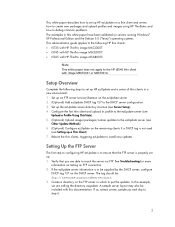
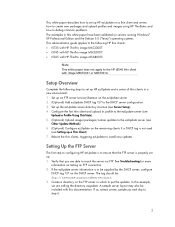
... server_sample.zip and skip to create new packages and upload profiles and images using HP ThinState; how to step 6.
2 Setup Overview
Complete the following HP thin clients: • t5735 with HP ThinPro image M6CL0007 • t5745 with HP ThinPro image M6CL0007 • t5325 with HP ThinPro image M5AR0013
Note:
This white paper does not apply to the...
HP ezUpdate Administrator's Guide - Page 3
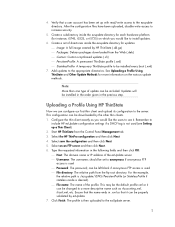
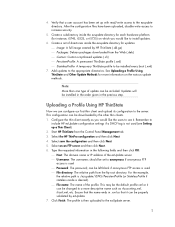
... updates to the ezUpdate server.
3 This may be set up a Thin Client). 2. Uploading a Profile Using HP ThinState
Now we can be installed in the order given in the following fields... Next. 6. 4. See Uploading a Profile Using ThinState and Other Update Methods for instance, t5745, t5325, or t5735) on which you would like the users to install updates.
6. After the configuration ...
HP ezUpdate Administrator's Guide - Page 8


... for image... Try pinging other clients on server No image found . If you have a long delay with no output, your network. c. If not, you have the correct server address. A successful install usually looks something more complex such as Login incorrect or Failed to connect. Open a terminal and view the log for the last...
Hardware Reference Guide HP t5325 Thin Clients - Page 16
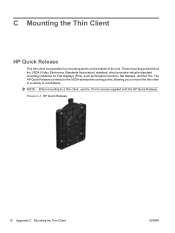
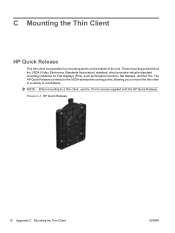
The HP Quick Release connects to the VESA-standard mounting points, allowing you to a thin client, use the 10 mm screws supplied with the HP Quick Release. Figure C-1 HP Quick Release
10 Appendix C Mounting the Thin Client
ENWW These mounting points follow the VESA (Video Electronics Standards Association) standard, which provides industry-standard mounting interfaces for Flat...
Hardware Reference Guide HP t5325 Thin Clients - Page 26


... grounding methods 18
H hardware specifications 7 headphone connector location 3 horizontal orientation 5, 15 HP Client Automation 2 HP Device Manager 2 HP Quick Release 10
HP ThinState Tools 2 humidity specifications 7
I installing
cable lock 9 HP Quick Release 10 rubber feet 5 thin client onto HP Quick
Release 10
L line-out audio location 4
M management solutions 2 microphone connector location...
HP ThinPro Administrator's Guide - Page 6


... Software (RGS 47 RGS Connection 48 Advanced 49 HP Session Allocation Manager (SAM 49 HP SAM Client 50 Advanced 50 XenApp ...51 Configuration 51 Advanced 52 Leostream ...52 Network 53 Advanced 54 vWorkspace ...54 Editor 55 Network 56 Window 57 Options 58 Local Resources 59 Experience 60 Advanced 61 VMware View ...61 Network 62 Options...
HP ThinPro Administrator's Guide - Page 7
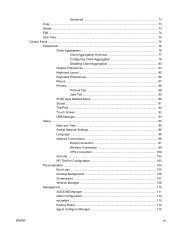
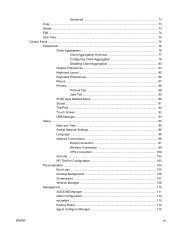
... ...74 User View ...74 Control Panel ...75 Peripherals ...76
Client Aggregation 76 Client Aggregation Overview 77 Configuring Client Aggregation 78 Disabling Client Aggregation 83
Display......96 Network Connections 96 Wired Connection 97 Wireless Connection 99 VPN Connection 100 Security ...102 HP ThinPro Configuration 103 Personalization ...104 Boot Logo ...105 Desktop Background 106 ...
HP ThinPro Administrator's Guide - Page 9


... icon, and a clock.
The desktop includes a taskbar that provides access to Windows®, Citrix, mainframes, mid-range servers, Unix/ Linux backends, web hosts as well as various VDI brokers such as Citrix XenDesktop, VMware View, Quest vWorkspace, LeoStream and HP SAM (Session Allocation Manager). A default Connection Manager view integrates traditional connection types with the latest...
HP ThinPro Administrator's Guide - Page 17
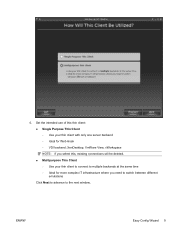
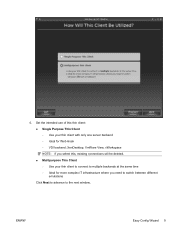
... only one server backend ◦ Ideal for Web kiosk ◦ VDI backend: XenDesktop, VmWare View, vWorkspace
NOTE: If you select this, existing connections will be deleted. ● Multipurpose Thin Client
◦ Use your thin client to connect to multiple backends at the same time ◦ Ideal for more complex IT infrastructure where you need to...
HP ThinPro Administrator's Guide - Page 19
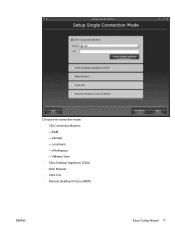
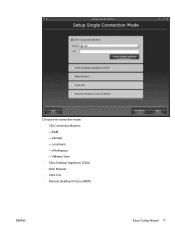
Choose the connection mode: ◦ VDI Connection Brokers
-SAM -XenApp -Leostream -vWorkspace -VMware View ◦ Citrix Desktop Appliance (CDA) ◦ Web Browser ◦ Citrix ICA ◦ Remote Desktop Protocol (RDP)
ENWW
Easy Config Wizard 11
HP ThinPro Administrator's Guide - Page 49


... are available only in two ways: ● Adding a TeemTalk Connection using the TeemTalk Creation Wizard on page 42 ● Adding a TeemTalk Connection Manually on page 44 For more information on the HP ThinPro image for the HP t5325 thin client. ENWW
Connections 41
You can add a new HP TeemTalk connection in the Administrative Mode.
2. Click Finish save your settings...
HP ThinPro Administrator's Guide - Page 72


...; Configuration on page 65 ● Advanced on the HP ThinPro image for the HP t5325 thin client. 1. Select Xdmcp and set the following options: ● Auto start priority ● Auto reconnect ● Allow the user to launch this connection ● Allow the user to edit this connection NOTE: 'Allow the user' options are available only in...
HP ThinPro Administrator's Guide - Page 79


...' options are available only in the Administrative Mode.
2. To add a Custom connection, click Connections > Add. 2. Set the following option:
● Configuration on the HP ThinPro image for the HP t5325 thin client. 1. Custom
NOTE: This feature is neither present nor supported on page 72
ENWW
Connections 71 Click Finish save your settings and close the dialog box...
HP ThinPro Administrator's Guide - Page 86
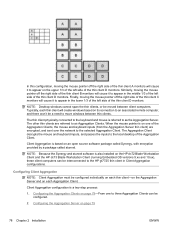
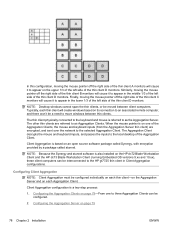
... cause it to appear on the upper 1/3 of the left side of the thin client D monitors. Client Aggregation is also installed on its connection to an associated remote computer, and there won't be interconnected to the HP gt7725 thin client in Client Aggregation configurations.
Configuring the Aggregation Server on an open source software package called Synergy...
HP ThinPro Administrator's Guide - Page 143
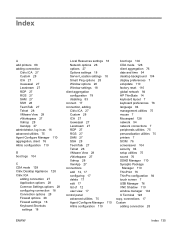
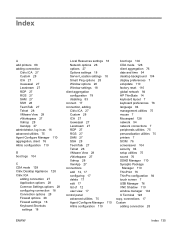
... SSH 28 TeemTalk 27 Telnet 28 VMware View 28 vWorkspace 27 Xdmcp 28 XenApp 27 administrator, log in as 16 advanced utilities 75 Agent Configure Manager 110 aggregation, client 76 Altiris configuration 110
B boot logo 104
C CDA mode 128 Citrix Desktop Appliance 128 Citrix ICA
adding connection 27 Application options 28 Common Settings options...
HP ThinPro Administrator's Guide - Page 144


... 36 Options 36 options 27 settings 18 USB settings 26 Window options 36 RGS adding connection 27 Advanced options 47 options 27 RGS connection options 47 root directory access 128
S SAM
adding connection 27 Advanced options 49 HP SAM Client options 49 options 27 SCIM 76 screensaver 104 secure shell access 110 security 94 setup...
Troubleshooting Guide: HP t5325 Thin Clients - Page 10


The HP Quick Release connects to the VESA-standard mounting points, allowing you to a thin client, use the 10 mm screws supplied with the HP Quick Release. Figure 2-1 HP Quick Release
4 Chapter 2 Mounting the Thin Client 2 Mounting the Thin Client
HP Quick Release
This thin client incorporates four mounting points on the bottom of orientations. These mounting points follow the...
Similar Questions
Whats The Admin Password For An Hp Thin Client T5325
(Posted by skippan 9 years ago)
Hp 6600 Lost Connection To Laptop
I changed my wifi and had to change the password to get on my laptop wireless, in doing so I lost my...
I changed my wifi and had to change the password to get on my laptop wireless, in doing so I lost my...
(Posted by gtstacy 10 years ago)
Hp Thinpro T5325 How To You Get Out Of Rdp Session
(Posted by souratr 10 years ago)

