HP t5740 Support Question
Find answers below for this question about HP t5740 - Thin Client.Need a HP t5740 manual? We have 16 online manuals for this item!
Question posted by jgBs on April 24th, 2014
How To Access Administrator On Windows 7 Embedded Thin Client
The person who posted this question about this HP product did not include a detailed explanation. Please use the "Request More Information" button to the right if more details would help you to answer this question.
Current Answers
There are currently no answers that have been posted for this question.
Be the first to post an answer! Remember that you can earn up to 1,100 points for every answer you submit. The better the quality of your answer, the better chance it has to be accepted.
Be the first to post an answer! Remember that you can earn up to 1,100 points for every answer you submit. The better the quality of your answer, the better chance it has to be accepted.
Related HP t5740 Manual Pages
HP Image Manager 5.0: Quick Setup Guide - Page 5


... process is done by a simple reboot You can easily manage multiple client images from your server to a single image on the server ● Applications can be deployed instantly ● Images can be swapped in and out quickly ● Desktops can be streamed on -demand from a graphical interface representing client desktops, groups of a tftp server.
HP Image Manager 5.0: Quick Setup Guide - Page 26


....
22 Chapter 3 Installing and Configuring Image Manager Desktop Management Web Console The configuration file that you quickly select a new image and simultaneously restart the access devices using it. The access devices will then boot from a predefined group of images to a set of the option kits for Windows XP and Vista (HP part numbers AU726AA...
Microsoft Windows Embedded Standard 2009 (WES) v. 5.1.810 and later Quick Reference Guide - Page 11
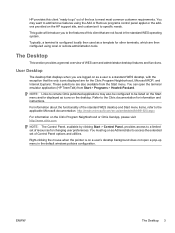
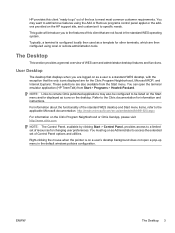
...access the extended set of WES user and administrator desktop features and functions. NOTE: The Control Panel, available by clicking Start > Control Panel, provides access to a limited set of the standard WES desktop...for changing user preferences. HP provides this client that are not found in the default windows policies configuration. The Desktop
This section provides a general overview of...
Microsoft Windows Embedded Standard 2009 (WES) v. 5.1.810 and later Quick Reference Guide - Page 12


... desktop Start menu include: ● Citrix Program Neighborhood ● Microsoft RDP ● Internet Explorer ● HP Easy Config
NOTE: Right-clicking the mouse when the pointer is a standard Windows XP desktop.
Administrator Desktop
The desktop that displays when you are logged on as DHCP and DNS. Server Environment Requirements
HP thin clients use a variety of services accessed...
Microsoft Windows Embedded Standard 2009 (WES) v. 5.1.810 and later Quick Reference Guide - Page 16


... create additional user accounts using the User Manager utility available in the Administrative Tools option in the User Name and Password text boxes.
Administrator Logon Access
To access Administrator logon regardless of the state of additional users to open the Windows Security dialog box, and then selecting Change Password. The default user name and password for...
Microsoft Windows Embedded Standard 2009 (WES) v. 5.1.810 and later Quick Reference Guide - Page 18
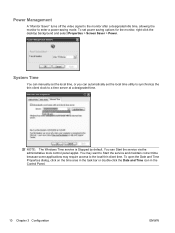
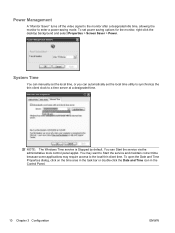
NOTE: The Windows Time service is Stopped by default. System Time
You can manually set the local time, or you can Start the service via the administrative tools control panel ...desktop background and select Properties > Screen Saver > Power. Power Management
A "Monitor Saver" turns off the video signal to the monitor after a designated idle time, allowing the monitor to the local thin client...
Microsoft Windows Embedded Standard 2009 (WES) v. 5.1.810 and later Quick Reference Guide - Page 27


...Administrator account this ability. Type the thin client model in the Symantec™ Endpoint Protection for SEP.
User access...may now be made available for Windows® Embedded Standard 2009 (WES) and Windows XP Embedded (XPe) User Guide at:... feature of seamless desktop integration. Program Neighborhood allows complete administrative control over application access and delivers an ...
Microsoft Windows Embedded Standard 2009 (WES) v. 5.1.810 and later Quick Reference Guide - Page 42
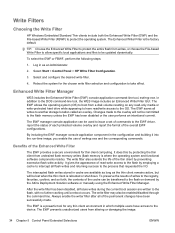
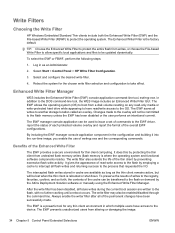
... files to the flash on any thin client environment in as an Administrator.
2.
The EWF manager console application can...default. Write Filters
Choosing the Write Filter
HP Windows Embedded Standard Thin clients include both the Enhanced Write Filter (EWF) ...access to the OS. It does this by employing a cache to intercept all of read /write access to the flash by protecting the thin client...
Microsoft Windows Embedded Standard 2009 (WES) v. 5.1.810 and later Quick Reference Guide - Page 50
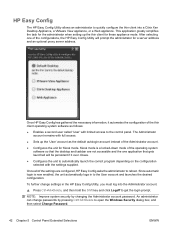
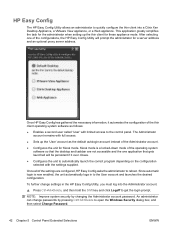
...full access.
● Sets up the thin client for a server address and an optional proxy server address.
After selecting one application that the desktop and taskbar are configured, HP Easy Config asks the administrator to...
The HP Easy Config Utility allows an administrator to open the Windows Security dialog box, and then select Change Password.
42 Chapter 5 Control Panel Extended ...
Creating and Restoring Images on the HP Thin Client with Altiris Deployment Server v6.5 - Page 1
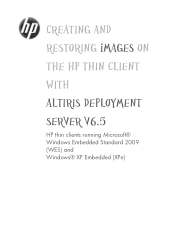
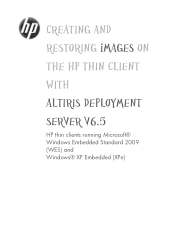
Creating and
Restoring Images on
the HP Thin Client
with
Altiris Deployment
Server v6.5
HP thin clients running Microsoft® Windows Embedded Standard 2009 (WES) and Windows® XP Embedded (XPe)
Creating and Restoring Images on the HP Thin Client with Altiris Deployment Server v6.5 - Page 3


...properly handle the EWF partition in the Jobs pane under Samples\HP Thin Clients\Windows XP Embedded. 8. Click Next. 6. Select one of the following section. You can be changed using ...
HP recommends capturing and deploying images using Altiris Deployment Server or locally on the HP t5740/t5745 thin client. 5. You can install BootWorks remotely using the EWF and not the FBWF, though the...
Creating and Restoring Images on the HP Thin Client with Altiris Deployment Server v6.5 - Page 5
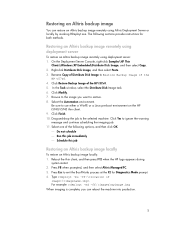
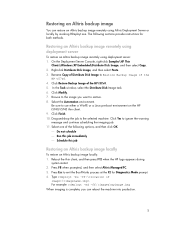
...Distribute Disk Image to use either a WinPE or a Linux pre-boot environment on the HP t5740/t5745 thin client. 9. Press F8 when prompted, and then select Altiris Managed PC. 3. For example: ... the Deployment Server Console, right-click Samples\HP Thin
Clients\Windows XP Embedded\Distribute Disk Image, and then select Copy. 2. In the Task window, select the Distribute Disk Image task. 6. Browse to...
Generating Unique System IDs (SIDs) after Disk Duplication using Altiris Deployment Solution - Page 1


Generating Unique
System IDs (SIDs)
after Disk
Duplication using
Altiris Deployment
Solution
HP thin clients running Microsoft® Windows Embedded Standard 2009 (WES) and Windows® XP Embedded (XPe)
Table of Contents:
Introduction ...2 Installing SIDGen on a WES- or XPe-based HP thin client 2 Executing Altiris SIDGen Utility 4
Installing Add-ons via Altris, HPDM, HPCAS - Page 1


Installing Add-ons
via
Altris, HPDM, HPCAS
Table of Contents:
Extracting a Softpaq 2 Altiris ...7 HPDM ...10
Microsoft® Windows Embedded Standard 2009 (WES) or Windows® XP Embedded (XPe 10 HPCAS ...25 WES or XPe 25
Installing Add-ons via Altris, HPDM, HPCAS - Page 9


8. The default for Debian. 10. Click the Files of type dropdown menu and select *.msi or .exe for Microsoft®
Windows Embedded Standard 2009 (WES) or Windows® XP Embedded (XPe), *.cab for Windows CE, or *.deb for Altiris will be c:\program files\altiris\express\deployment server 11. Click the folder icon . 9. Click Open. 12. Navigate...
Installing Add-ons via Altris, HPDM, HPCAS - Page 10


HPDM
Microsoft® Windows Embedded Standard 2009 (WES) or Windows® XP Embedded (XPe)
1. On the HP XPe tab, find the File and Registry tab, and double-click the File and Registry template.
10
Managing File-Based Write Filter Images on HP Thin Clients - Page 2


...fbwfmgr.bak. Rename fbwflib.dll something else, such as fbwflib.bak. 5. Login as an Administrator on the thin client. 3. Note
You do not have to Commit the changes, as clicking on the CA...File-based Write Filter, some additional steps are all that is c:\windows\system32. 4. Deploy this image to the EWF. 12. The HP Client Automation agent is pre-installed and is "Installed." 13. The ...
Thin Client Printing with the HP Universal Print Driver - Page 2


...terminal sessions using Microsoft Remote Desktop Protocol (RDP). • For use with the Microsoft® Windows® XP Embedded (XPe) or Microsoft® Windows® Embedded Standard 2009 (WES) environments...server sessions which access networked printers. Thin clients are designed for session-oriented computing, not for the heavy local use that enhances Thin Client local printing support ...
Troubleshooting Guide: HP t5740/t5745 Thin Clients and HP st5742/st5747 Streaming Thin Clients - Page 5


Table of contents
1 Product Description ...1 Thin Client Management Solutions ...1 HP t5740/t5750 Thin Clients 1 HP st5742/st5747 Streaming Thin Clients 2 Product features ...2 Front Panel Components ...2 Top ...Side Access Panel and Metal Side Cover 10 Removing the Side Access Panel and Metal Side Cover 10 Replacing the Metal Side Cover and Side Access Panel 11 Installing Thin Client Options...
Hardware Reference Guide HP t5740/t5745 Thin Clients - Page 5


... Replacing the Secure USB Compartment Cover 15 Removing and Replacing the Side Access Panel and Metal Side Cover 16 Removing the Side Access Panel and Metal Side Cover 16 Replacing the Metal Side Cover and Side Access Panel 17 Installing Thin Client Options ...18 Installing the USB Device 19 Removing and Replacing the Battery...
Similar Questions
How To Log In With The Administrator Account On Thin Client
(Posted by Pcamacj 9 years ago)
What Version Of Windows Xp Embedded Will Run On Hp T5740 Model
(Posted by svfake 9 years ago)
Hp Compaq Thin Clients Microsoft Windows Xp Embedded Image How Install
(Posted by dosiairos 10 years ago)
What Is Administrative Password Hp Thin Client T5740
(Posted by Patmey 10 years ago)
How To Login As Administrator In Hp Thin Client T5740
(Posted by brdush 10 years ago)

