HP t5630 Support Question
Find answers below for this question about HP t5630 - Thin Client.Need a HP t5630 manual? We have 19 online manuals for this item!
Question posted by Anonymous-18670 on October 13th, 2010
How To Enable Usb Drive In Hpt5630
i am having hpt5630.my problem is usb drive for using pendrive,etc is disable at the time of configuration.i am trying to enable, but it accept my request and immediately disable the same. kindly to guide me to solve the problem.
Current Answers
There are currently no answers that have been posted for this question.
Be the first to post an answer! Remember that you can earn up to 1,100 points for every answer you submit. The better the quality of your answer, the better chance it has to be accepted.
Be the first to post an answer! Remember that you can earn up to 1,100 points for every answer you submit. The better the quality of your answer, the better chance it has to be accepted.
Related HP t5630 Manual Pages
HP Device Manager User Manual - Page 8


... Settings for PXE 130 Pulling a PXE Image From a Client 131 Pushing a PXE Image to a Client 134 Cloning an Image from an HP Thin Client 137 Updating Images ...140 Changing Registry Settings ...143 Getting Registry Settings 143 Editing Registry Settings 149 Adding Devices Using MAC Addresses 154 Configuring Agents ...156 Setting Agent Parameters 156 Updating the...
HP Device Manager User Manual - Page 37


... process.
Management Server Installed Separately to be checked for a PXE bootstrap. 2. Configuring the DHCP Server 1. This is used by any PXE BootROMs and will have to the DHCP Server
Should problems occur when using DHCP. ● The DHCP server has not been previously configured for a PXE bootstrap. ● There are set value to find the...
HP Device Manager User Manual - Page 47
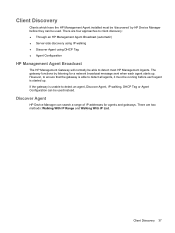
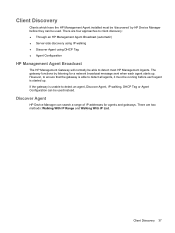
..., to ensure that the gateway is started up . There are four approaches to client discovery: ● Through an HP Management Agent Broadcast (automatic) ● Server-side discovery using IP walking ● Discover Agent using DHCP Tag ● Agent Configuration
HP Management Agent Broadcast
The HP Management Gateway will normally be able to detect all...
HP Device Manager User Manual - Page 252


... thin client 137 command execution, remote 117 configuration agents 156 display settings 101 Firefox settings 108 Internet Explorer settings 107 keyboard settings 104 LDAP server connection 166 management 159 mouse settings 105 network settings 102 region settings 106 status walker 187, 222 time settings 103 connection settings, changing 92 console management 2 conventions used in...
HP Virtual Desktop Infrastructure with Citrix XenDesktop Getting Started Guide - Page 4


... certificate)
• Citrix XenDesktop license file (Redeemed using the entitlement certificate) • At least one HP integrated Citrix XenServer Select Edition at a time. HP integrated Citrix XenServer ProLiant Virtual Console is optimized for single-server management only, which does not allow configuring of supporting Intel® Virtualization Technology or AMD®
Virtualization...
HP Image Manager 5.0: Quick Setup Guide - Page 5


... the client. The DHCP server receives the request and responds with a DHCP response, indicating an IP
address and the address of the device's hardware configuration. Using HP Image Manager you can think of desktops and their related hard disk images (volumes). You centrally manage images and define each client's virtual drives in and out quickly ● Desktops can...
Troubleshooting Guide: HP t5630, t5545, t5145, and t5540 Thin Clients - Page 28


... Password Power-On Password Parallel Mode ECP Mode Use DMA USB Controller External USB Ports
Default Value
Other Values
USB
ATA Flash, Network, Disabled
ATA Flash
USB, Network, Disabled
Network
ATA Flash, USB, Disabled
Off
On
Enabled
Disabled
Enabled
Disabled
Enabled
Disabled
3F8/IRQ4, other values = 2F8/IRQ3, 3E8/IRQ4, 2E8/ Disabled IRQ3
378/IRQ7, other values = 278/IRQ5, 3BC...
Troubleshooting Guide: HP t5630, t5545, t5145, and t5540 Thin Clients - Page 31


...Using the BIOS Settings 23 Default is enabled. USB External Ports
Default is Enabled. Default is enabled.
Default is disabled.
POST Delay (secs)
Set a delay that is Enabled. Default is added to POST to allow more time to press F10 to enter the Setup Utility. USB Controller
Enable or Disable USB controller. Default is None. Advanced USB Options
Enable or Disable...
Troubleshooting Guide: HP t5630, t5545, t5145, and t5540 Thin Clients - Page 35


..., so the system loads the default equipment configuration.
Memory Test Fail Override enabled -
Beep Codes
If there are no video... key during POST to find or initialize the hard drive controller or the drive. For more information, refer to show POST screen
... If the system cannot boot using the current CMOS configuration, the BIOS can override the current configuration with a set to skip ...
Troubleshooting Guide: HP t5630, t5545, t5145, and t5540 Thin Clients - Page 42


No Try different outlet
Yes
Go to next page t5000 Troubleshooting
Flow Chart No Power, Part 3
34 Chapter 5 Diagnostics and Troubleshooting No
Yes Done
Power outlet active? No Power, Part 2
No Power, continued No Power, Part 2
Plug directly into AC outlet
PoweNr o LED on ?
Yes Done
No
Reseat AC adapter in thin client and at power
source
Power on ?
Troubleshooting Guide: HP t5630, t5545, t5145, and t5540 Thin Clients - Page 51
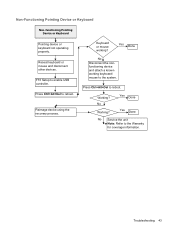
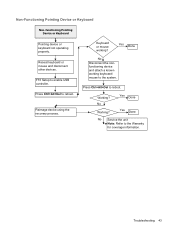
...+Del to reboot.
Troubleshooting 43 Press Ctrl+Alt+Del to reboot.
Reimage device using the recovery process. No
Working? Keyboard or mouse working keyboard/ mouse to the system. Yes Done Yes Done
No Service the unit Note: Refer to enable USB controller.
F10 Setup to the Warranty for coverage information. Reseat keyboard or...
Troubleshooting Guide: HP t5630, t5545, t5145, and t5540 Thin Clients - Page 54


... a valid IP address? Ping
N
Loopback
OK? Yes
Done
Yes
Ping
N
Gateway
OK? Yes
Thin client have a valid IP address? Replace network cable. Note: Refer to verify DCHP, DNS services started. N Reimage device using restore
Reboot unit and server.
Ping Server by name OK?
Yes Done
46 Chapter 5 Diagnostics and Troubleshooting
N Contact Server...
Troubleshooting Guide: HP t5630, t5545, t5145, and t5540 Thin Clients - Page 67


...of the listed images to the following error message is spawned to proceed with the image update using the selected image from the FTP share. Select Image to host the WinPE image. If ...loaded, IBRPE is displayed. When ready, you click Yes, the HP FTP Image Update Client confirms that the flash drive has at least 200MB free to Update 59
A confirmation dialog similar to update/image the...
Microsoft Windows Embedded Standard 2009 (WES) and Windows XP Embedded (XPe) Quick Reference Guide - Page 7


... ...49 HP FTP Image Update ...50 HP ThinState Capture and Deploy ...50 HP Compaq Thin Client Imaging Tool 50 HP Client Automation ...50 7 Peripherals Printers ...51 Adding Printers Using Generic Text-only Print Driver 51 Using Manufacturer Print Drivers 52 HP Universal Print Driver for Thin Clients Add-on 52 Audio ...52 Index ...53
vii
Microsoft Windows Embedded Standard 2009 (WES) and Windows XP Embedded (XPe) Quick Reference Guide - Page 56


... restarts the system to image the system's flash drive using the selected image from the FTP share. Once WinPE is loaded, IBRPE is spawned to enter the FBA phase.
48 Chapter 5 Control Panel Extended Selections If the flash device has enough memory, the update client starts the download of the WinPE image, modifies...
Microsoft Windows Embedded Standard 2009 (WES) and Windows XP Embedded (XPe) Quick Reference Guide - Page 62
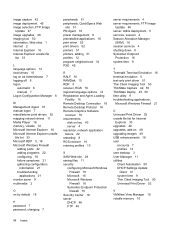
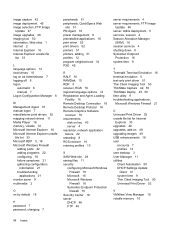
...local drives 10 log on as Administrator 7 logging off 8 logon
automatic 6 manual 7 Logon Configuration Manager 6
M Management Agent 16 manual logon 7 manufacturer print drivers 52 mapping network drives 11 ... images 49 USB enhancements 16 user
accounts 7 profiles 12 user desktop 3 User Manager 11 utilities Client Automation 50 DHCP Settings Update
Client 41 system time 9 Thin Client Imaging Tool 50...
Thin Client Printing with the HP Universal Print Driver - Page 5


...use alternate drivers for certain given client drivers.
5 With that pre-requisite satisfied, there are specific considerations for Microsoft Remote Desktop and Citrix Presentation Server as well, the print queue will be configured in the thin client...Services When a client connects to a Windows 2003 Server Terminal Services session, if the local printer auto-creation is enabled (the default ...
Thin Client Printing with the HP Universal Print Driver - Page 6
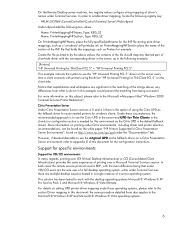
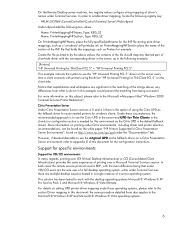
...] "HP Universal Printing for windows clients.
Citrix Presentation Server Under Citrix Presentation Server versions 4.0 and 4.5 there is the option of using the driver "HP Universal Printing for the configuration instructions. Support for specific environments
Support for example. On the Remote Desktop server machine, two registry values configure string mapping of driver's names under...
Installing and Configuring HP Remote Desktop Protocol (RDP) Multimedia and USB Enhancement Software - Page 2


... as drive keys, local printers, and scanners by HP to use this software. Extends USB Connectivity
Enjoy access to USB-connected devices such as a downloadable add-on the RDP session except for multimedia played with Microsoft Remote Desktop Protocol and the VMware View 3 (or VDI) desktop experience. Hardware and Software Requirements
Supported platforms Supported thin client platforms...
Installing and Configuring HP Remote Desktop Protocol (RDP) Multimedia and USB Enhancement Software - Page 7


...on t5630, t5720, t5730.
Press Stop on multimedia applications.
USB drive with EXT3 format may cause HP Virtual Client server to terminates when redirected. If installed on Windows Terminal Server 2003, a mapped USB device will restart.
USB keyboard causes device error when shared and unshared rapidly.
Start Windows Media Player on all user sessions. HP Remote Desktop...
Similar Questions
Which Icon Display On Default Hp T5740 Thin Client Desktop After Log On
(Posted by pusmo 10 years ago)
Usb Drive Write Permissions
How do I set the write permissions on usb external harddrive?
How do I set the write permissions on usb external harddrive?
(Posted by frankshawctr 11 years ago)
I Have A Hp Pavillion A1000 Desktop With A No Video Problem. Help
I have a hp pavillion a1000 desktop with no video working. I installed a new video card and no video...
I have a hp pavillion a1000 desktop with no video working. I installed a new video card and no video...
(Posted by plowyaa 12 years ago)
Hp Compaq Dc7800 Convertible Mnitower Cant Detect Any Usb Drives.help.
Iam so very greatful for the answer.still there is one problem left.when i try to insert a flash dri...
Iam so very greatful for the answer.still there is one problem left.when i try to insert a flash dri...
(Posted by rashidkamau 12 years ago)

