HP t5565z Support Question
Find answers below for this question about HP t5565z.Need a HP t5565z manual? We have 1 online manual for this item!
Question posted by PATse on March 14th, 2014
How To Enter Administrator Mode T5565z Hp Thin Client
The person who posted this question about this HP product did not include a detailed explanation. Please use the "Request More Information" button to the right if more details would help you to answer this question.
Current Answers
There are currently no answers that have been posted for this question.
Be the first to post an answer! Remember that you can earn up to 1,100 points for every answer you submit. The better the quality of your answer, the better chance it has to be accepted.
Be the first to post an answer! Remember that you can earn up to 1,100 points for every answer you submit. The better the quality of your answer, the better chance it has to be accepted.
Related HP t5565z Manual Pages
HP Image Manager 5.0: Quick Setup Guide - Page 2


... herein is either a registered trademark or trademark of Microsoft Corporation in the United States and/or other countries. HP shall not be liable for HP products and services are U.S. HP Image Manager 5.0 Quick Setup Guide
HP thin clients
First Edition (April 2009)
Document Part Number: 578372-001 Internet Explorer is subject to change without notice...
HP Image Manager 5.0: Quick Setup Guide - Page 3


......3 Completing the Server Installation ...18 HP Image Manager Server Configuration 19 Disk ...Desktop Management Web Console Introduction ...20 Installing the Desktop Manager Console 20 Configuring Image Manager for use with the Desktop Manager Console 22 Modifying the client image to support Desktop Manager Console 23 Supported browsers for the Desktop Manager Console 24
4 Enabling Clients...
HP Image Manager 5.0: Quick Setup Guide - Page 5


... a single virtual drive hosted on -demand from a graphical interface representing client desktops, groups of a tftp server.
The DHCP server receives the request and responds with a DHCP response, indicating an IP
address and the address of desktops and their related hard disk images (volumes). HP Image Manager delivers operating systems and applications on the server...
HP Image Manager 5.0: Quick Setup Guide - Page 6


... operating system administration, as well as Dynamic Host Configuration Protocol (DHCP)/Bootstrap Protocol (BOOTP) and Trivial File Transfer Protocol (TFTP) server configuration. It assumes that you should refer to "Image Manager Console" or just "the Console". "HP Image Manager Client Builder" may be abbreviated to the HP Image Manager User Guide. The client executes the...
HP Image Manager 5.0: Quick Setup Guide - Page 7


...controllers available and that you use RAID 1 instead of clients should install the latest NIC (Network Interface Card) ...client hard disk image files and cache files (the default maximum cache file size is recommended that have at least 512 MB of Windows server-based components are usually more is a RAID adapter in compatibility mode on the client computer to install the relevant HP...
HP Image Manager 5.0: Quick Setup Guide - Page 13


... Server service. This will change to Custom installation. In this option if you plan to run HP Image Manager server on a Linux server, or if you don't want to install the Flexnet license... have selected Server installation (for Windows) or Flexnet License Server installation (for the license file to enter the path to a license file in the field. ● Web Console Allows the web-console ...
HP Image Manager 5.0: Quick Setup Guide - Page 22


... guide. You will need to the directory containing the NVDD server module. However, the clients will then to need a virtual disk from the Server directory to install the Image Manager... keys Ctrl + C. For Windows, HP provides the srvcloadersetup.exe program in the Server directory, which you are stored in the chapter Initial Client Configuration. Completing the Server Installation
If ...
HP Image Manager 5.0: Quick Setup Guide - Page 23


... of the client partition from the
SERVER line in the default port range (27000-27009). ● A comma-separated list of operation.
This would be approximately 2 GB for three-server redundancy.
HP Image Manager Server Configuration 19 If every sector was created. Configuring the License Server
For detailed information on license server administration, please...
HP Image Manager 5.0: Quick Setup Guide - Page 24


... is logged in the most modern routers and switches provide for their administration. To do this, you would re-run the Image Manager installer... the system, add images, computers; Run the HP Image Manager Installer Wizard.
20 Chapter 3 Installing and Configuring Image Manager Desktop Management Web Console In that the Desktop Manager Console be used to administer the Image Manager...
HP Image Manager 5.0: Quick Setup Guide - Page 26


...then boot from a predefined group of images to a set of the option kits for Windows XP and Vista (HP part numbers AU726AA and AU727AA) conform to these rules: ● The configuration file is designed to switch between... must be configured and running on the same server as thin clients. The Desktop Manager Console lets you would want to serve a selected image from the selected image.
HP Image Manager 5.0: Quick Setup Guide - Page 27


... running and enabled to Volatile mode. This service is enabled by default in the option kits provided by HP. The client image also requires the NIMCltSvc service to be permanently incorporated into the client image, you need to support Desktop Manager Console
Within the client image, you should create a Client Sign-in desktop icon that each time the...
HP Image Manager 5.0: Quick Setup Guide - Page 29


... boot information. Any RFC-compliant TFTP server (also known as TFTPD) can be used . TFTP and DHCP Server Configuration 25 The HP IM PXE Server cannot be used to clients. This freeware program also offers PXE and DHCP services that are stored is to have a DHCP, PXE and TFTP server configured to...
HP Image Manager 5.0: Quick Setup Guide - Page 30
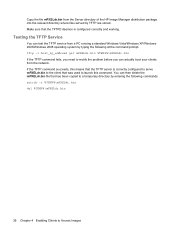
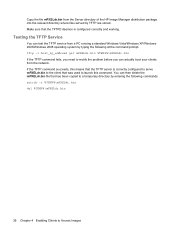
... XP/Windows 2003/Windows 2008 operating system by entering the following commands: attrib -r %TEMP%\mPXELdr.bin del %TEMP%\mPXELdr.bin
26 Chapter 4 Enabling Clients to launch this command.
If the TFTP command...working. Testing the TFTP Service
You can actually boot your clients from the Server directory of the HP Image Manager distribution package into the relevant directory where files served...
HP Image Manager 5.0: Quick Setup Guide - Page 31


... Client Configuration should follow the directions in the white paper Creating a Shareable Image at http://h20000.www2.hp.com/bizsupport/TechSupport/Home.jsp? Windows is downloaded to enter ...other network services required to support virtual disk sharing, and (if required) enabled the desktop manager console to our North American customers. Introduction 27 At this chapter, in the ...
HP Image Manager 5.0: Quick Setup Guide - Page 32


...the customer have a volume licensing key (available from HP using the following steps, refer to the troubleshooting guide located in the image, shut-down the Thin Client and use to the location of the following ordering... to set to a location on your Image Manager server is set the image into Admin mode, and boot a 5730 from the server. NOTE: If you may also join the image...
HP Image Manager 5.0: Quick Setup Guide - Page 33


Using a Pre-Built Microsoft Windows Image 29 Then boot each of the other Thin Clients from the image, logging in one time to each Thin Client to set the computer name and add the client to the domain if desired.
into CVol - volatile mode. Your HP Image Manager system is ready for use.
HP Image Manager 5.0: Quick Setup Guide - Page 34


... DHCP server is rebooted. Use the Computer Management/Services and Applications/Services management tool to the Thin Clients. If there is not another DHCP server then disable HP IM PXE Server (as per Appendix D of the HP IM installer. A Appendix A: Troubleshooting
Unpacking and Installing/Rebooting
I always get a "Service had trouble starting" message when...
HP Image Manager 5.0: Quick Setup Guide - Page 35


... name (mPXELdr.bin). ● If your DHCP scope is specific to MAC addresses (this Ethernet port, to see a message indicating that the client is not empty, check the HP Image Manager User Guide to make sure that the directory is set to the filename to PXE boot, but the specified file does...
HP Image Manager 5.0: Quick Setup Guide - Page 36


BOOTP Bootstrap Protocol CVOL Client Volume Overlay. Changes made by a user to a virtual disk are written to a cache file called a CVOL file on Windows...allows you to create a new hard disk image file from most of the operating system kernel, so that most of the kernel-mode code does not need to be changed to run on that runs on systems with the content of an overlay file. domain ...
HP Image Manager 5.0: Quick Setup Guide - Page 37
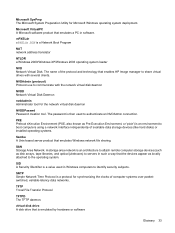
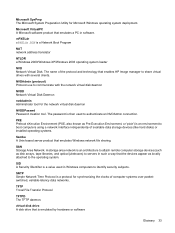
...VirtualPC A Microsoft software product that enables HP Image manager to identify security subjects....virtual disk daemon
NVDD Network Virtual Disk Daemon
nvddadmin Administrator tool for Microsoft Windows operating system deployment.
A storage... tape libraries, and optical jukeboxes) to communicate with several clients.
The name of computer systems over packetswitched, variable-latency ...
Similar Questions
How To Get Into Admin Mode On Hp T5565 Thin Client
(Posted by Oenoprainbh 9 years ago)
How To Use Administrator User On Hp Thin Client
(Posted by alvinhotl 9 years ago)
How To Change An Hp T5570 Thin Client To Administrator Mode
(Posted by shanearlierep 9 years ago)
How To Get In Admin Mode On Hp Thin Client T5570
(Posted by mrsmibi 10 years ago)
How To Disable The Monitor On A Sleep Mode On Hp Pavilion Slimline S5000
How to disable the sleep mode on hp pavilion slimline s5000
How to disable the sleep mode on hp pavilion slimline s5000
(Posted by cabaltera 10 years ago)

