HP t5325 Support Question
Find answers below for this question about HP t5325 - Thin Client.Need a HP t5325 manual? We have 10 online manuals for this item!
Question posted by dyaCG on August 1st, 2014
How To Restore Factory Settings For A Hp T5325 Thin Client
The person who posted this question about this HP product did not include a detailed explanation. Please use the "Request More Information" button to the right if more details would help you to answer this question.
Current Answers
There are currently no answers that have been posted for this question.
Be the first to post an answer! Remember that you can earn up to 1,100 points for every answer you submit. The better the quality of your answer, the better chance it has to be accepted.
Be the first to post an answer! Remember that you can earn up to 1,100 points for every answer you submit. The better the quality of your answer, the better chance it has to be accepted.
Related HP t5325 Manual Pages
HP Image Manager 5.0: Quick Setup Guide - Page 2


Microsoft and Windows are set forth in the U.S. HP Image Manager 5.0 Quick Setup Guide
HP thin clients
First Edition (April 2009)
Document Part Number: 578372-001 Internet Explorer is either a registered trademark or trademark of Intel Corporation in the express warranty statements ...
HP Image Manager 5.0: Quick Setup Guide - Page 5


... a PXE boot request over the network. 2. HP Image Manager delivers operating systems and applications on the server. PC and thin client users keep their data remains unique and secure on -demand from a graphical interface representing client desktops, groups of the device's hardware configuration. their personal configurations and settings; The boot process is used as a virtual...
HP ezUpdate Administrator's Guide - Page 1


...a group of Contents:
Introduction ...1 Setup Overview ...2 Setting Up the FTP Server 2 Uploading a Profile Using HP ThinState 3 Other Update Methods 4
Downloading New Packages 4 Uploading an Image Using HP ThinState 4 Creating a Custom Update 5 Setting up in combination with HP ThinState to distribute customizations to the thin client. HP ezUpdate also provides stateless mode support...
HP ezUpdate Administrator's Guide - Page 2
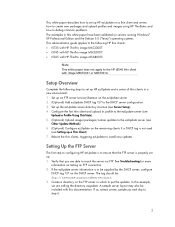
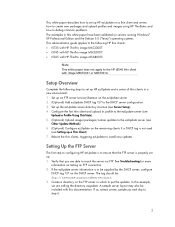
... to ensure that you are calling the directory ezupdate. Set up HP ezUpdate on a thin client and server; Configure the first thin client and upload its profile to the ezUpdate server (see
.... Setup Overview
Complete the following HP thin clients: • t5735 with HP ThinPro image M6CL0007 • t5745 with HP ThinPro image M6CL0007 • t5325 with image M5ST0031 or M5ST0019. Verify...
Hardware Reference Guide HP t5325 Thin Clients - Page 1
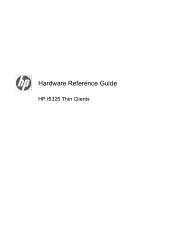
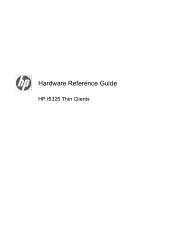
Hardware Reference Guide
HP t5325 Thin Clients
Hardware Reference Guide HP t5325 Thin Clients - Page 2


... proprietary information that is subject to another language without notice. Hardware Reference Guide
HP t5325 Thin Clients
First Edition (September 2009)
Document Part Number: 588605-001
The information contained ...statements accompanying such products and services. Microsoft and Windows are set forth in the U.S. The only warranties for technical or editorial errors or omissions ...
Hardware Reference Guide HP t5325 Thin Clients - Page 8


... allow you to copy settings and software images from a centralized location. This allows you track, configure, upgrade, clone, and manage thousands of individual devices from one thin client to another using a USB drive key. HP Device Manager lets you to choose solutions that allows customers to view their thin client assets remotely and to...
Hardware Reference Guide HP t5325 Thin Clients - Page 13
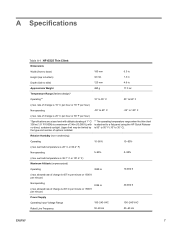
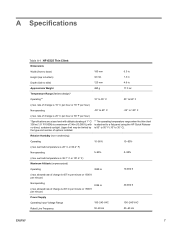
A Specifications
Table A-1 HP t5325 Thin Client
Dimensions
Width (front to side)
123 mm
4.8 in .
rate of change is 10° C per...C/ 300 m (1.8° F/1000ft) to a maximum of options installed.
** The operating temperature range when the thin client is attached to a flat panel using the HP Quick Release is 457 m per minute or 1500 ft per hour)
Nonoperating
-30° to 60° C...
Hardware Reference Guide HP t5325 Thin Clients - Page 14


Table A-1 HP t5325 Thin Client (continued) Power Output (maximum) Rated Output Current (maximum) Output Voltage
36 W 3 A +12 V DC
36 W 3 A +12 V DC
8 Appendix A Specifications
ENWW
HP ThinPro Administrator's Guide - Page 9


... Center in the left side of the taskbar to open applications, a volume icon, and a clock. The desktop includes a taskbar that provides access to all user and administrative touch points. Click on the thin client.
The HP ThinPro operating system reinvents UI simplicity with instructions for dashboard access to open and close the ThinPro...
HP ThinPro Administrator's Guide - Page 49


... 44 For more information on the HP ThinPro image for the HP t5325 thin client. HP TeemTalk
NOTE: This feature is neither present nor supported on HP TeemTalk, see HP TeemTalk Terminal Emulator 7.0 User Guide at http://bizsupport.austin.hp.com/bc/docs/support/SupportManual/c01534810/c01534810.pdf. Click Finish save your settings and close the dialog box. You...
HP ThinPro Administrator's Guide - Page 57


... user to launch this connection ● Allow the user to edit this connection NOTE: 'Allow the user' options are available only in the Administrative Mode.
2. Set the following options:
● HP SAM Client on page 50 ● Advanced on page 50
ENWW
Connections 49
HP ThinPro Administrator's Guide - Page 58


... options: ● Connection Name ● Server Hostname
2. Click Next to advance to edit this connection
50 Chapter 2 Installation
ENWW Advanced
1. Set the following options: ● Fallback Connection ● Auto start priority ● Auto reconnect ● Allow the user to launch this connection ● Allow the user ...
HP ThinPro Administrator's Guide - Page 72


... close the dialog box. Advanced
1. To add an Xdmcp connection, click Connections > Add. 2. Set the following options:
● Configuration on page 65 ● Advanced on the HP ThinPro image for the HP t5325 thin client. 1. Select Xdmcp and set the following options: ● Auto start priority ● Auto reconnect ● Allow the user to launch this...
HP ThinPro Administrator's Guide - Page 79


... dialog box. Custom
NOTE: This feature is neither present nor supported on page 72
ENWW
Connections 71 Advanced
1. Set the following option:
● Configuration on the HP ThinPro image for the HP t5325 thin client. 1. Select Custom and set the following options: ● Fallback Connection ● Auto start priority ● Auto reconnect ● Allow the user...
HP ThinPro Administrator's Guide - Page 120
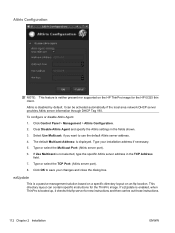
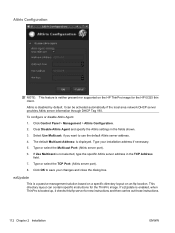
...disabled by default. ezUpdate
This is a passive management solution based on a specific directory layout on the HP ThinPro image for the HP t5325 thin client. Select Use Multicast: if you want to save your installation address if necessary.
5. Type or .... Clear Disable Altiris Agent and specify the Altiris settings in the TCP Address field.
7. The default Multicast Address: is displayed.
HP ThinPro Administrator's Guide - Page 122


... Panel > Management > Factory Reset. 2. To restore the factory image: 1. Click Restore Factory Image.
114 Chapter 2 Installation
ENWW To restore the factory settings: 1. Add updates to be installed every boot (.xml) ● PersistentProfile: A permanent ThinState profile (.xml) 7.
Click Restore Factory Settings. Click Control Panel > Management > Factory Reset. 2. ●...
HP ThinPro Administrator's Guide - Page 126


... HP ThinPro image and settings to another HP thin client of identical model and hardware ● Manage the HP ThinPro Image on page 118 ● Manage the HP ThinPro Configuration on page 122
Use the captured images and settings to replicate (deploy) on different systems or to restore the current capture back to its original setting after settings are altered. HP...
HP ThinPro Administrator's Guide - Page 144


Configuration options 71 options 28
D date and time 94 delete printers 89 delete, connections 17 desktop background 104 disconnect 17 display
configuration 78 display preferences 7
E edit, connections 17 ezUpdate 110
F factory reset 110
G general settings 17 general system information 131 global network 94
H HP ThinPro 1 HP ThinState 14
I ICA
adding connection 27 Application options 28 Common...
Troubleshooting Guide: HP t5325 Thin Clients - Page 2


... copyright. The only warranties for technical or editorial errors or omissions contained herein. HP shall not be construed as constituting an additional warranty.
Troubleshooting Guide
HP t5325 Thin Clients
First Edition (November 2009)
Document Part Number: 599452-001
Microsoft and Windows are set forth in the U.S. No part of this document may be photocopied, reproduced...
Similar Questions
Whats The Admin Password For An Hp Thin Client T5325
(Posted by skippan 9 years ago)
How Do I Connect To A Hp T5325 Thin Client Using Vnc?
(Posted by jefmaj 9 years ago)
How Do I Restore Factory Settings To A Hp Pavillion S5120y? K
(Posted by stevallow 10 years ago)

