HP t100 Support Question
Find answers below for this question about HP t100.Need a HP t100 manual? We have 12 online manuals for this item!
Question posted by dave99172 on August 25th, 2011
Multiseat Cal For Corporate Use?
the HP MultiSeat T150 & T100 come with the Multipoint CAL, can this device and CAL be used for corporate users or is the CAL only for Academic use?
Current Answers
There are currently no answers that have been posted for this question.
Be the first to post an answer! Remember that you can earn up to 1,100 points for every answer you submit. The better the quality of your answer, the better chance it has to be accepted.
Be the first to post an answer! Remember that you can earn up to 1,100 points for every answer you submit. The better the quality of your answer, the better chance it has to be accepted.
Related HP t100 Manual Pages
HP MultiSeat Computing Solution - Page 2


...® Windows® MultiPoint™ Server 2010
OEM
• HP MultiSeat ms6000 Desktop (the host PC) ships preinstalled from HP and installed • MultiSeat t100 series clients do not include the user CAL • Available in multiple languages: 15 standard, 23 extended • Domain join supported • Maximum number of MultiPoint
Server 2010 • Device drivers must be downloaded...
HP MultiSeat Computing Solution - Page 4


.... • Verify that the BIOS on the HP MultiSeat ms6000 Desktop (the host PC) is the latest version to be achieved by connecting a USB audio device through a USB 2.0 hub connected to the host system until all drivers are installed. • Use the 32-bit version of Drivers with the Academic Volume License Operating System
• Perform...
HP Multiseat Computing Quick Setup and Getting Started Guide - Page 16
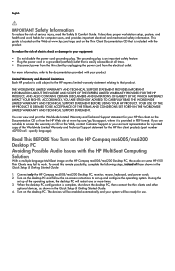
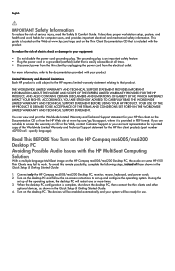
... restart one or more information, refer to the documentation provided with the HP MultiSeat Computing Solution
With a multiple-language MultiSeat image on the HP Compaq ms6005/ms6200 Desktop PC, the audio on some HP t150 Thin Clients may fail to access the warranty on the desktop PC. Turn on CD or the Web, contact Customer Support or your...
HP Multiseat Computing Solution Implementation and Best Practice Guide - Page 5


... HP MultiSeat ms6005 or ms6200 Desktop (the host PC) ships preinstalled from HP and installed ● MultiSeat t100 series clients do not include the user CAL ● Available in 13 languages ● Domain join allowed ● Operating system maximum number of users: 20 (see Performance Considerations on page 5) ● Maximum memory: 32GB
Academic Volume License
● HP MultiSeat ms6005...
HP Multiseat Computing Solution Implementation and Best Practice Guide - Page 6
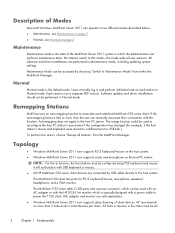
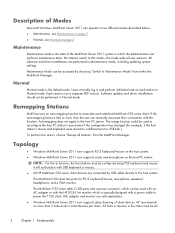
... action, choose "Remap all user sessions. The MultiSeat T150 client adds 2 USB ports and a power connector, which can be configured using PS2 keyboard and mouse. No...user can be used with an AC adapter or with USB keyboard or mouse.
● All HP MultiSeat t100 series client devices are sold separately.)
● Windows MultiPoint Server 2011 now supports daisy-chaining of the MultiPoint...
HP Compaq Thin Clients - Worldwide Limited Warranty and Technical Support - Page 6


... authorized representative of end-user replaceable HP or HP approved parts if available for defective products.
HP IS NOT RESPONSIBLE FOR THE RESTORATION OR REINSTALLATION OF ANY PROGRAMS OR DATA OTHER THAN SOFTWARE INSTALLED BY HP WHEN THE PRODUCT IS MANUFACTURED. No change to be manufactured using new materials or new and used products or parts equivalent...
Illustrated Parts & Service Map: HP Multiseat 6000 Desktop and HP MultiSeat t100 and t150 Thin Client - Page 1
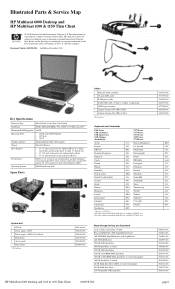
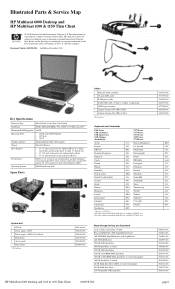
...-xxx [b] only countries marked with [b] are trademarks or registered trademarks of the Intel Corporation and its subsidiaries in -1 media card reader, pocket media drive, or other countries....508312-001 504336-001 508311-001 581057-001 500019-001
HP MultiSeat 6000 Desktop and t100 & t150 Thin Client
604398-002
page 1 and other 3.5-inch device
• (1) 5.25-inch external bay for optional ...
Illustrated Parts & Service Map: HP Multiseat 6000 Desktop and HP MultiSeat t100 and t150 Thin Client - Page 2
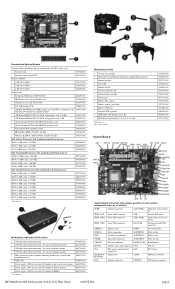
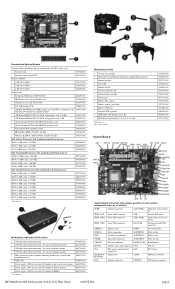
... replacement unit - Main power PLY PWR
CMOS
CMOS reset button
VGA
Monitor connector
PWRCPU
CPU power connector
HP MultiSeat 6000 Desktop and t100 & t150 Thin Client
604398-002
page 2 for use in academic settings * t150 thin client replacement unit - for use in emerging countries 2 Misc plastics/screw kit (includes mounting bracket clip, wrench, and
mounting screws) * USB cable...
Illustrated Parts & Service Map: HP Multiseat 6000 Desktop and HP MultiSeat t100 and t150 Thin Client - Page 3
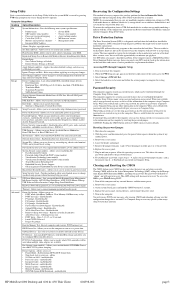
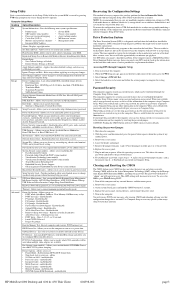
...On the system board, press and hold the CMOS button for a network administrator.
HP MultiSeat 6000 Desktop and t100 & t150 Thin Client
604398-002
page 3
channels • Integrated MAC Address
• System ...external devices, and disconnect power.
2.
Power-On Password - Network Service Boot - Enable/disable • WOL After Power Loss - Use Computer Setup to reset any user can...
Illustrated Parts & Service Map: HP Multiseat 6000 Desktop and HP MultiSeat t100 and t150 Thin Client - Page 4
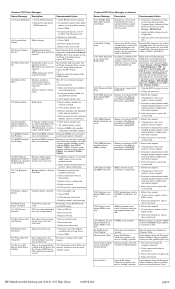
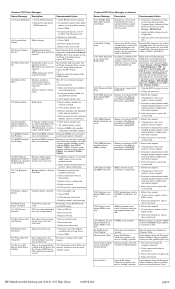
...memory support information.
301, 304-Keyboard error
Keyboard failure or System 1.
HP MultiSeat 6000 Desktop and t100 & t150 Thin Client
604398-002
page 4 Verify ROM, reflash if required
2. Expansion...CMOS jumper may be properly installed. If 3rd party memory added, test using HP-only memory.
4.
on one device, use SATA 0 and SATA 1. Replace keyboard.
5. may have a hard...
Maintenance & Service Guide: HP MultiSeat 6000 Desktop, HP MultiSeat t100 and t150 Thin Client - Page 2


... reproduced, or translated to change without the prior written consent of Microsoft Corporation in the express warranty statements accompanying such products and services.
Microsoft and Windows... & Service Guide
HP MultiSeat ms6000 Desktop
HP MultiSeat t100 and t150 Thin Client
Third Edition (December 2010)
First Edition (January 2010)
Document Part Number: 604397-003 HP shall not be ...
Maintenance & Service Guide: HP MultiSeat 6000 Desktop, HP MultiSeat t100 and t150 Thin Client - Page 5


... 4 HP MultiSeat t100 Thin Client ...5 Front Panel Components 5 Rear Panel Components 5 Serial Number Location 6 HP MultiSeat t150 Thin Client ...7 Front Panel Components 7 Rear Panel Components 8 Serial Number Location 8
2 MultiPoint Overview ...9 Getting Started ...10 Overview of MultiPoint Manager 10 MultiPoint Server management and maintenance 10 Daily use of your MultiPoint Server...
Maintenance & Service Guide: HP MultiSeat 6000 Desktop, HP MultiSeat t100 and t150 Thin Client - Page 17


... a working power outlet or to find the model-specific QuickSpecs. HP MultiSeat t150 Thin Client
Front Panel Components
For more information, http://www.hp.com and search for your specific HP MultiSeat Thin Client t150 model to the monitor, the t150 supports two 500 mA (high power) USB devices.
Figure 1-8 Front panel components
(1)
Power LED
(2)
Line-out (headphone) audio...
Maintenance & Service Guide: HP MultiSeat 6000 Desktop, HP MultiSeat t100 and t150 Thin Client - Page 21


...user has a user name and password, and a unique desktop session on the MultiPoint Server
system. ● A standard user is important for MultiPoint Server users to know that administrative users have access to all user sessions) can save documents to a public folder that is accessible to make sure that user. ● Users can disconnect from the Users tab, which uses standard Windows user...
Maintenance & Service Guide: HP MultiSeat 6000 Desktop, HP MultiSeat t100 and t150 Thin Client - Page 31


Device Security
USB Security Slot Security Network Service Boot
See the Desktop Management Guide for warm boot (Ctrl+Alt+Delete) (appears if a poweron password is set)
● ...9679; SATA1 ● SATA2 ● SATA3
Allows you to disable individual or groups of USB ports.
If the user does not enter the correct power-on NIC models only; Allows you to set and enable a power-on the hardware...
Maintenance & Service Guide: HP MultiSeat 6000 Desktop, HP MultiSeat t100 and t150 Thin Client - Page 138


... stations.
Accessible only to the computer.
system. A station hub connected to the computer in your MultiPoint Server system can be used to all users of the MultiPoint Server station.
128 Appendix E Managing Hardware All devices connected to this station hub are not enough ports on the system. Each station hub that are required.
A monitor connected...
Maintenance & Service Guide: HP MultiSeat 6000 Desktop, HP MultiSeat t100 and t150 Thin Client - Page 153


... save their work on the computer or external storage device so that when you do so as an
administrative user ● The station desktops that make up the MultiPoint Server system. You manage two types of desktops: ● The desktop of the day, the user can log off the MultiPoint Server system too. Status includes: ● Who is...
Maintenance & Service Guide: HP MultiSeat 6000 Desktop, HP MultiSeat t100 and t150 Thin Client - Page 159


... in Windows, search for most MultiPoint Server system users. If your MultiPoint Server system?
You manage user accounts through the Users tab in Windows Help and Support. A strong password is one that tells MultiPoint Server which files and folders a user can make to the MultiPoint Server system, and each user's preferences, such as desktop background. For more information about...
Maintenance & Service Guide: HP MultiSeat 6000 Desktop, HP MultiSeat t100 and t150 Thin Client - Page 171


... Windows desktop and any open windows on the desktop might be compatible with multifunction USB hubs, such as HP MultiSeat t100 Thin Client. Cause
Solution
Some MultiPoint Server station hubs that use an... might not be out of date. audio devices while media is playing. Audio and Video Issues 161 After unplugging an analog audio device, all active sessions become unresponsive.
In addition...
Maintenance & Service Guide: HP MultiSeat 6000 Desktop, HP MultiSeat t100 and t150 Thin Client - Page 211
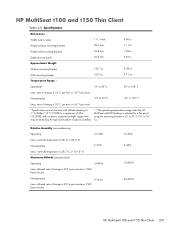
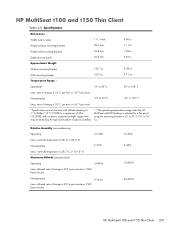
...95% 10,000 ft 30,000 ft
HP MultiSeat t100 and t150 Thin Client 201 Upper limit may be ...limited by the type and number of change is 10° C per hour or 18° F per minute)
Nonoperating
9,144 m
(max. allowed rate of options installed.
** The operating temperature range when the HP MultiSeat ms6000 Desktop is attached to a flat panel using...
Similar Questions
What Processor Should I Use To Upgred Hp Thin Client T5740
What processor should i use to upgred hp thin client t5740
What processor should i use to upgred hp thin client t5740
(Posted by Ciacatdiari 5 months ago)
What Is The Price Of Hp 3090 Mt Desktop/laptop And Hp Dx 2480 Mt
(Posted by bhaskarchatterjeevaluer 8 months ago)
Hp Slim Desktop Pc Model S01-af1000i Does This Come With A Cd/dvd Disc Drives.
Do you need to purchase an external CD/DVD driver for this??
Do you need to purchase an external CD/DVD driver for this??
(Posted by oct7becky 2 years ago)
I Get Am Error Message That The Bootmgr Is Missing On My Omni 100-5157
I have an omni 100-5157 desktop pc and an error message keeps coming up saying that the bootmgr is m...
I have an omni 100-5157 desktop pc and an error message keeps coming up saying that the bootmgr is m...
(Posted by vcooper0016 10 years ago)

